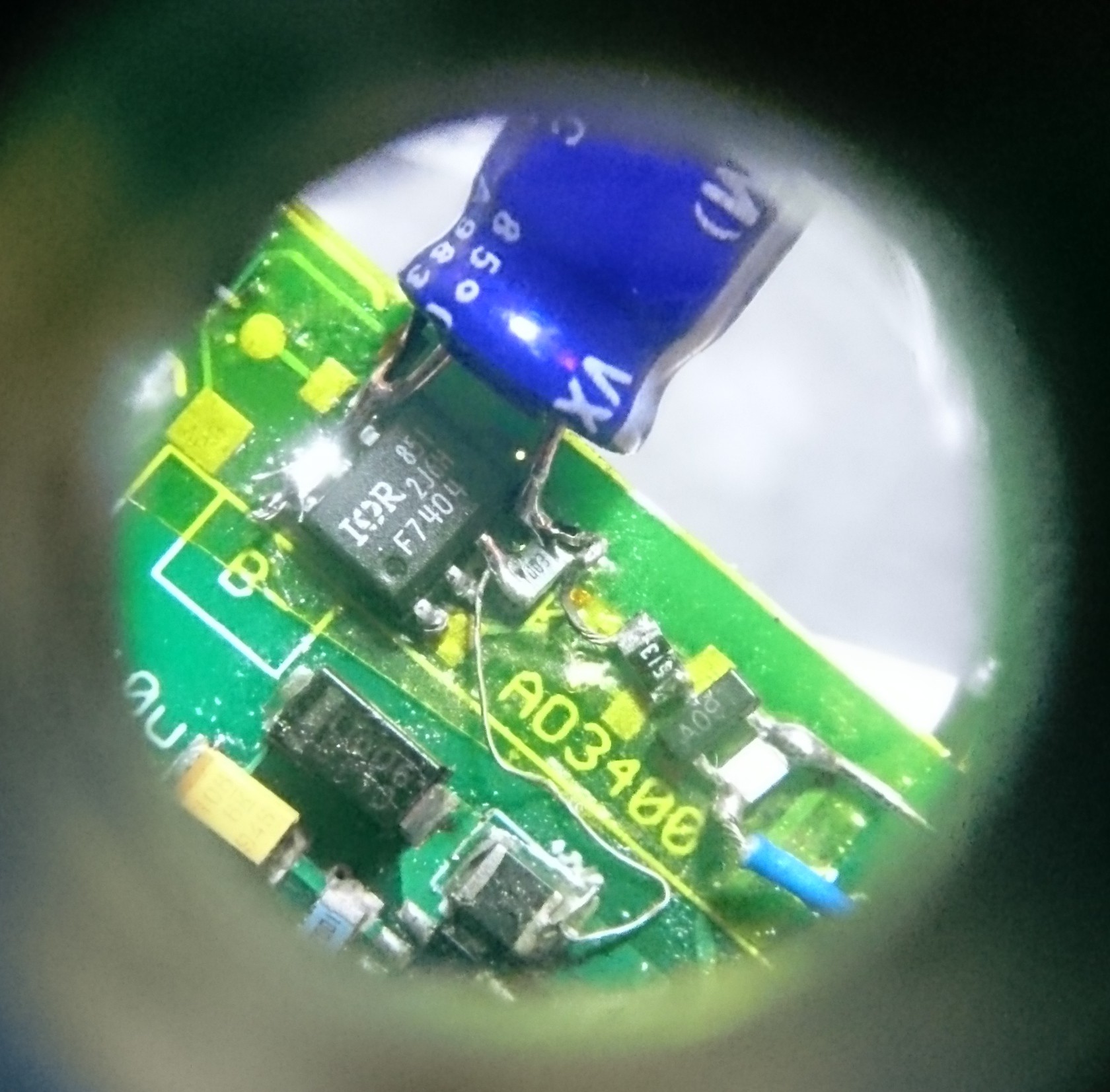I figured I'd post a brief review on the Vantec NBA-200U USB External 7.1 Channel Audio Adapter. I used to use a 2 input KVM to toggle between my gaming PC and my everyday personal machine. Right now my company has all of its employees working from home so I needed a way to add my company laptop into the mix as full time work on its tiny screen is no fun. This required the purchase of a 4 input KVM.
One of the big issues with doing this is sound. My speakers are an old analog Logitech 5.1 setup which requires analog out from the PC. When there were only two PCs I kept the surround channels attached to the gaming machine and switched the fronts only with KVM. Downside was the KVM added some noise, but we weren't doing critical listening with it. (I have a Topping D10 and an O2 attached for music.)
Upgrading to a 4 input KVM brought a dilemma. There were a few that were 4K and switched analog sound, but they are pricey. If you give up switching analog sound the price drops considerably. So I pondered for a while what to do and suddenly thought what about a 5.1 USB DAC? These inexpensive KVMs have a USB hub that switches to the active PC. So how about putting the DAC on that hub? I'm happy to report this DAC works great for just this purpose. Bonus for me is that the thing is so old that it is only a Class 1 audio device in Windows. This means my Win 7 work laptop to which is locked down and I can't add drivers recognizes the device with no additional drivers. So I now get 5.1 sound on all my devices and have eliminated the noise from the old KVM. All this for just for $25!
It's based on the CMedia CM6206 and available on Amazon in the US. My only minor complaint is the ridiculously bright blue LED that also blinks when the DAC is active. Fortunately I have it buried under the desk and can't see it.

One of the big issues with doing this is sound. My speakers are an old analog Logitech 5.1 setup which requires analog out from the PC. When there were only two PCs I kept the surround channels attached to the gaming machine and switched the fronts only with KVM. Downside was the KVM added some noise, but we weren't doing critical listening with it. (I have a Topping D10 and an O2 attached for music.)
Upgrading to a 4 input KVM brought a dilemma. There were a few that were 4K and switched analog sound, but they are pricey. If you give up switching analog sound the price drops considerably. So I pondered for a while what to do and suddenly thought what about a 5.1 USB DAC? These inexpensive KVMs have a USB hub that switches to the active PC. So how about putting the DAC on that hub? I'm happy to report this DAC works great for just this purpose. Bonus for me is that the thing is so old that it is only a Class 1 audio device in Windows. This means my Win 7 work laptop to which is locked down and I can't add drivers recognizes the device with no additional drivers. So I now get 5.1 sound on all my devices and have eliminated the noise from the old KVM. All this for just for $25!
It's based on the CMedia CM6206 and available on Amazon in the US. My only minor complaint is the ridiculously bright blue LED that also blinks when the DAC is active. Fortunately I have it buried under the desk and can't see it.