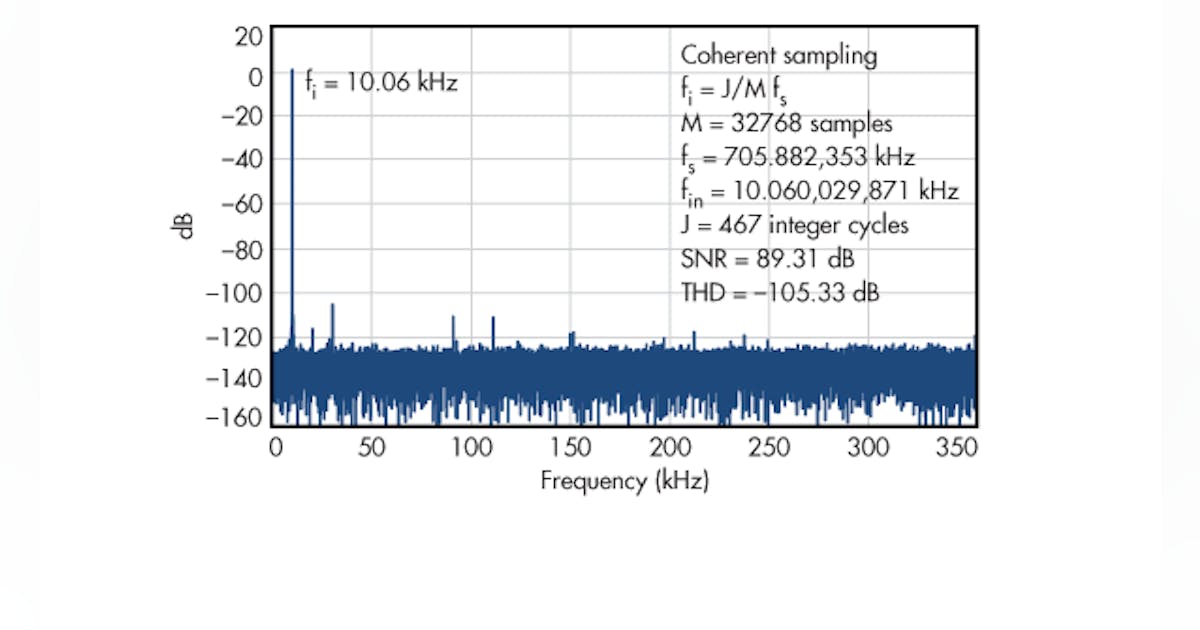Hi all,
I'm planning to measure the distortion of my JBL subwoofer's passthrough circuit using my MOTU M4. I'm currently testing by looping my M4's output to its input and using REW to generate a 1khz tone and measure the FFT. It seems to be working well, but I was wondering what settings I should use to optimize this?
Same rate?
Generator tone dithering?
FFT window, length, averages, etc?
It seems you can just click the "Show distortion" button to get some nice specs.
Here's where I'm at now. One thing is that the FFT jumps around a bit so its a bit random as to when I click stop to collect specs. Should I increase averaging until its stable?
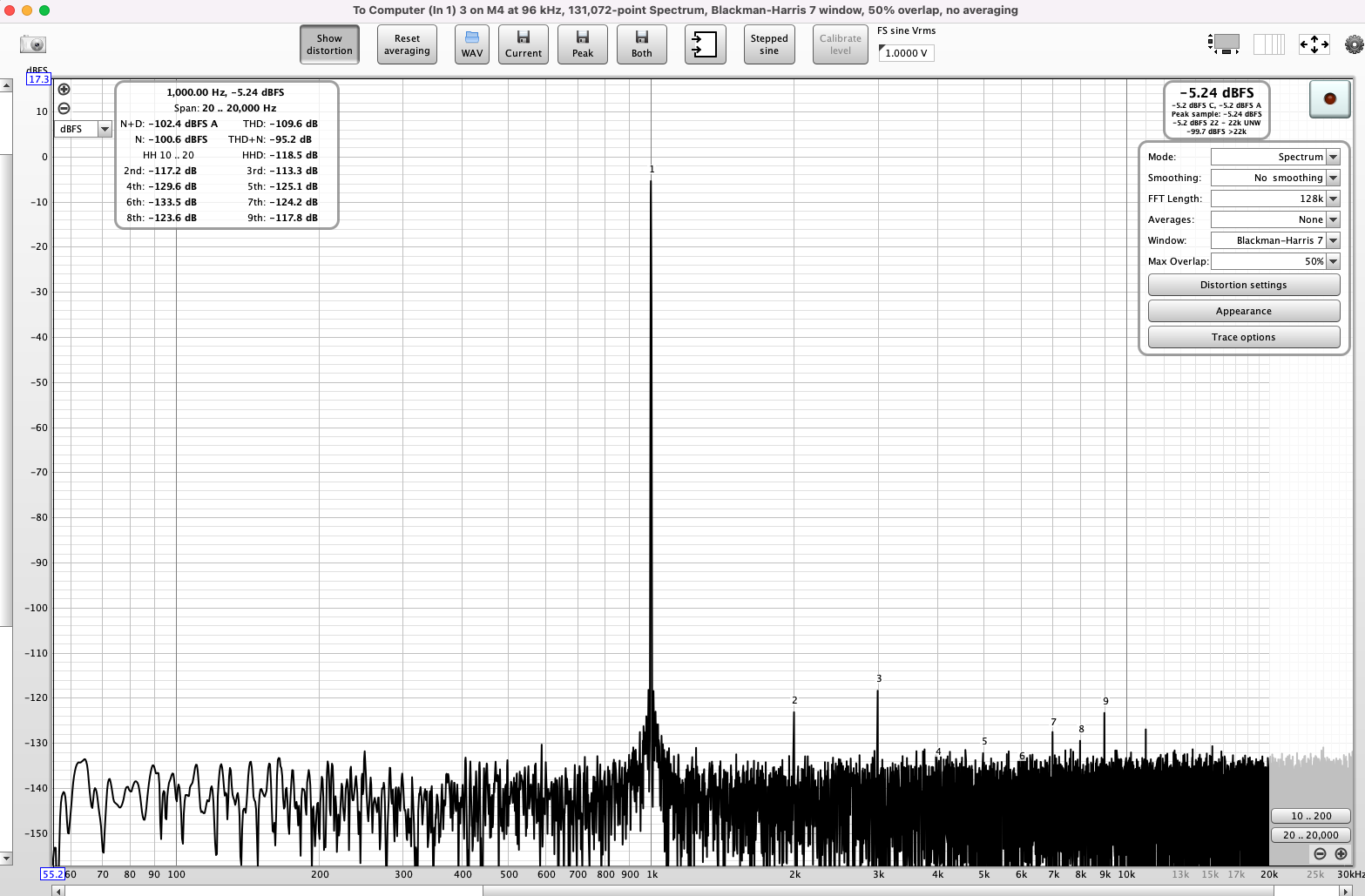
I'm planning to measure the distortion of my JBL subwoofer's passthrough circuit using my MOTU M4. I'm currently testing by looping my M4's output to its input and using REW to generate a 1khz tone and measure the FFT. It seems to be working well, but I was wondering what settings I should use to optimize this?
Same rate?
Generator tone dithering?
FFT window, length, averages, etc?
It seems you can just click the "Show distortion" button to get some nice specs.
Here's where I'm at now. One thing is that the FFT jumps around a bit so its a bit random as to when I click stop to collect specs. Should I increase averaging until its stable?