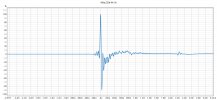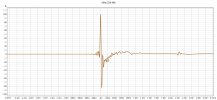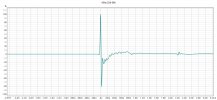PhilActiveAudio
Member
Hi to all, I am a new ASR forum member even if I am an old reader.
I have a 3 way active system based on exaSound e68 DAC, 3 amps and 3 drivers (box and horn). I use a RME Fireface UCX II to measure drivers with Acourate. Measures are use to build filters that include active crossovers and SPL + phase + room slight corrections. Resulting filters are implemented in Roon (convolution).
While measuring drivers, I found that the impulse is having a post little "ghost". I first thought that it was because of the room, but a loopback measurement of the UCX II is also giving me this "ghost" (see picture below). The problem is that this "ghost" is taken into account by Acourate through the whole filter construction process and have a bad impact on the resulting filter impulse... The only way to delete this "gost" is to limit the SPL range to be measured: i.e. 10 Hz to 20 kHz @ 44.1 kHz instead of 10 Hz to 24 kHz, or 10 Hz to 40 kHz @ 96 kHz instead of 10 Hz to 48 kHz.
Of course ,no Fireface effects are ON or I can find where it would be set to ON in TotalMix. I also tried to change various parameters (volume input and output, output dBu level...) but I am stuck with this problem.
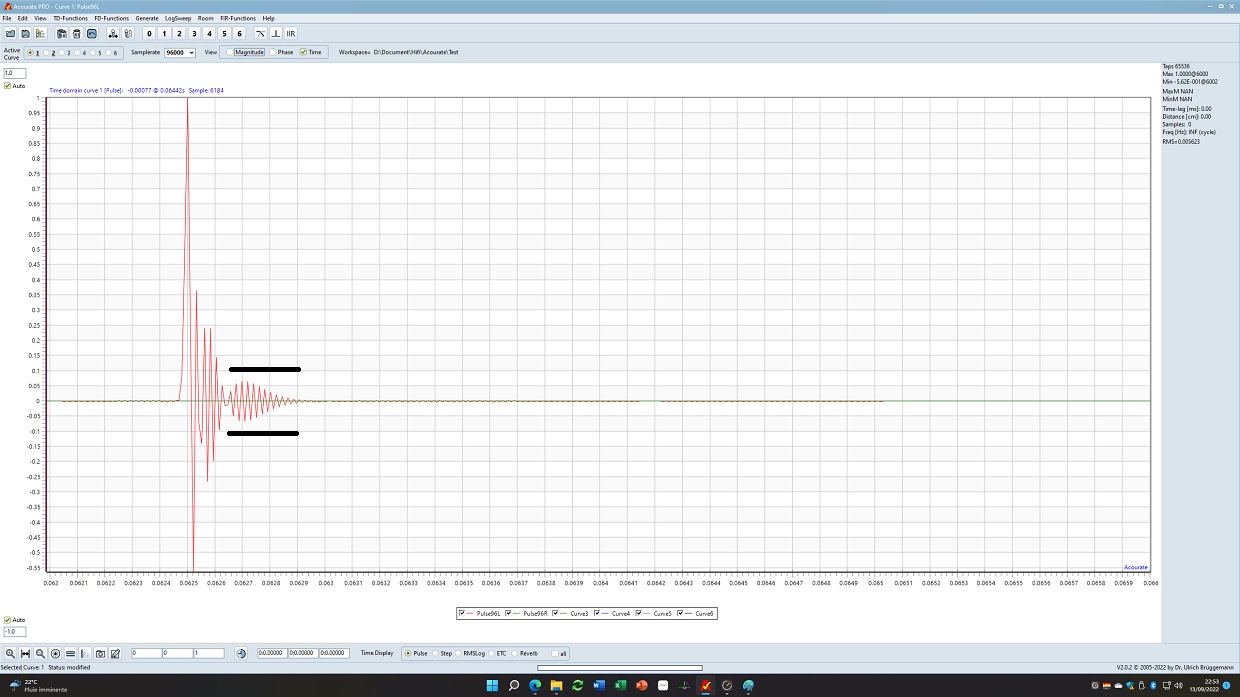
Do you have any idea how to solve my problem?
I have a 3 way active system based on exaSound e68 DAC, 3 amps and 3 drivers (box and horn). I use a RME Fireface UCX II to measure drivers with Acourate. Measures are use to build filters that include active crossovers and SPL + phase + room slight corrections. Resulting filters are implemented in Roon (convolution).
While measuring drivers, I found that the impulse is having a post little "ghost". I first thought that it was because of the room, but a loopback measurement of the UCX II is also giving me this "ghost" (see picture below). The problem is that this "ghost" is taken into account by Acourate through the whole filter construction process and have a bad impact on the resulting filter impulse... The only way to delete this "gost" is to limit the SPL range to be measured: i.e. 10 Hz to 20 kHz @ 44.1 kHz instead of 10 Hz to 24 kHz, or 10 Hz to 40 kHz @ 96 kHz instead of 10 Hz to 48 kHz.
Of course ,no Fireface effects are ON or I can find where it would be set to ON in TotalMix. I also tried to change various parameters (volume input and output, output dBu level...) but I am stuck with this problem.
Do you have any idea how to solve my problem?