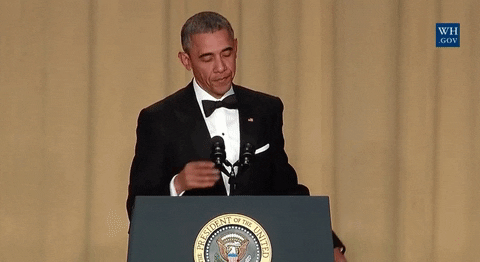Jose Hidalgo
Addicted to Fun and Learning
- Thread Starter
- #41
Thanks a lot @hege (and @Vincent Kars and @ElNino ...) for your tech talk. I'm no expert on Windows audio, that's precisely why I created this topic. Now I'm beginning to see things more clearly (sort of). My vision was too simplistic : "ASIO / KS / WASAPI = bit-perfect / Windows mixer = lossy", without any protocols or samplerate notions.
I didn't even know the difference between ASIO / KS / WASAPI, but I have found a very interesting ASR discussion on that matter, which I recommend we all read : https://www.audiosciencereview.com/...-wasapi-and-music-players-foobar-jriver.7412/ . It shows how technical and difficult this stuff is : there really is no shame in not knowing the inside works of it. It's REALLY complicated, and developers like @edechamps seem to know a great deal about it. Kudos to them !
With all that said, if I go back to my own questions / issues, I have to say that I'm becoming increasingly lost now Here's why :
Here's why :


I didn't even know the difference between ASIO / KS / WASAPI, but I have found a very interesting ASR discussion on that matter, which I recommend we all read : https://www.audiosciencereview.com/...-wasapi-and-music-players-foobar-jriver.7412/ . It shows how technical and difficult this stuff is : there really is no shame in not knowing the inside works of it. It's REALLY complicated, and developers like @edechamps seem to know a great deal about it. Kudos to them !
With all that said, if I go back to my own questions / issues, I have to say that I'm becoming increasingly lost now
- My player (foobar2000) can output in ASIO, in KS, in WASAPI or via the Windows mixer.
- EQ issues aside (let's leave that for the moment), at some point the audio needs to reach my two USB DACs (Topping E30 for the record).
- Why two DACs ? Because my player outputs on purpose a 4-channel audio, which I need to split between the two DACs (ch1&2 go to DAC1, ch3&4 go to DAC2).
- Of course to split the audio between two physical devices, I need a piece of software between the player and the USB DACs. There's ASIO4ALL that is said to do that in a breeze, but there's JACK audio too, or even VB-Audio Hifi Cable. I'm open to suggestions.
- I'll add that clock sync between the two DACs won't be an issue here, as I will never play more than a few songs in a row before pressing stop/pause, so the DACs won't have the time to really get out of sync.
- Apparently the drift without a master clock is estimated to be about 2 samples per second @ 44.1 KHz, which won't be heard on two different headphones worn by two different people : it would start to become noticeable between the two people after, say, 0.2 sec of drifting =8820 samples = 4410 seconds = 74 minutes of continuous play. A whole CD.
- Why two DACs ? Because my player outputs on purpose a 4-channel audio, which I need to split between the two DACs (ch1&2 go to DAC1, ch3&4 go to DAC2).
Line 15 is there to explain why line 10 shouldn't be understood in the way you maybe did. I thought that was obvious. Sorry if it wasn't.Line 10 and line 15 contradict each other. Which one is true?
Last edited: