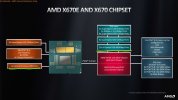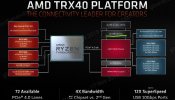wow, thanks for the tip! I will check this out and report on the results in a few daysUSB3 and Thunderbolt chipsets are notorious for causing stutter with audio devices. Try updating your USB chipset firmware or plugging the DAC into a USB2 port connected straight to the CPU.
-
WANTED: Happy members who like to discuss audio and other topics related to our interest. Desire to learn and share knowledge of science required. There are many reviews of audio hardware and expert members to help answer your questions. Click here to have your audio equipment measured for free!
- Forums
- Audio, Audio, Audio!
- DACs, Streamers, Servers, Players, Audio Interface
- Combination Audio DAC and Headphone Amplifiers
You are using an out of date browser. It may not display this or other websites correctly.
You should upgrade or use an alternative browser.
You should upgrade or use an alternative browser.
Topping DX3 Pro+ Review (DAC & Headphone Amp)
- Thread starter amirm
- Start date
I have the same issue with popping and skipping. I have posted about it not long ago. It happens on USB and optical, headphone out or RCA outs it’s the same. It is most obvious when the device is cold. After 10 minutes of warming up it gets better and you can only sometimes hear it but the popping is much less intense.wow, thanks for the tip! I will check this out and report on the results in a few days
And then there is more popping caused by another thing when using optical that bothers me. Some TVs optical outs are really bad and have too much jitter causing similar popping sounds every now and then. This happens because ESS based dacs have a feature to detect jittery input and initiate a resync which causes a short disruption in output. On SMSL devices using the same ESS chips they have a setting called DPLL. Increasing it helps solve this issue and is well explained in the manual.
For Topping there is no such setting, however, Topping does provide a custom firmware with this setting hard coded to the maximum ie. the most conservative option which should in theory solve the issue of skipping when used on most TVs with such jittery optical outs. To get this FW you contact them via email and they provide it.
What could cause the first issue I don’t know… Neither does Topping, they say to send it in for a replacement. I have tried different drivers, firmwares, usb cables and ports. Nothing seems to help. Removing the Bluetooth antenna was suggested by Topping and that didn’t fix it either. Maybe it’s a bad batch and we are unlucky as most don’t have this issue. Hopefully there’s a way to fix it because the unit is actually pretty good when it works.
Lupin
Addicted to Fun and Learning
- Joined
- Feb 11, 2021
- Messages
- 588
- Likes
- 984
Any CPU that doesn't come out of an toaster will only supply USB3.x lanes.Try updating your USB chipset firmware or plugging the DAC into a USB2 port connected straight to the CPU.
staticV3
Master Contributor
- Joined
- Aug 29, 2019
- Messages
- 7,925
- Likes
- 12,696
Lupin
Addicted to Fun and Learning
- Joined
- Feb 11, 2021
- Messages
- 588
- Likes
- 984
Both images show USB2 from the chipset NOT from the CPU. You were talking about USB2 lanes directly from the CPU.
Technically AMD CPU has an USB2 lane as you can see in the second image but as far as I'm aware there is not a consumer motherboard that exposes that lane to the end customer.
staticV3
Master Contributor
- Joined
- Aug 29, 2019
- Messages
- 7,925
- Likes
- 12,696
IME, it's USB3.x ports either connected to the CPU chipset, or to an external chipset from Asmedia or similar that cause issues.Both images show USB2 from the chipset NOT from the CPU. You were talking about USB2 lanes directly from the CPU.
USB 2.0 ports connected to the CPU chipset usually work fine.
And those you can still find on Intel 12th gen and Zen 4.
reformedgamer1
Member
- Joined
- Nov 10, 2022
- Messages
- 5
- Likes
- 3
Hello, I just received my DX3 Pro+ and this is my first amp/dac. I think I have an issue where sometimes volume knob doesn't change volume by 1 step even though I adjusted it by one click. Does anyone else have this issue. Is it common?
Yes, better to use the remote.Hello, I just received my DX3 Pro+ and this is my first amp/dac. I think I have an issue where sometimes volume knob doesn't change volume by 1 step even though I adjusted it by one click. Does anyone else have this issue. Is it common?
reformedgamer1
Member
- Joined
- Nov 10, 2022
- Messages
- 5
- Likes
- 3
How's your third unit holding up with the volume knob. Have you received it yet? I have the same issueUnfortunately the quality of (some) used components / quality of control seems to be severely lacking here. Obviously all we know is based on information posted on this or other forums or other places. Topping is the only party that has a clear picture how many units were returned or how many/what kind of problems are reported. But I must say that I'm disappointed:
- my first unit had this problem with the volume knob when trying to increase volume would be ignored,
- for the second unit this problem was less pronounced, although still present, but around 1 month ago one of the segments on the LCD display starts disappearing,
- now I'm waiting for the third unit...
It is nice that the merchant said that I can keep faulty units - may be useful for some future repairs, outside the warranty window...
I don't want to be mean or ironic, but... less SINAD, more quality control... @JohnYang1997.
Broken Arrow
Member
- Joined
- Nov 11, 2022
- Messages
- 13
- Likes
- 2
Anyone else getting a (very light) electric shock when touching the DX3 Pro+ while connected to the A/C mains? I changed the power supply to another 15v 3-pin (grounded) one but it still happens, my other Topping gears like A90D and D90LE doesn't have this issue.
Last edited:
How's your third unit holding up with the volume knob. Have you received it yet? I have the same issue
Similar to the second one, a bit better than the first one. Still the problem is fairly easy to reproduce. If it is something that annoys you I don't think asking for another unit will change much.
For my last unit the volume knob produces a bit different click sounds, so maybe Topping changed something, dunno.
I will keep mine for now, but the whole situation left a sour taste in my mouth, so Topping won't be the first choice next time I will go shopping for audio equipment. I was actually ready to spent twice time as for DX3 Pro+ on JDS Atom Element II, but they had this really silly idea of placing the output switch button at the back of the unit (and sharing it with the off switch).
reformedgamer1
Member
- Joined
- Nov 10, 2022
- Messages
- 5
- Likes
- 3
That's unfortunate. Where did you purchase your device or ask for a replacement? I was thinking about sending it in and asking for another unit, but maybe not now. Hoping I don't encounter any more issues down the line. It seems like a pretty solid device, but seems like quite a few people are having issues with the display and volume knob.Similar to the second one, a bit better than the first one. Still the problem is fairly easy to reproduce. If it is something that annoys you I don't think asking for another unit will change much.
For my last unit the volume knob produces a bit different click sounds, so maybe Topping changed something, dunno.
I will keep mine for now, but the whole situation left a sour taste in my mouth, so Topping won't be the first choice next time I will go shopping for audio equipment. I was actually ready to spent twice time as for DX3 Pro+ on JDS Atom Element II, but they had this really silly idea of placing the output switch button at the back of the unit (and sharing it with the off switch).
I bought it on amazon.pl from ShenzenAudio, and then contacted them via Amazon as well.That's unfortunate. Where did you purchase your device or ask for a replacement? I was thinking about sending it in and asking for another unit, but maybe not now. Hoping I don't encounter any more issues down the line. It seems like a pretty solid device, but seems like quite a few people are having issues with the display and volume knob.
Yeah it is common issue on these. Nothing to worry about, it won’t actually shock you, but definitely a big flaw. If you use USB input it stops shocking you, at least in my case. Seems like USB connected to a PC which has ports that are grounded completely solves the issue.Anyone else getting a (very light) electric shock when touching the DX3 Pro+ while connected to the A/C mains? I changed the power supply to another 15v 3-pin (grounded) one but it still happens, my other Topping gears like A90D and D90LE doesn't have this issue.
Broken Arrow
Member
- Joined
- Nov 11, 2022
- Messages
- 13
- Likes
- 2
Only bit concerned that it can damage the headphones, am currently using my phone as source so I guess will have to wait till I get my streamer.Yeah it is common issue on these. Nothing to worry about, it won’t actually shock you, but definitely a big flaw. If you use USB input it stops shocking you, at least in my case. Seems like USB connected to a PC which has ports that are grounded completely solves the issue.
There is probably no chance of this causing damage to headphones. Also, you can just plug it in any usb port on like a tv or receiver that is grounded, even if you won’t use it as an input.Only bit concerned that it can damage the headphones, am currently using my phone as source so I guess will have to wait till I get my streamer.
reformedgamer1
Member
- Joined
- Nov 10, 2022
- Messages
- 5
- Likes
- 3
I thought it was just me. It feels like the unit is slightly vibrating right? It stops when you touch the unit?Anyone else getting a (very light) electric shock when touching the DX3 Pro+ while connected to the A/C mains? I changed the power supply to another 15v 3-pin (grounded) one but it still happens, my other Topping gears like A90D and D90LE doesn't have this issue.
Broken Arrow
Member
- Joined
- Nov 11, 2022
- Messages
- 13
- Likes
- 2
Yes, kind of a vibration more than a shock, I still feel it after I touch the unit, but the intensity becomes less a bit (I think), but still this should not happen, looks like a design issue or cost cutting?? doesn't look good on Toppings part either way, at least they should not compormise on basic things like proper grounding.I thought it was just me. It feels like the unit is slightly vibrating right? It stops when you touch the unit?
Last edited:
reformedgamer1
Member
- Joined
- Nov 10, 2022
- Messages
- 5
- Likes
- 3
Yeah, the intensity is less when I press it but it's still there. It has me just a bit worriedYes, kind of a vibration more than a shock, I still feel it after I touch the unit, but the intensity becomes less a bit (I think), but still this should not happen, looks like a design issue or cost cutting?? doenst look good on Toppings part either way, at least they should not compormise on basic things like proper grounding.
Similar threads
- Replies
- 3
- Views
- 5K
- Replies
- 15
- Views
- 3K
- Replies
- 2
- Views
- 2K
- Replies
- 2
- Views
- 463