I don't know if this can help, but I can explain in detail what I should do if i have to do it :
in Tools ..... SACD ..... output device : type "DSD"
in output : ASIO + DSD create a DSD transcoder
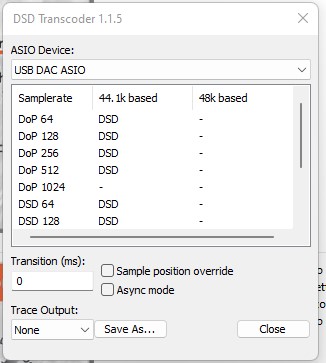 with the Asio of the DM7 instead of " USB DAC ASIO "
with the Asio of the DM7 instead of " USB DAC ASIO "
In Output choose " ASIO+DSD : DSD Transcoder ( Dop/Native)"
in Tools ..... SACD ..... output device : type "DSD"
in output : ASIO + DSD create a DSD transcoder
In Output choose " ASIO+DSD : DSD Transcoder ( Dop/Native)"
