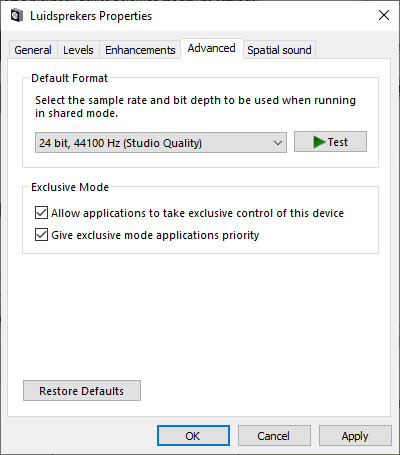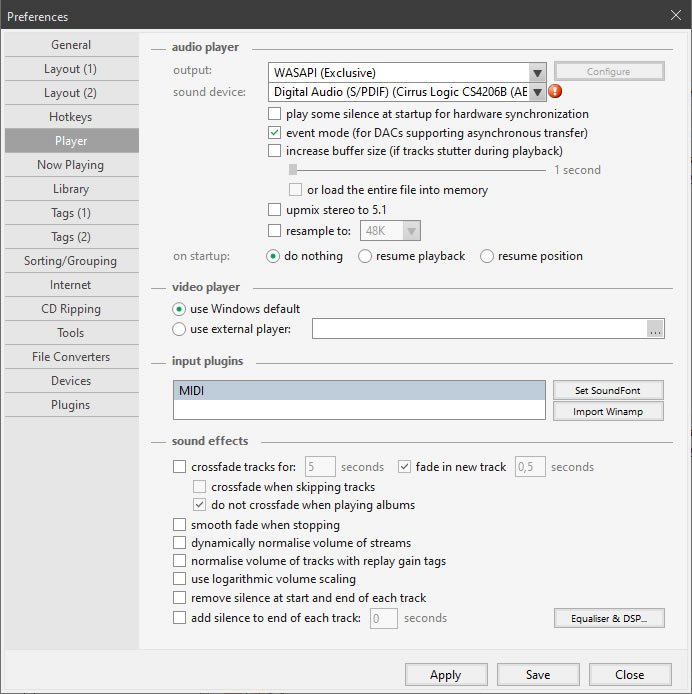HeadphoneXHunter
Member
Hi guys,
I am just wondering how to set up the correct bitdepth and bitrate on Windows 10 for my beloved D10s.
Standard settings are 32 Bit 48 000 Hz, which works just fine. But when setting things to 32 Bit 384 000 Hz Spotify isn´t playing back songs anymore.
Tidal still works perfectly fine. Windows Groove-Music also works fine. However, the D10s only and always displays 48.0 PCM or 384 PCM (depending on the settings in Windows that I chose) when streaming both from Spotify and Groove-Music.
Is there an explanation why Spotify doesn´t work with the above mentioned settings? How can I change that? And is the DAC supposed to always display the same PCM when streaming from e.g. Spotify?
Thank you very much in advance!
I am just wondering how to set up the correct bitdepth and bitrate on Windows 10 for my beloved D10s.
Standard settings are 32 Bit 48 000 Hz, which works just fine. But when setting things to 32 Bit 384 000 Hz Spotify isn´t playing back songs anymore.
Tidal still works perfectly fine. Windows Groove-Music also works fine. However, the D10s only and always displays 48.0 PCM or 384 PCM (depending on the settings in Windows that I chose) when streaming both from Spotify and Groove-Music.
Is there an explanation why Spotify doesn´t work with the above mentioned settings? How can I change that? And is the DAC supposed to always display the same PCM when streaming from e.g. Spotify?
Thank you very much in advance!