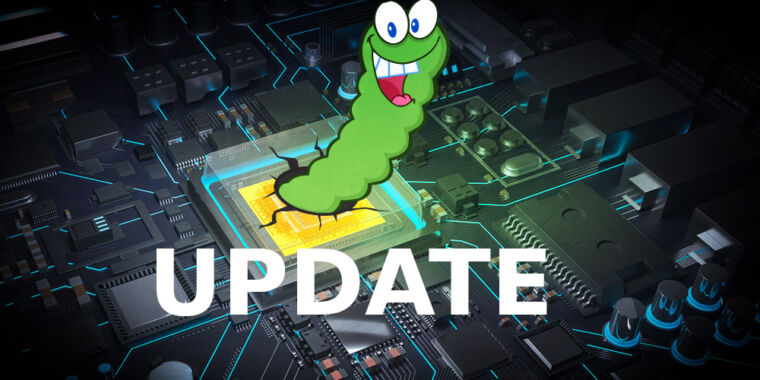Weather News Applet Update: So this AM I opened the MS Weather Applet, and what do you know? News feed and ads were gone. It still wasn't the old format, but the basic info was there, sans ads. Actually a nice layout.
Why make the change, I thought? Did the company decide ads inside a weather app weren't a good morning door opener? Perhaps the American Federation of Amalgamated Dental Professionals realized that if folks need a local dentist, they probably aren't going to be looking for one in a weather app-- so they yanked the ad, and MS hadn't lined up anyone else. Who knows? In any case, kudos to MS when they do good community service, in this case by not mucking up the weather app.
And for those who remain accoutrement challenged, MS still offers advice on what to wear, and whether to leave home with an umbrella.
On another more thread related note, with one of my PCs unable to run 11 because of the security stuff, I did a bit of Linux slumming. Just to get back into the 'feel' of things. Surfed over to Phoronix, a Linux news aggregating site, and had to chuckle. Brought back memories of 'the old days'--Usenet's alt.os.linux, Stallman and Eric Raymond, etc.
Current discussion over whether to use X.org or Wayland on Asahi... which I thought was kind of arcane since Linux itself is pretty market penetration limited, and Asahi (which sounds like a Japanese beer--as in free) is even more niche, specific to Apple machines; so you know their user base has to be at least in the teens, or possibly high twenties (just kidding, but not really).
I remember the switch from XFree86 to X.Org, and all the anguish that caused? I guess the more things change...
Phoronix folks were still debating Libre over OpenOffice. Relentless.
I thought to myself (...who else could I think to?), "Screw this. I'm going hard core Cactus Jack. If MS abandons me, it's barbed-wire baseball bat time. Surf the Web? Emacs/EWW, preferably on GNU Hurd. If that isn't available, I need to find out if they've gotten Netscape Nav to run on Plan 9?"
I mean, there are always options. Right?
Additionally I would req a software to enable the taskbar to be located at the left side. Any ideas? Maybe I can pull off a MS repair job but would I lose the account and stuff in it that I have for admin?