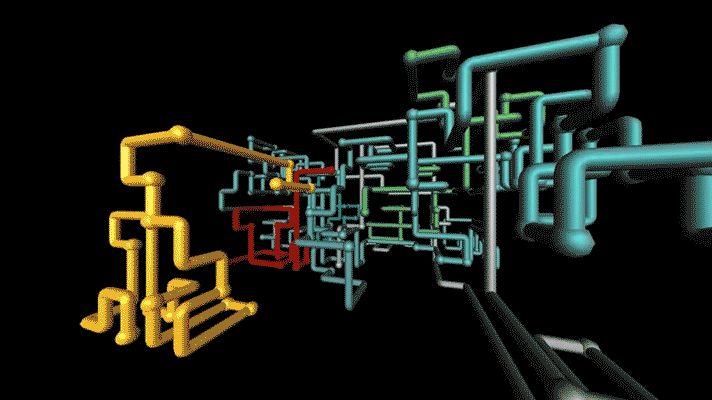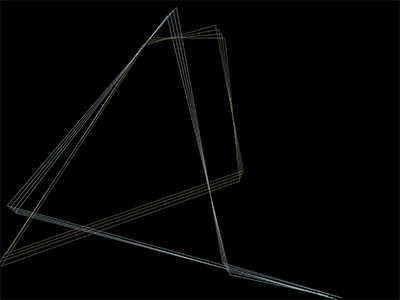Contrary to many claims, OLED still are susceptible to screen burn.
Looks my new Panasonic 55-inch 4K OLED TV TH-55HZ1800 has some advanced automatic maintenance functions to avoid or minimize the screen burn-in and also to keep screen brightness uniformity. Since this TV is my first OLED, I do not know how effective the automatic maintenance would be, though.
https://jpn.faq.panasonic.com/app/answers/detail/a_id/44129/~/有機elテレビのお手入れ
AI translation into English by Google Chrome:
◆ Panel maintenance
● Panel maintenance function <Target: OLED TVs after 2017>
Panel maintenance is performed regularly to prevent panel burn-in.
The panel status is self-diagnosed according to the TV usage status, and the optimum panel maintenance function is selected and executed.
There are two types of panel maintenance functions.
◎ Panel maintenance function (1)
Function: Scans all pixels of the panel and corrects them in a short time to reduce the variation in panel performance.
Device status: The screen goes off and the power lamp of the main unit lights orange (waiting for function).
Maintenance time: Approximately 10 minutes
◎ Panel maintenance function (2)
Function: Scans the panel pixels and corrects for a long time to reduce the variation in panel performance.
Pre-start notice: The "Regular panel maintenance notice" message is displayed.
Device status: The screen goes off and the power lamp of the main unit lights orange (waiting for function)
Maintenance time: Approximately 80 minutes
In the second half of maintenance, a white horizontal line scans from the top to the bottom of the panel.
Maintenance completion confirmation: When the TV power is turned on, "Panel maintenance processing is completed" is displayed.
* It can also be executed manually from "Menu"-"Screen Settings"-"Panel Maintenance".
* If the power is turned on during maintenance, the maintenance will be interrupted, but the maintenance will be restarted from the beginning after the next power off.