So some of you might know I have a pair of SEAS Idunns that had a modified baffle (crucially the same CtC). I got VituixCAD-simmed diffraction of the stock baffle and the modified baffle. I want to subtract both curves to see the difference between the original baffle diffraction and the new one. How does one do it?
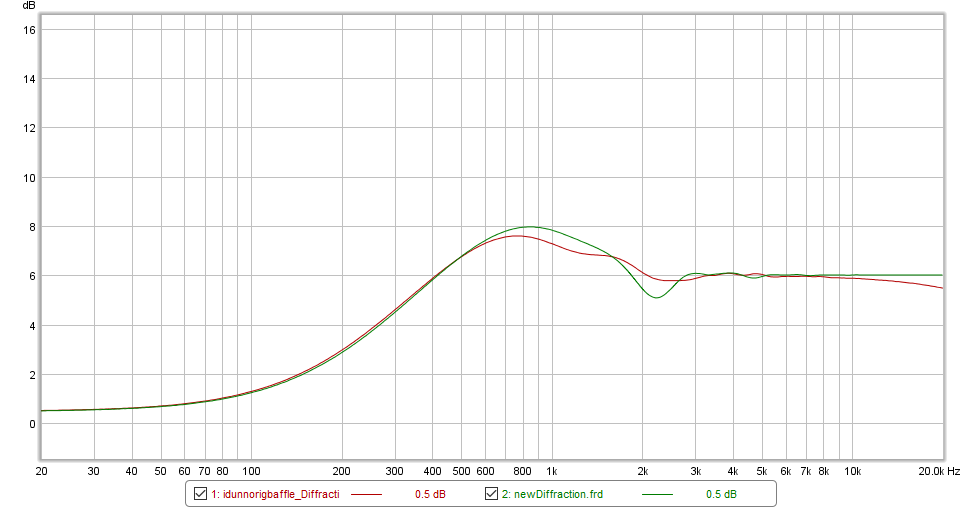
FWIW the new baffle peaks and dips at the right places - there is a minor 1kHz dip and 2kHz peak off-axis on the stock speaker which the modified baffle balances out. I want to use the subtracted curve as a sort of compensation curve on SEAS' measured Idunn response to show the estimated effect of this new baffle. Any ideas?
FWIW the new baffle peaks and dips at the right places - there is a minor 1kHz dip and 2kHz peak off-axis on the stock speaker which the modified baffle balances out. I want to use the subtracted curve as a sort of compensation curve on SEAS' measured Idunn response to show the estimated effect of this new baffle. Any ideas?
