dasdoing
Major Contributor
im getting this from time to time
only on this page
windows 11
Brave Browser (chrome based)
anybody?
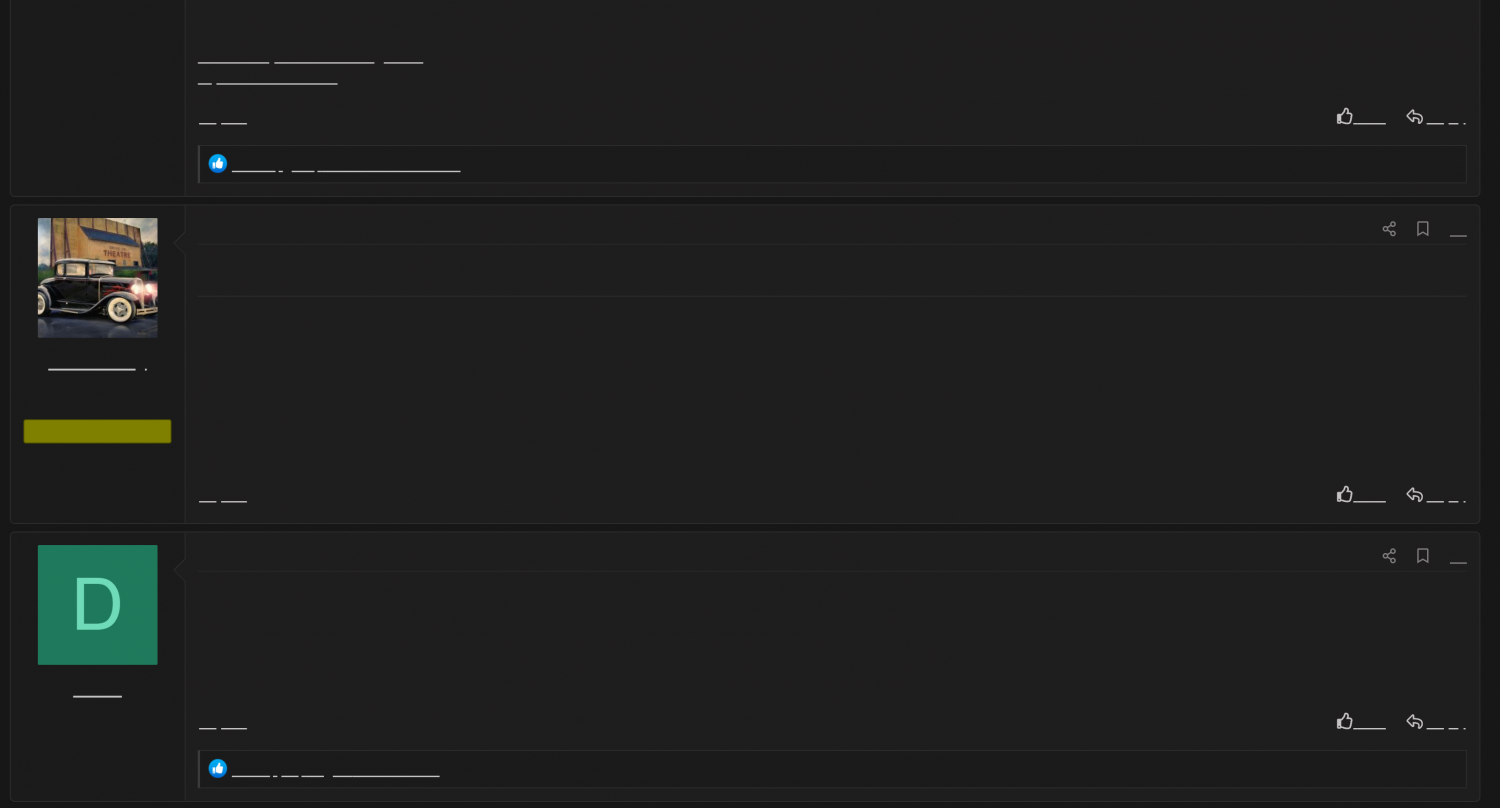
only on this page
windows 11
Brave Browser (chrome based)
anybody?
FWIW, one may change the forum "style" -- down at the bottom of the page (if you can find it!)
I presume that if you highlight text on that dark-on-dark presentation you're seeing... it will become visibile(?).
Does it come right if you do Ctrl-F5 ?
I need more confirmations of dark style users that they are not experiencing the same
Patient: "Doc, it hurts when I do this!"
Doctor: "Well, then don't do that."
p.s. - sorry, I couldn't resist! Jim

