alekksander
Active Member
Hello there. Last 7 years i've been using Objective DAC with various speaker/amp combinations. Never experienced any problems regarding that device. Whatever i fed to it was converted properly. Years passed and i decided to move to something performing even better — the la-qxd1. Received it just today. It's a pretty nice and heavy box. There was a flyer inside with manual dated October 2020. After configuring ALSA for new device i decided to check it and to my surprise it couldn't play even 44100Hz, giving me 44099Hz instead! And it's 95996 for 96kHz files. Bit values are also not right. It plays at alset 1 no matter the format – 16 or 24 bit. Alset 1 says 32bit, alset 2 is 24 (never used), and alset 3 (for dsd) is again 32bit.
Here is exact output of „cat /proc/asound/card1/stream0” while playing 24/96:
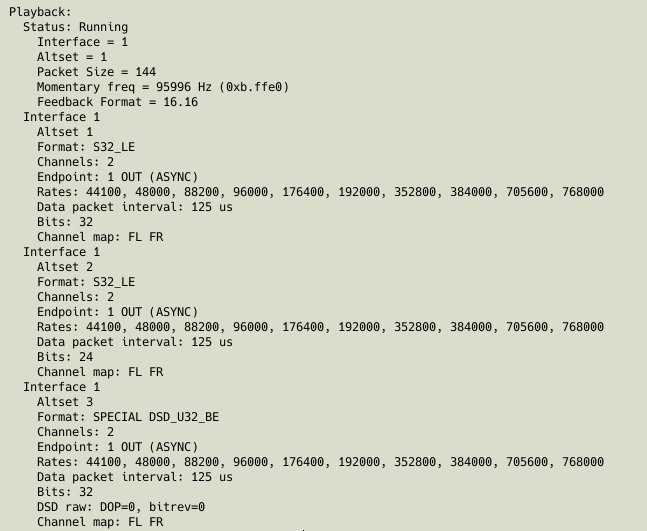
Later on i tried something less refined (lossy 44.1kHz) and i was even more surprised:
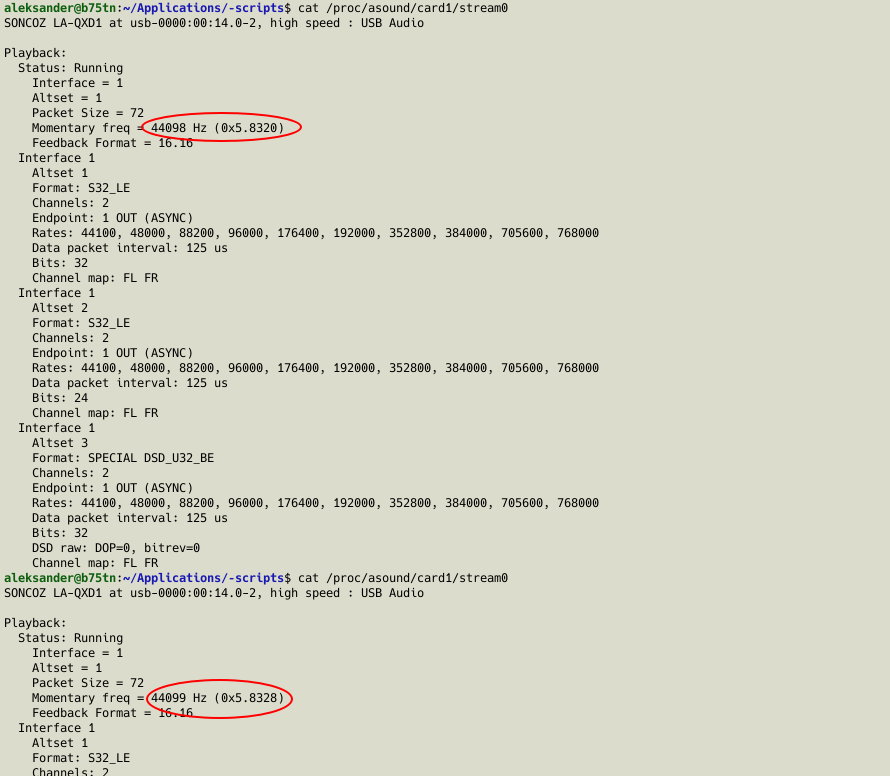
Apparently momentary frequency is not consistent despite cat commands were made with no more than 3 second interval.
This does not look the way it should. I re-checked it on bootable debian (ofc decapitated pulseaudio) but results were wrong as well – this eliminates my specific system configuration.
Running amixer doesn't give any result, it just doesn't start and so kmix has no control over this unit volume. Volume can be changed only with hardware buttons. What gives? Is this normal for this unit? I knew it has hardware vol. control, but thought alsa one would be there as well. Xmos specifics? (Regarding sound i'm also not 100% satisfied. Higher frequencies cut off faster than i expected despite filter n.3 (but need some more testing on this one)). Is anyone able to verify this information for me? I'm sad to report i'm currently disappointed with la-qxd1.
Here is exact output of „cat /proc/asound/card1/stream0” while playing 24/96:
Later on i tried something less refined (lossy 44.1kHz) and i was even more surprised:
Apparently momentary frequency is not consistent despite cat commands were made with no more than 3 second interval.
This does not look the way it should. I re-checked it on bootable debian (ofc decapitated pulseaudio) but results were wrong as well – this eliminates my specific system configuration.
Running amixer doesn't give any result, it just doesn't start and so kmix has no control over this unit volume. Volume can be changed only with hardware buttons. What gives? Is this normal for this unit? I knew it has hardware vol. control, but thought alsa one would be there as well. Xmos specifics? (Regarding sound i'm also not 100% satisfied. Higher frequencies cut off faster than i expected despite filter n.3 (but need some more testing on this one)). Is anyone able to verify this information for me? I'm sad to report i'm currently disappointed with la-qxd1.
Last edited:
