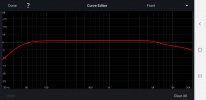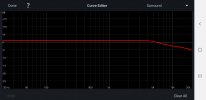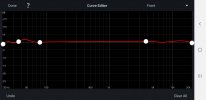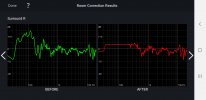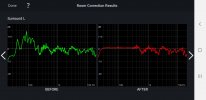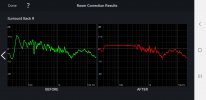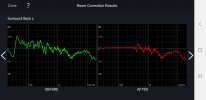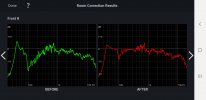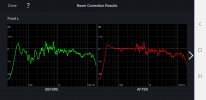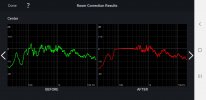Hi folks, I have some measurements that I would like some help with. I have been reading so much my head is spinning so I am reaching out.
I've just installed a Denon x3700 and these are the results of some measurements. The green scale is Pure Direct and the red one is the Stereo mode on the amp. I can see where Audyssey has made corrections but there's also parts where it looks worse, 6.5k for example with loads more spikes lower than PD, is this normal? Also, I limited the range to 500Hz so why does it look like its still been EQ,d above that Freq?
One more thing, my default curves are different for each speaker set, am I right in thinking that Audyssey has judged my surrounds can be corrected to 0dB at 20Hz? I know its not true but I am thinking its telling me my surrounds are way more capable than my fronts? The last picture is the curve I uploaded to the amp and should be what the REW results are based on?
Sorry if these questions are obvious, I just haven't grasped this measuring stuff out, its only taken 30 odd years to actually start measuring my room and I'm weeping at the money I have wasted trying to make audio sound good.
I have no Sub bass.
Many thanks
I've just installed a Denon x3700 and these are the results of some measurements. The green scale is Pure Direct and the red one is the Stereo mode on the amp. I can see where Audyssey has made corrections but there's also parts where it looks worse, 6.5k for example with loads more spikes lower than PD, is this normal? Also, I limited the range to 500Hz so why does it look like its still been EQ,d above that Freq?
One more thing, my default curves are different for each speaker set, am I right in thinking that Audyssey has judged my surrounds can be corrected to 0dB at 20Hz? I know its not true but I am thinking its telling me my surrounds are way more capable than my fronts? The last picture is the curve I uploaded to the amp and should be what the REW results are based on?
Sorry if these questions are obvious, I just haven't grasped this measuring stuff out, its only taken 30 odd years to actually start measuring my room and I'm weeping at the money I have wasted trying to make audio sound good.
I have no Sub bass.
Many thanks
Attachments
Last edited: