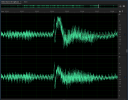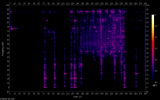Hiilari
Member
- Joined
- Aug 16, 2019
- Messages
- 33
- Likes
- 54
I wish these sorts of feature related things were a focus of product reviews. Seems that we're in a place of audibly transparent front end equipment so these little things really become the material differentiators. Does it click or pop when switching sample rates? Does it drop samples when starting up? How quickly and easily can a user perform common tasks like switching to headphone listening, change the volume, turn off or dim display.
Agree. In our kitchen/living room area I have the RME ADI DAC connected to active Genelecs (in Finland, naturally
But RME is of course more expensive, not the nicest looking unit, and for some reason does not work with Tidal Exclusive mode. So I'm okay with my nice SMSL box which I got in nice red color