Thank you for sharing, what is the difference between pr1, pr0, prd, and how to set up to play music with Bluetooth?D-6 'PrD' is DSD pass through (as per D-6 manual) and this activates DSDD mode of the DAC chip, shown below from AK4493S block diagram.
DSD Direct mode passes the DAC chip DSP (volume control and modulator) and goes straight to switched capacitor filters and through to analogue output.
I actually use HQPlayer to upsample all my music (from hard drive, Qobuz, Apple Music Hi-Res, Spotify) to DSD512 - so all my DSP is done before the D-6.
D-6 just converts DSD direct to analogue.
'All my DSP' includes room correction and headphones EQ', all done in HQPlayer before the DAC.
View attachment 231954
-
WANTED: Happy members who like to discuss audio and other topics related to our interest. Desire to learn and share knowledge of science required. There are many reviews of audio hardware and expert members to help answer your questions. Click here to have your audio equipment measured for free!
- Forums
- Audio, Audio, Audio!
- DACs, Streamers, Servers, Players, Audio Interface
- Digital To Analog (DAC) Reviews and Discussion
You are using an out of date browser. It may not display this or other websites correctly.
You should upgrade or use an alternative browser.
You should upgrade or use an alternative browser.
SMSL D-6 DAC Review
- Thread starter amirm
- Start date
rentaclaus
Member
- Joined
- Nov 25, 2022
- Messages
- 90
- Likes
- 81
pr1 is preamplifier mode with volume, pr0 is preamplifier mode with fixed volume set to max, prd is pass-through mode (so no volume at all).what is the difference between pr1, pr0, prd, and how to set up to play music with Bluetooth?
For bluetooth you need to connect a device ... (e.g. your smartphone), look at the manual of the device how to.
Maybe you should download the manual of the D6 too.
Thanks for your tutorial! The function of the machine is much clearer! I have another question, is the sound quality of pr1 and pr0 the same? Bluetooth play music, which is better, pr1 or prd?pr1 is preamplifier mode with volume, pr0 is preamplifier mode with fixed volume set to max, prd is pass-through mode (so no volume at all).
For bluetooth you need to connect a device ... (e.g. your smartphone), look at the manual of the device how to.
Maybe you should download the manual of the D6 too.
rentaclaus
Member
- Joined
- Nov 25, 2022
- Messages
- 90
- Likes
- 81
If you don't need to set the volume on the DAC using prd will the best (and most safe, cause no sudden increase of volume due to possible firmware bugs) choice. Using pr1 or pr0 should sound identical at max. volume. When using bluetooth try to set your device to LDAC
Thank you very much! May I ask if the pcm signal is input to D6, can D6 be set to prd mode?If you don't need to set the volume on the DAC using prd will the best (and most safe, cause no sudden increase of volume due to possible firmware bugs) choice. Using pr1 or pr0 should sound identical at max. volume. When using bluetooth try to set your device to LDAC
rentaclaus
Member
- Joined
- Nov 25, 2022
- Messages
- 90
- Likes
- 81
All my pcm files (16bit, flac) play well in Prd-mode.
thank you very much!I have set prd as common。All my pcm files (16bit, flac) play well in Prd-mode.
mrjayviper
Member
- Joined
- Jun 27, 2022
- Messages
- 85
- Likes
- 2
does anyone know if the device include a TRS-to-XLR adapter? Thanks
does anyone know if the device include a TRS-to-XLR adapter? Thanks
Nope.
rentaclaus
Member
- Joined
- Nov 25, 2022
- Messages
- 90
- Likes
- 81
You unterstood it correctly  . And no, you can't select who can connect and who not.
. And no, you can't select who can connect and who not.
Warning; Long post, from a new member....
I bought the D-6, two months ago based on Amir's review, and I love it. I bought it through Amazon, and got the 2 year extended warranty - just in case.
I'm using USB and Foobar2000, with the SACD component.
The audio from this is fantastic, out of the box, and no problems. I did do the clicking fix (as mentioned in Post 200 here), and that worked.
The display is cryptic, and too bright, but it does give all the info you need - once you understand it.
To fix the brightness issue, I cut up one of the dark anti-static bags that semiconductors are packaged in, and taped it over the display. Maybe a bit crude, but it works.
While the normal FLAC playback of this DAC is great - I found something that's (suprisingly) better: I'm up-converting all my FLACs to DSD 256 with Foobar's DSD Processor.
This actually makes even 44.1 - 16 bit files sound noticeably better. I was totally surprised by this, but it's real. The reason it does is that apparently the DAC internally processes everything as DSD, so it must first convert the FLAC (PCM) files to DSD. The converter in Foobar can do a better job at this, because it has the greater resoruces of the PC. I now play everything in DSD.
Before you call me crazy, read this:
Most modern Delta-Sigma DAC chips can decode multiple file formats, including PCM, DSD, and Wide-DSD. When they are decoding PCM, a Delta-Sigma DAC chip has to first convert it into DSD, the chip's native format. Another reason for the common misconception that DSD performs better than PCM has to do with the poor quality of the real-time PCM to DSD converters built into native DSD Delta-Sigma DACs. Since R-2R ladder DAC chips can only decode PCM formats some DAC manufacturers use chips or FPGAs at the input stages of their DACs which convert DSD to PCM. But no R-2R DAC chip can decode DSD on its own.
In almost all cases I would recommend playing music files in the native format which your DAC chip decodes. That would be PCM for an R-2R DAC chip and DSD for a Delta-Sigma DAC chip. There are several brands of player software on the market which have real-time PCM to Double-Rate DSD converters. HQ Player is one of the most sophisticated player software packages on the market today. HQ Player (and foobar) can be configured for real-time PCM to DSD conversion as well as real-time DSD upsampling to Double, Quad, Octuple, and even higher rate DSD formats. Using player software that is capable of converting PCM to DSD and upsampling it to at least Quad-Rate DSD is highly recommended.
(from this article):
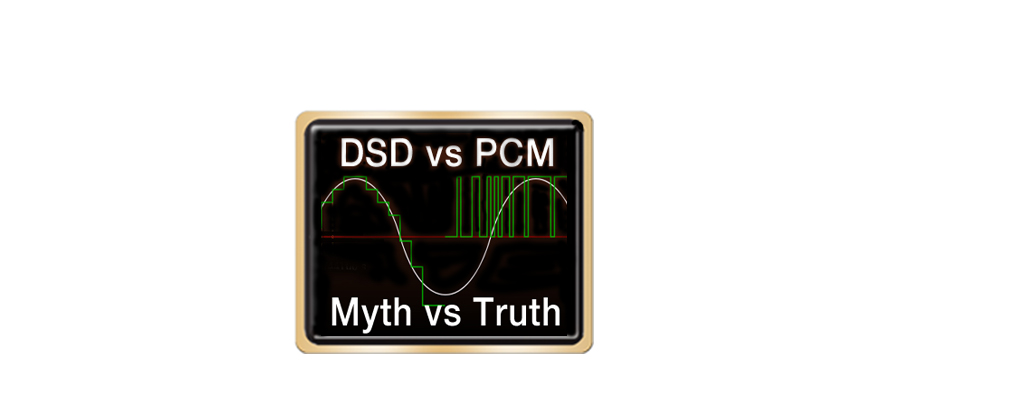
This article explains how to do this in Foobar:
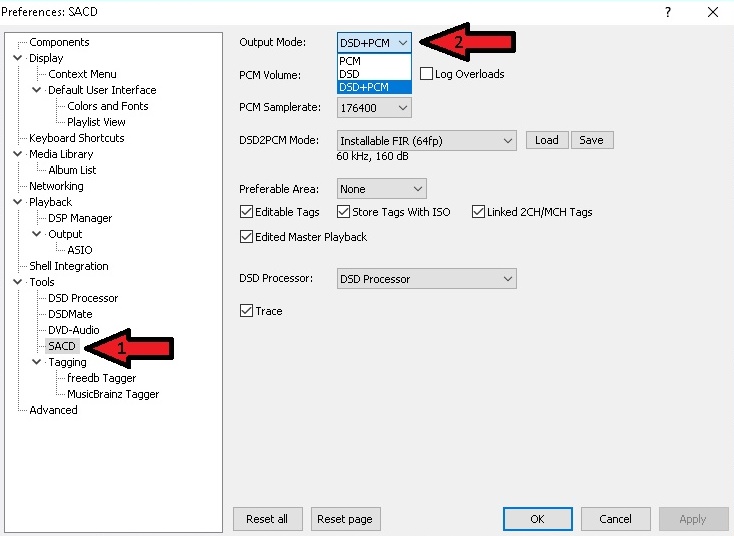
 diyaudioheaven.wordpress.com
diyaudioheaven.wordpress.com
I bought the D-6, two months ago based on Amir's review, and I love it. I bought it through Amazon, and got the 2 year extended warranty - just in case.
I'm using USB and Foobar2000, with the SACD component.
The audio from this is fantastic, out of the box, and no problems. I did do the clicking fix (as mentioned in Post 200 here), and that worked.
The display is cryptic, and too bright, but it does give all the info you need - once you understand it.
To fix the brightness issue, I cut up one of the dark anti-static bags that semiconductors are packaged in, and taped it over the display. Maybe a bit crude, but it works.
While the normal FLAC playback of this DAC is great - I found something that's (suprisingly) better: I'm up-converting all my FLACs to DSD 256 with Foobar's DSD Processor.
This actually makes even 44.1 - 16 bit files sound noticeably better. I was totally surprised by this, but it's real. The reason it does is that apparently the DAC internally processes everything as DSD, so it must first convert the FLAC (PCM) files to DSD. The converter in Foobar can do a better job at this, because it has the greater resoruces of the PC. I now play everything in DSD.
Before you call me crazy, read this:
Most modern Delta-Sigma DAC chips can decode multiple file formats, including PCM, DSD, and Wide-DSD. When they are decoding PCM, a Delta-Sigma DAC chip has to first convert it into DSD, the chip's native format. Another reason for the common misconception that DSD performs better than PCM has to do with the poor quality of the real-time PCM to DSD converters built into native DSD Delta-Sigma DACs. Since R-2R ladder DAC chips can only decode PCM formats some DAC manufacturers use chips or FPGAs at the input stages of their DACs which convert DSD to PCM. But no R-2R DAC chip can decode DSD on its own.
In almost all cases I would recommend playing music files in the native format which your DAC chip decodes. That would be PCM for an R-2R DAC chip and DSD for a Delta-Sigma DAC chip. There are several brands of player software on the market which have real-time PCM to Double-Rate DSD converters. HQ Player is one of the most sophisticated player software packages on the market today. HQ Player (and foobar) can be configured for real-time PCM to DSD conversion as well as real-time DSD upsampling to Double, Quad, Octuple, and even higher rate DSD formats. Using player software that is capable of converting PCM to DSD and upsampling it to at least Quad-Rate DSD is highly recommended.
(from this article):
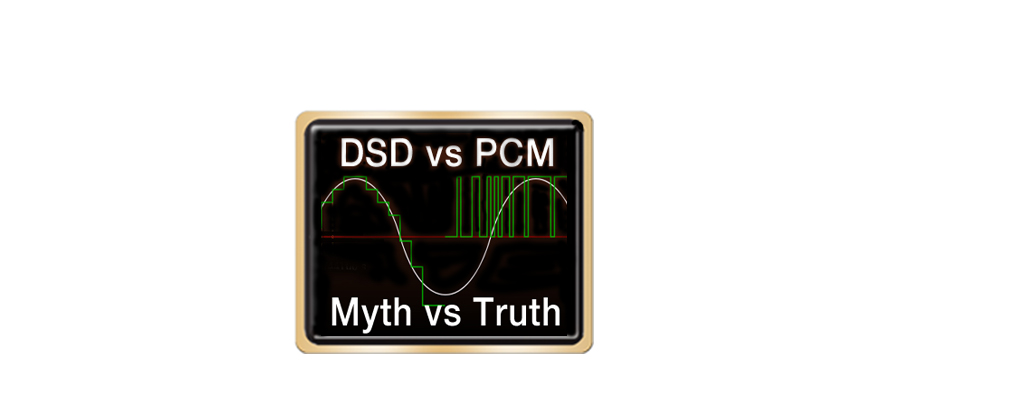
This article explains how to do this in Foobar:
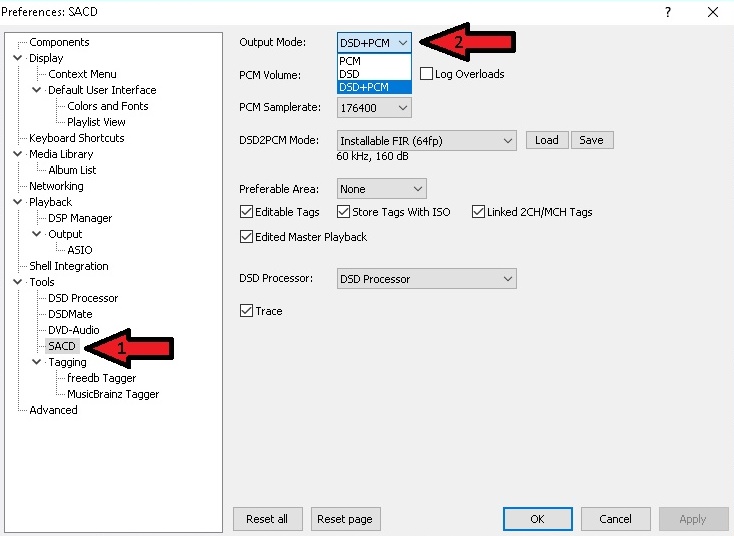
Foobar 2000 for Dummies (Part 2) – Playing DSD – SACD plugin
(Last updated 23-02-2024) For a guide on how to losslessly compress DSD file size by 50% very easily with Wavpack 5.x, BatchEncoder and SACD plugin 1.04 (or later) click –> HERE <–…
You can change the LED light by set the "BL"Warning; Long post, from a new member....
I bought the D-6, two months ago based on Amir's review, and I love it. I bought it through Amazon, and got the 2 year extended warranty - just in case.
I'm using USB and Foobar2000, with the SACD component.
The audio from this is fantastic, out of the box, and no problems. I did do the clicking fix (as mentioned in Post 200 here), and that worked.
The display is cryptic, and too bright, but it does give all the info you need - once you understand it.
To fix the brightness issue, I cut up one of the dark anti-static bags that semiconductors are packaged in, and taped it over the display. Maybe a bit crude, but it works.
While the normal FLAC playback of this DAC is great - I found something that's (suprisingly) better: I'm up-converting all my FLACs to DSD 256 with Foobar's DSD Processor.
This actually makes even 44.1 - 16 bit files sound noticeably better. I was totally surprised by this, but it's real. The reason it does is that apparently the DAC internally processes everything as DSD, so it must first convert the FLAC (PCM) files to DSD. The converter in Foobar can do a better job at this, because it has the greater resoruces of the PC. I now play everything in DSD.
Before you call me crazy, read this:
Most modern Delta-Sigma DAC chips can decode multiple file formats, including PCM, DSD, and Wide-DSD. When they are decoding PCM, a Delta-Sigma DAC chip has to first convert it into DSD, the chip's native format. Another reason for the common misconception that DSD performs better than PCM has to do with the poor quality of the real-time PCM to DSD converters built into native DSD Delta-Sigma DACs. Since R-2R ladder DAC chips can only decode PCM formats some DAC manufacturers use chips or FPGAs at the input stages of their DACs which convert DSD to PCM. But no R-2R DAC chip can decode DSD on its own.
In almost all cases I would recommend playing music files in the native format which your DAC chip decodes. That would be PCM for an R-2R DAC chip and DSD for a Delta-Sigma DAC chip. There are several brands of player software on the market which have real-time PCM to Double-Rate DSD converters. HQ Player is one of the most sophisticated player software packages on the market today. HQ Player (and foobar) can be configured for real-time PCM to DSD conversion as well as real-time DSD upsampling to Double, Quad, Octuple, and even higher rate DSD formats. Using player software that is capable of converting PCM to DSD and upsampling it to at least Quad-Rate DSD is highly recommended.
(from this article):
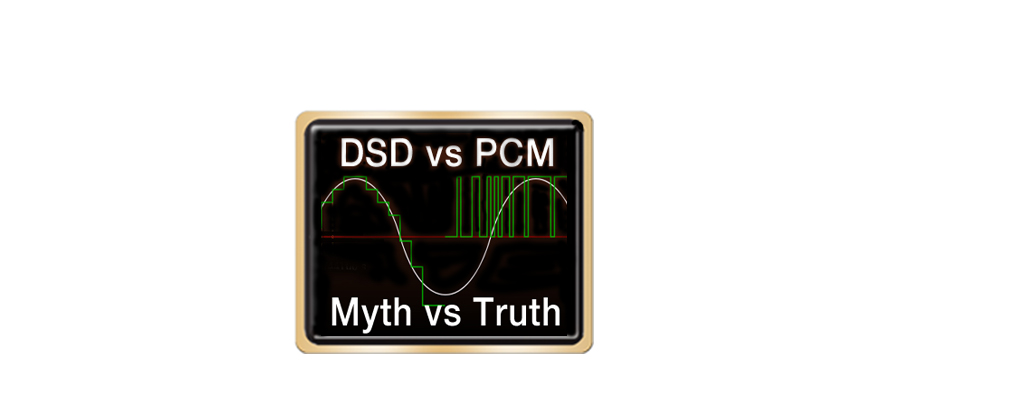
This article explains how to do this in Foobar:
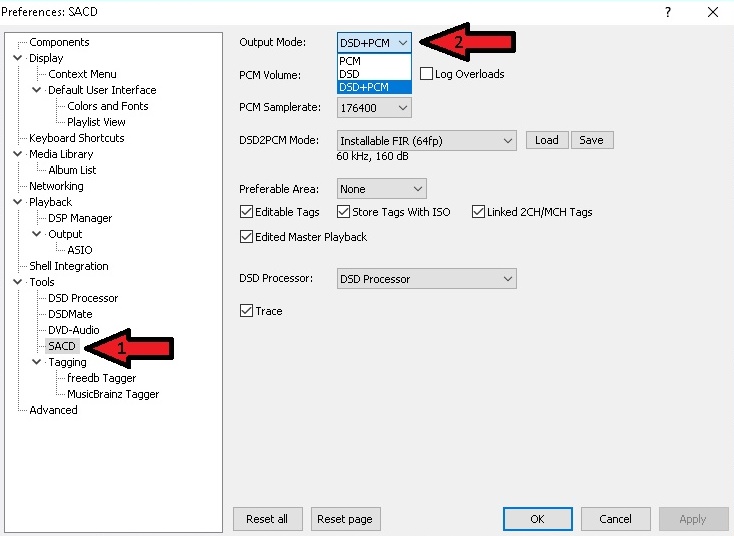
Foobar 2000 for Dummies (Part 2) – Playing DSD – SACD plugin
(Last updated 23-02-2024) For a guide on how to losslessly compress DSD file size by 50% very easily with Wavpack 5.x, BatchEncoder and SACD plugin 1.04 (or later) click –> HERE <–…diyaudioheaven.wordpress.com
Yes you can, but as others have mentioned here, even the lowest setting is still too bright.You can change the LED light by set the "BL"
Not at all possible with the AK4493S chips.... The reason it does is that apparently the DAC internally processes everything as DSD, so it must first convert the FLAC (PCM) files to DSD.
Not sure where you got this info from but it is wrong.
Can simply pull up the AKM datasheet
If you set the mode to PrD , then when you play DSD to the DAC, you actually bypass all the DAC chip internal DSP. Known as AKM "DSD Direct" mode in the datasheet
Not at all possible with the AK4493S chips...
Not sure where you got this info from but it is wrong.
Can simply pull up the AKM datasheet
Well, it's working here, so don't know what you're saying.
I got it from the article I quoted and linked to, check it out.
Check out the part i quoted, that you wrote. There is no way the AK4493S chip is upsampling PCM to DSD.Well, it's working here, so don't know what you're saying.
I don't need to read an article because I have read the AKM datasheet itself.
Similar threads
- Replies
- 709
- Views
- 235K
- Poll
- Replies
- 256
- Views
- 67K
- Replies
- 233
- Views
- 55K
- Replies
- 168
- Views
- 59K
- Replies
- 1K
- Views
- 326K

