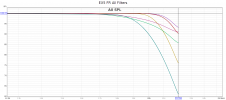MRC01
Major Contributor
I put the EX5 in a measurement loop using REW on my PC, same way I've measured other equipment. I played frequency sweeps at sampling rates from 44.1 through 192 kHz. The EX5 frequency response always extends to half the sampling rate (Nyquist).
For example, play a 96 kHz sweep and the EX5 produces output to 48 kHz as it should, but it shows 44.1 on the display the entire time, even when it's clearly operating at 96 kHz. Of course, changing the EX5 digital filter changes the top end of the sweep.
This shows that the problem is a bug in the EX5 display logic. The EX5 correctly decodes and plays digital streams at all sampling rates, but when using the coax or toslink input it always shows 44.1 on the display regardless of the actual sampling rate.
For example, play a 96 kHz sweep and the EX5 produces output to 48 kHz as it should, but it shows 44.1 on the display the entire time, even when it's clearly operating at 96 kHz. Of course, changing the EX5 digital filter changes the top end of the sweep.
This shows that the problem is a bug in the EX5 display logic. The EX5 correctly decodes and plays digital streams at all sampling rates, but when using the coax or toslink input it always shows 44.1 on the display regardless of the actual sampling rate.
Last edited: