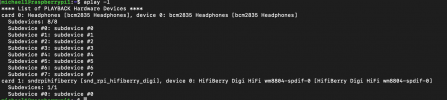Is there any chance volume could be synced between configs (when using gaudio_ctl)?@Wirrunna :
2 cents:
pavel@precision:~$ dpkg -S /usr/share/fonts/truetype/ttf-bitstream-vera/Vera.ttf ttf-bitstream-vera: /usr/share/fonts/truetype/ttf-bitstream-vera/Vera.ttf
Do you have the package ttf-bitstream-vera installed?
-
WANTED: Happy members who like to discuss audio and other topics related to our interest. Desire to learn and share knowledge of science required. There are many reviews of audio hardware and expert members to help answer your questions. Click here to have your audio equipment measured for free!
You are using an out of date browser. It may not display this or other websites correctly.
You should upgrade or use an alternative browser.
You should upgrade or use an alternative browser.
RPi4 + CamillaDSP Tutorial
- Thread starter mdsimon2
- Start date
HenrikEnquist
Member
- Joined
- Jul 1, 2021
- Messages
- 82
- Likes
- 110
That will be easy with camilladsp v2.0:Is there any chance volume could be synced between configs (when using gaudio_ctl)?
camilladsp/README.md at next20 · HEnquist/camilladsp
A flexible cross-platform IIR and FIR engine for crossovers, room correction etc. - HEnquist/camilladsp
Thx. That looks awesome. Just realized the camillaGUI is also updated. Will try tonightThat will be easy with camilladsp v2.0:

camilladsp/README.md at next20 · HEnquist/camilladsp
A flexible cross-platform IIR and FIR engine for crossovers, room correction etc. - HEnquist/camilladspgithub.com
HenrikEnquist
Member
- Joined
- Jul 1, 2021
- Messages
- 82
- Likes
- 110
The gui for 2.0 is still work in progress. It's not in a usable state yet.
hey Michael,
i think you mentioned that you had some of those hifiberry hats... did you ever tried to use a hifiberry digi in ubuntu? i have tried everything i found online but seems that the overlay somehow does not do its task. I am confident that the driver is loaded but alsa does not see the card. The same card in raspbian works and shows up in aplay -l, so i think it is not a hardware issue... any clues?
anyone else using a digi in ubuntu? thanks!
i think you mentioned that you had some of those hifiberry hats... did you ever tried to use a hifiberry digi in ubuntu? i have tried everything i found online but seems that the overlay somehow does not do its task. I am confident that the driver is loaded but alsa does not see the card. The same card in raspbian works and shows up in aplay -l, so i think it is not a hardware issue... any clues?
anyone else using a digi in ubuntu? thanks!
@MarcosCh : What kernel does your ubuntu use? RPi keeps many drivers for the RPI-specific hats outside of the mainline - compare https://github.com/torvalds/linux/tree/master/sound/soc/bcm and https://github.com/raspberrypi/linux/tree/rpi-6.1.y/sound/soc/bcm
5.15.0-1027-raspi it seems...@MarcosCh : What kernel does your ubuntu use? RPi keeps many drivers for the RPI-specific hats outside of the mainline - compare https://github.com/torvalds/linux/tree/master/sound/soc/bcm and https://github.com/raspberrypi/linux/tree/rpi-6.1.y/sound/soc/bcm
can you think of a way to solve it?
OP
- Thread Starter
- #1,229
5.15.0-1027-raspi it seems...
can you think of a way to solve it?
I still have a hifiberry digi+ I/O. I just tried it on a RPi4 running Ubuntu 22.04 (5.15 kernel) and it seems recognized by aplay. All I did was at dtoverlay=hifiberry-digi to /boot/firmware/config.txt.
I know that some of there were some compatibility issues with the digi2 and the RPi4 but I didn't think they were OS specific -> https://www.hifiberry.com/blog/digi2-pro-raspberry-pi-4-1-5-incompatibilities/.
Michael
Attachments
Hm, not working for me... will keep on trying, thanks!I still have a hifiberry digi+ I/O. I just tried it on a RPi4 running Ubuntu 22.04 (5.15 kernel) and it seems recognized by aplay. All I did was at dtoverlay=hifiberry-digi to /boot/firmware/config.txt.
View attachment 281227
View attachment 281228
I know that some of there were some compatibility issues with the digi2 and the RPi4 but I didn't think they were OS specific -> https://www.hifiberry.com/blog/digi2-pro-raspberry-pi-4-1-5-incompatibilities/.
Michael
Is it technically possible to have camilladsp set two DM7 as output device and sync their clocks?The gui for 2.0 is still work in progress. It's not in a usable state yet.
Is it technically possible to have camilladsp set two DM7 as output device and sync their clocks?
The DM7 only has USB input, so I don't think there's any way to sync clocks. The Okto 8-channel DACs can be chained together, if you can manage to source two of them. I'd look at pro devices like Motu.
A diy countertype of the original Digi+ i made myself. Initially thought that i soldered the chip badly (i hand soldered it) but the fact that it works in Raspbian and that in Ubuntu the i2c address shows locked by the driver tells me it might be a software issue. I know some hifiberry hats have a EEPROM chip, that of course is a black box for me, but the old Digi+ doesn't, and i believe neither the digi i/o...Which specific HAT?
Only other thing I can add is that I have put the overlay under [CM4] in the past and that won't work, needs to be under [ALL] or [pi4].
Michael
I have seen others report exactly my same issue and seems it was kernel issues as phofman suggested, but the fact that yours works with exactly the same kernel version is a bit puzzling...
But no worries, will find out, thank you for testing!!
- Joined
- Mar 29, 2021
- Messages
- 2,383
- Likes
- 4,099
OP
- Thread Starter
- #1,237
Made a slight update to the tutorial for the newly released Ubuntu 23.04. The only major change is the way that pycamilladsp and pycamilladsp-plot are installed. You now need to use "--break-system-packages" to install packages that are not in the system repository via pip.
So far 23.04 seems to work just like 22.04 and 22.10, my primary concern was that rpi.gpio would stop working but that does not seem to be the case.
Michael
So far 23.04 seems to work just like 22.04 and 22.10, my primary concern was that rpi.gpio would stop working but that does not seem to be the case.
Michael
Last edited:
What about the OLED display?Ubuntu + CamillaDSP + shairport-sync setup @mdsimon2 expalined in detail works fine on OrangePi boards as well. So far tested with OrangePi Zero2 1GB and OrangePi 3LTS. Why this is relevant you ask? Because Zero2 is actually available to purchase in Amazon for $35.
- Joined
- Mar 29, 2021
- Messages
- 2,383
- Likes
- 4,099
Haven't tried the display. Given it is SPI suspect it will work just fine as well.What about the OLED display?
Similar threads
- Replies
- 7
- Views
- 840
- Replies
- 8
- Views
- 513
- Replies
- 80
- Views
- 13K