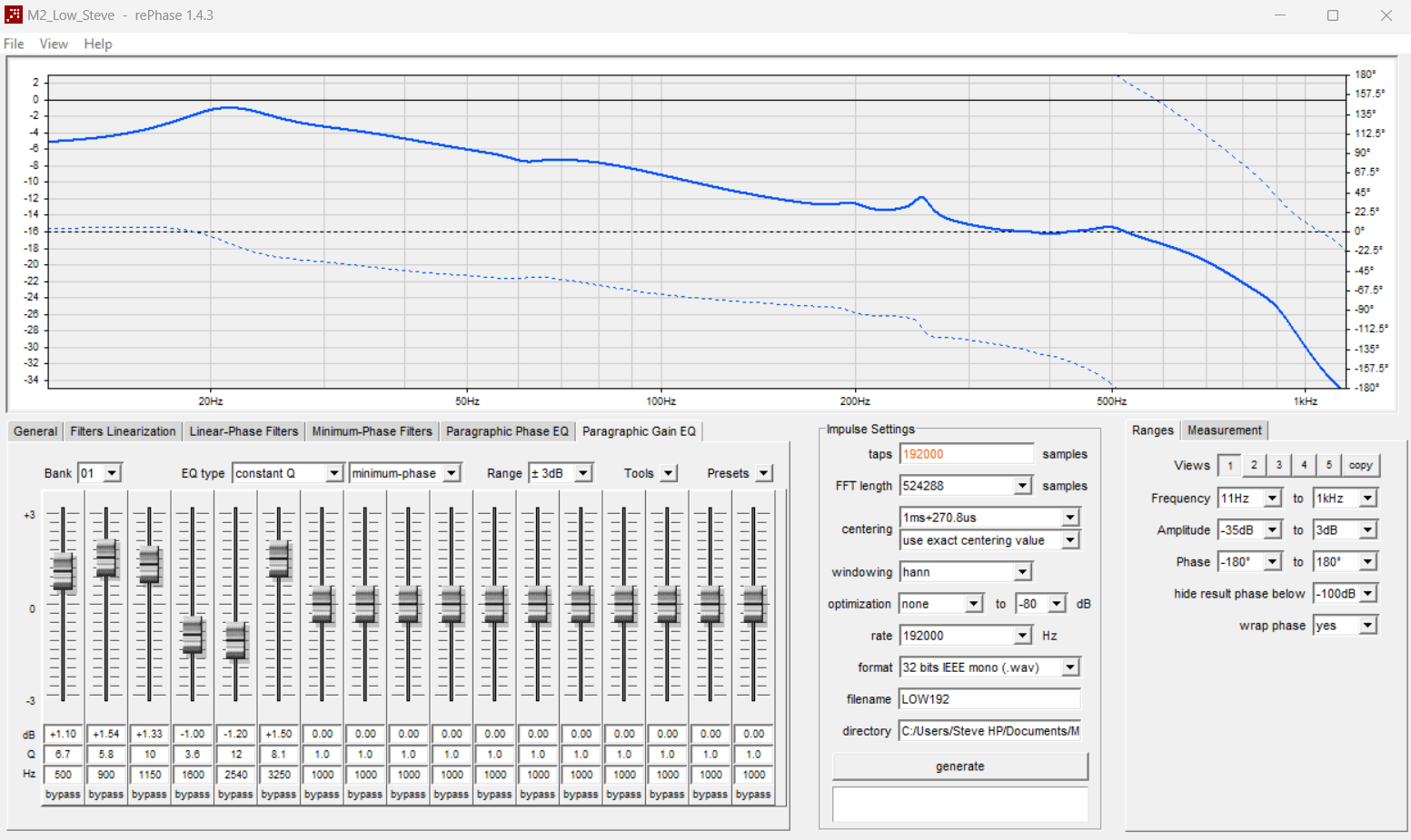OP
- Thread Starter
- #841
I will give it a go then and see how it goes. Rocky Linux is the successor of CentOS which in turn is a community version of Red Hat Enterprise Linux (RHEL).
How is the resource consumption on the RPi when running CamillaDSP and actively EQ'ing audio? Is there a lot of margin left for running any other processes on the side?
Here is top output for 8 channel DSP, 96 kHz, IIR filters only and no resampling. It uses about 18% of a single core for CamillaDSP and another 5-6% if you are using the GUI (python3 in example below).
I don't really do anything on these RPis other than use them for audio so can't really say how they will do running other stuff at the same time. In my office setup I also run streaming programs (shairport-sync, squeezelite) and python scripts for the OLED and FLIRC and it doesn't have an issue. That being said running a lot of other stuff doesn't seem like a good idea.
Michael