wineds
Active Member
I have been having a play with this today. There's a lot to like. Nice write up @mdsimon2 ! Anybody else get clipping with volume filters at 0db?
I wanted to try this as my Okto has always used plughw (I guess to handle the 2 to 8 channel conversion) and I wanted to bypass that and go direct to hw;DAC8PRO. Ultimately I do want to get auto sample rate working as per Scripples Alsa hook.
I also had an issue with the " after ,1 in this code block :
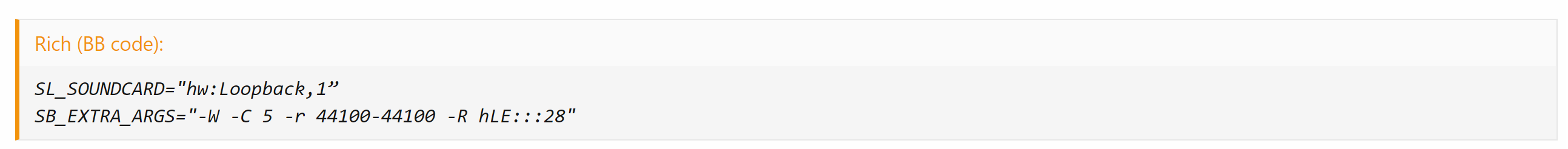
I wanted to try this as my Okto has always used plughw (I guess to handle the 2 to 8 channel conversion) and I wanted to bypass that and go direct to hw;DAC8PRO. Ultimately I do want to get auto sample rate working as per Scripples Alsa hook.
I also had an issue with the " after ,1 in this code block :
Last edited:

