Hi all,
I just built a new PC with a Gigabyte motherboard of the model Aorus Pro wifi z390.
I have been debating whether it would be worth it getting an external DAC so I tried measuring it with Rightmark Audio Analyzer (RMAA).
For those who don't know this program, it is basically an audio analyzer that uses your sound card only, so line in is used for making the measurements.
The ADC probably add some extra noise so the numbers can be seen as a worst case estimate.
See the measurements in the attached screenshot.
I get a THD for the realtek of 0.00151% which is -96 dB.
I think it is pretty decent and I don't think I will be able to tell it apart from an external DAC.
The spec says up to 120 dBA SNR for the dac and up to 114 dBA SNR for the ADC.
Here is a link to the marketing material:
https://www.gigabyte.com/Motherboard/Z390-AORUS-PRO-WIFI-rev-10#kf
There are also fancier versions of the motherboard with integrated Sabre DACs and some of them also come with cleaner USB power under the name 'USB DAC-UP'.
The motherboard also comes with an integrated headphone amp that is only available on the mini-jack output labeled 'line out'. It has three gain settings and on the highest setting it is loud enough to drive my Sennheiser HD650 to what I will describe as 'uncomfortably loud'.
If someone can find any information about this amp, I would be very interested. They call it AMP-UP and it might be a Gigabyte specific product, so would be nice to see some measurements to see if they got it right.
I have also bought the Apple usb-c dongle. See also the attached measurements of that.
They are a lot worse than Amir's measurements. It seems that my USB power is too noisy. There are no harmonics visible on the 'dashboard', they are buried under the noise. By looking at the plot wile moving the USB mouse, the noise floor also jumps up and down, so this also indicates too much USB noise.
My power supply is a 750W seasonic prime gold, which should be a decent supply, but I guess still not good enough for this application. The usb-c dongle is designed for clean battery power.
Realtek ALC 1220
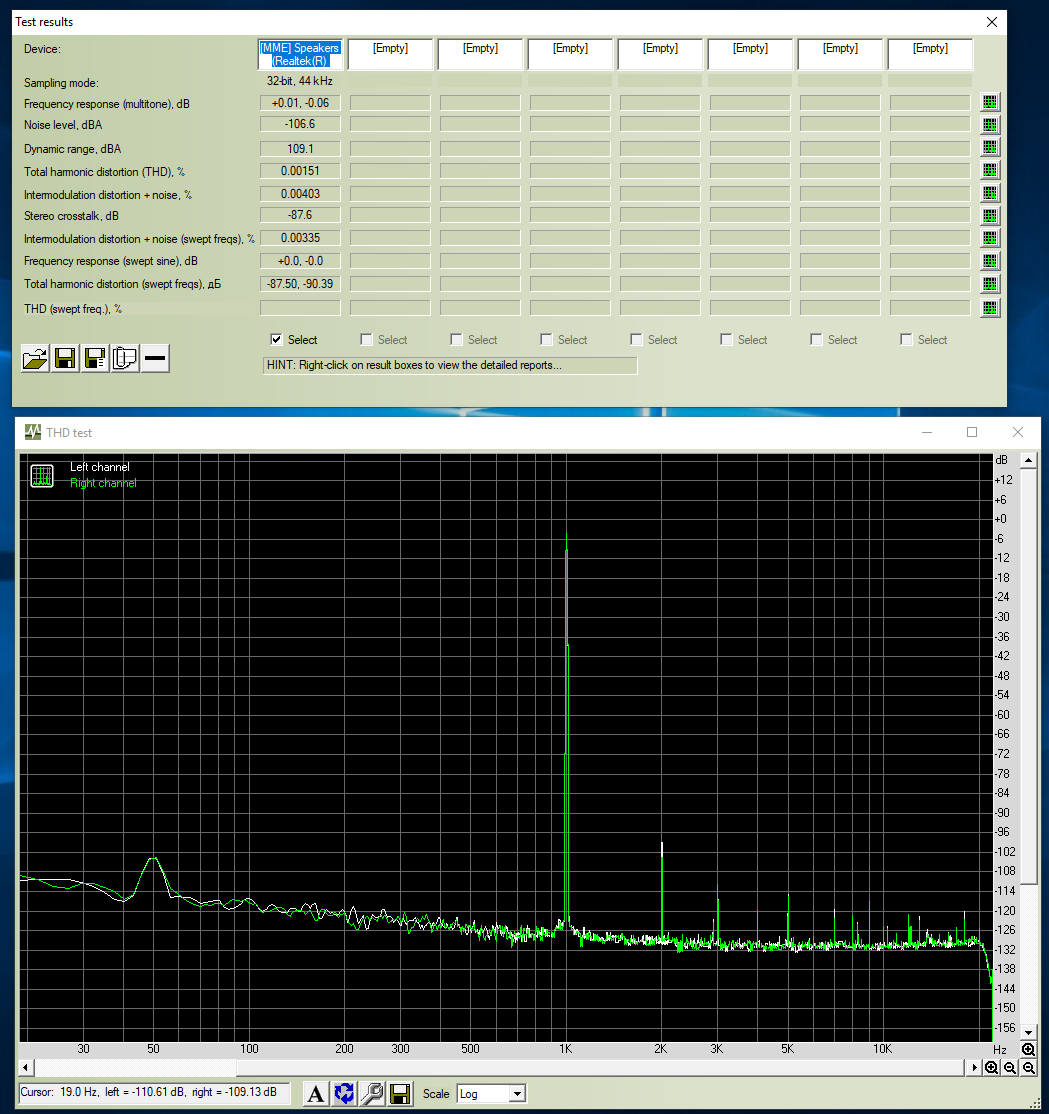
Apple usb-c
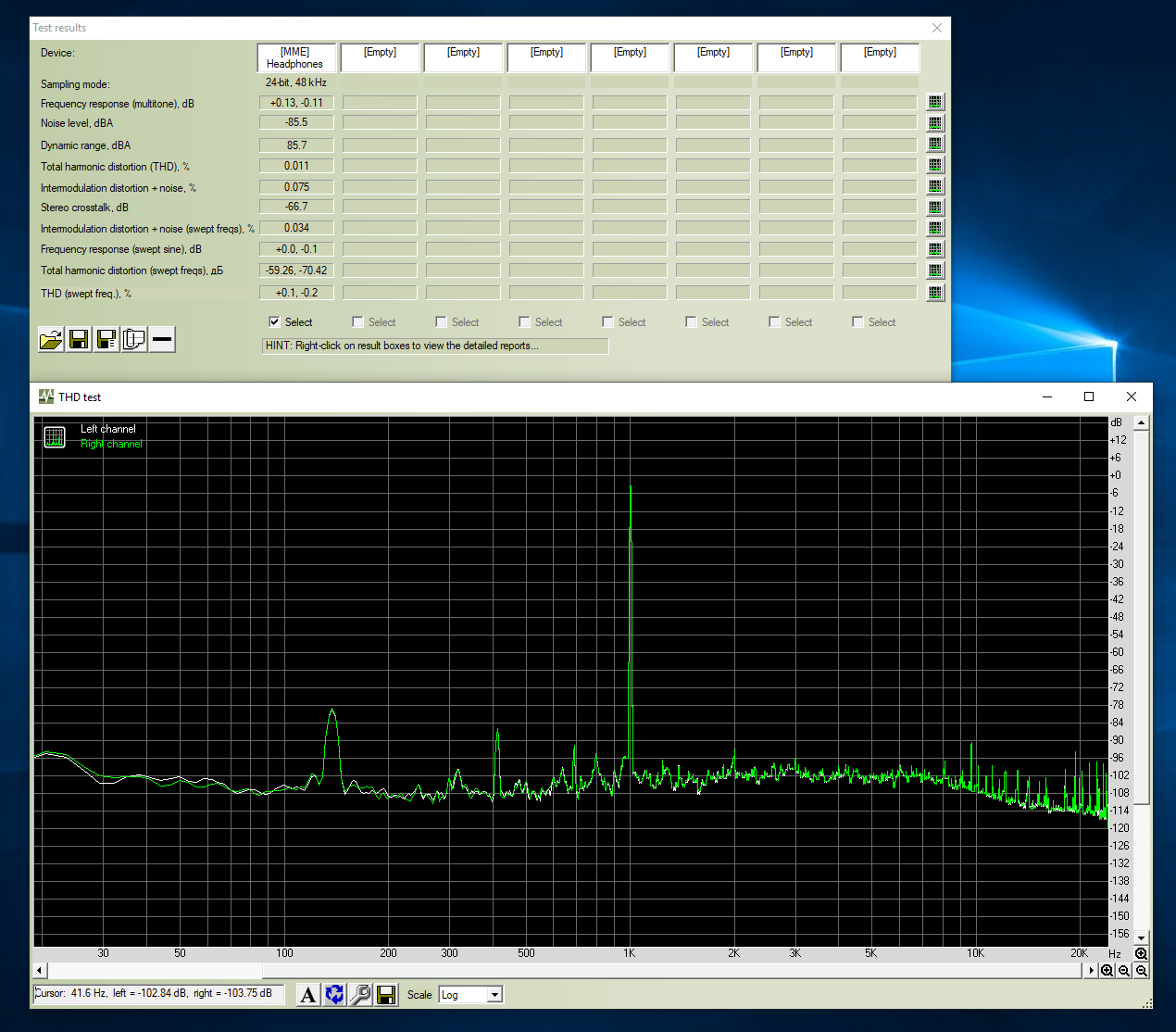
I just built a new PC with a Gigabyte motherboard of the model Aorus Pro wifi z390.
I have been debating whether it would be worth it getting an external DAC so I tried measuring it with Rightmark Audio Analyzer (RMAA).
For those who don't know this program, it is basically an audio analyzer that uses your sound card only, so line in is used for making the measurements.
The ADC probably add some extra noise so the numbers can be seen as a worst case estimate.
See the measurements in the attached screenshot.
I get a THD for the realtek of 0.00151% which is -96 dB.
I think it is pretty decent and I don't think I will be able to tell it apart from an external DAC.
The spec says up to 120 dBA SNR for the dac and up to 114 dBA SNR for the ADC.
Here is a link to the marketing material:
https://www.gigabyte.com/Motherboard/Z390-AORUS-PRO-WIFI-rev-10#kf
There are also fancier versions of the motherboard with integrated Sabre DACs and some of them also come with cleaner USB power under the name 'USB DAC-UP'.
The motherboard also comes with an integrated headphone amp that is only available on the mini-jack output labeled 'line out'. It has three gain settings and on the highest setting it is loud enough to drive my Sennheiser HD650 to what I will describe as 'uncomfortably loud'.
If someone can find any information about this amp, I would be very interested. They call it AMP-UP and it might be a Gigabyte specific product, so would be nice to see some measurements to see if they got it right.
I have also bought the Apple usb-c dongle. See also the attached measurements of that.
They are a lot worse than Amir's measurements. It seems that my USB power is too noisy. There are no harmonics visible on the 'dashboard', they are buried under the noise. By looking at the plot wile moving the USB mouse, the noise floor also jumps up and down, so this also indicates too much USB noise.
My power supply is a 750W seasonic prime gold, which should be a decent supply, but I guess still not good enough for this application. The usb-c dongle is designed for clean battery power.
Realtek ALC 1220
Apple usb-c
