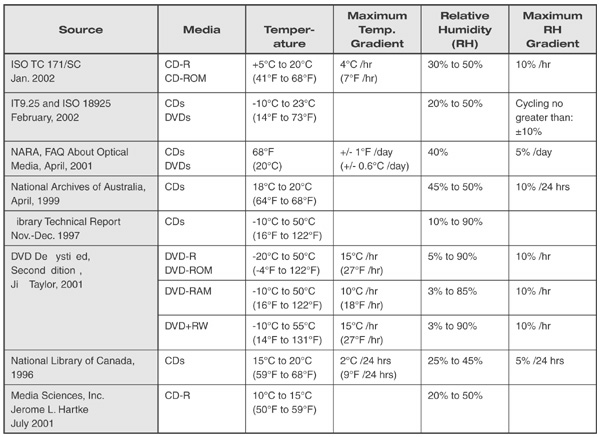Some CD readers are better than others and there is a
list (derived from AccurateRip statistics). But it is "statistical" and since new models are constantly being introduced and older models obsoleted it can get "complicated".
Almost all drives are now CD/DVD players and of course some are also burners, and some can burn CDs but only play DVD, or can play and burn Blu-Ray, etc.
AccurateRip is an online database and EAC (Exact Audio Copy) and CueRipper will check your rip against the database to confirm you have no errors. Not all ripping applications support AccurateRip, and if the CDs are "rare" they may not be in the database.
Even without AccurateRip EAC will usually report errors but the nature of CD data means that some errors are not reported.* I ripped lots of CDs before AccurateRip existed and I never got an
audible error when EAC reported "no errors". And sometimes when it reports an error there is nothing audible.
CueRipper is easier to setup than EAC but if the CD is not in the AccurateRip database it may not report all errors.
- as long as I have the physical discs and I do not distribute the ripped files, it should be legal right? I know copy rights vary from country to country, but on a common basis.
Here in the U.S. it's OK to make personal use copies per the Home Audio Recording Act, 1992.
But for video, the Digital Millennium Copyright Act of 1998 made it illegal to crack copy protection and since commercial VHS, DVD, and Blu-Ray all have copy protection it's illegal to make copies, even for personal use. There is (illegal) software for copying DVD & Blu-Ray.
does it make senses to buy a cd reader which can read SACD, if that thing exists?if i rip to flac could I get better quality than normal cd?
Not all CD readers can read SACD and the discs are encrypted, but apparently Foobar2000 can crack the copy protection,
SACD as theoretically higher quality and it can be converted to "higher resolution" WAV or FLAC than CD audio but usually there is no audible difference (audio CD is generally better than human hearing) SACD does support multi-channel audio, but I think most are regular 2-channel stereo.
* The error detection/correction on audio CDs is not as good as "computer files". But that might be a good thing because of you burn computer files to a CD (WAV FLAC, MP3, etc.) and you get an error while playing the computer will just stop reading/playing and report an error. With CD audio, if the error isn't too bad it will keep playing and you
might hear a defect. (A regular CD player can't play computer files, but most DVD & Blu-Ray players can.)