Hello. I have used REW some but saw that some people use a moving microphone method to get a quick spacial average. The video I watched made it look quick and easy. I was able to to fumble my way through partially, but the graph doesn’t look like frequency response. Anyone know the steps to get it to show frequency response?
-
WANTED: Happy members who like to discuss audio and other topics related to our interest. Desire to learn and share knowledge of science required. There are many reviews of audio hardware and expert members to help answer your questions. Click here to have your audio equipment measured for free!
You are using an out of date browser. It may not display this or other websites correctly.
You should upgrade or use an alternative browser.
You should upgrade or use an alternative browser.
REW-Moving Microphone Method Help
- Thread starter Dj7675
- Start date
Hello. I have used REW some but saw that some people use a moving microphone method to get a quick spacial average. The video I watched made it look quick and easy. I was able to to fumble my way through partially, but the graph doesn’t look like frequency response. Anyone know the steps to get it to show frequency response?
Try using these settings:
And this test signal:
Make sure you are using pink noise, ideally periodic. You set this up in the signal generator.Hello. I have used REW some but saw that some people use a moving microphone method to get a quick spacial average. The video I watched made it look quick and easy. I was able to to fumble my way through partially, but the graph doesn’t look like frequency response. Anyone know the steps to get it to show frequency response?
Then when doing the real time measurement make sure you use RTA to capture.
I'm write more later when I get time if no one else clears it up.
DanGuitarMan
Member
Hello. I have used REW some but saw that some people use a moving microphone method to get a quick spacial average. The video I watched made it look quick and easy. I was able to to fumble my way through partially, but the graph doesn’t look like frequency response. Anyone know the steps to get it to show frequency response?
Can you post a screenshot of your measurement results? Or can you upload the mdat file so we can use REW?
- Thread Starter
- #6
Yes.Is this the video you were referring to?
- Thread Starter
- #7
Thanks. Will give this a shot tonight.
- Thread Starter
- #8
Got this to work. This seems to work very well. Question though.. when I go to save the measurement, there is an option for peak, average or both. Should I more concerned with average, or are both important?
Got this to work. This seems to work very well. Question though.. when I go to save the measurement, there is an option for peak, average or both. Should I more concerned with average, or are both important?
Use "Current" (average).
DanGuitarMan
Member
When I tried the real-time FFT method illustrated above (using UMIK), I got broad midrange peaks and dips at completely different frequencies than when I averaged the magnitudes of 9 or 10 sweep measurements.
Thats interesting. If you take multiple FFT measurements, are they nearly identical or are they all different? One thing I've found with the moving microphone method is my results are very repeatable, almost identical each time. I don't get that same thing when I average multiple sweeps. The other thing about averaging multiple sweeps: it's an approximation - a model - an estimate. The averaged FFT measurements are the real deal frequency response average of your room - and you can take about 500 measurements in one minute, as opposed to 9 or 10 in 5 minutes.
- Joined
- Jan 23, 2020
- Messages
- 4,336
- Likes
- 6,705
Hello. I have used REW some but saw that some people use a moving microphone method to get a quick spacial average. The video I watched made it look quick and easy. I was able to to fumble my way through partially, but the graph doesn’t look like frequency response. Anyone know the steps to get it to show frequency response?
I think I know the video you're talking about. That video shows you everything but the most important part - the settings to use. Took me awhile to figure out after watching that video.
DanGuitarMan
Member
Here are the settings I like to use:
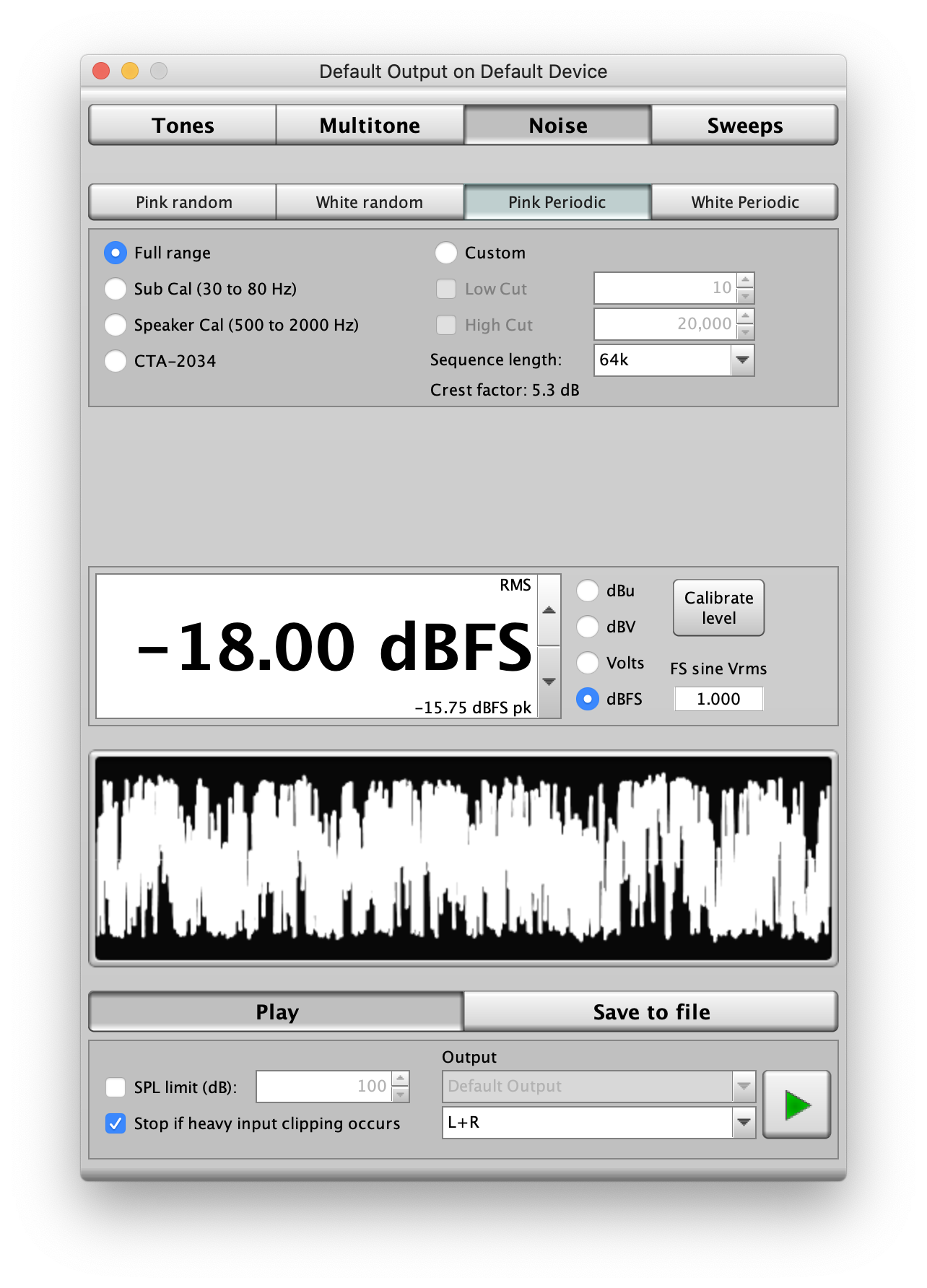
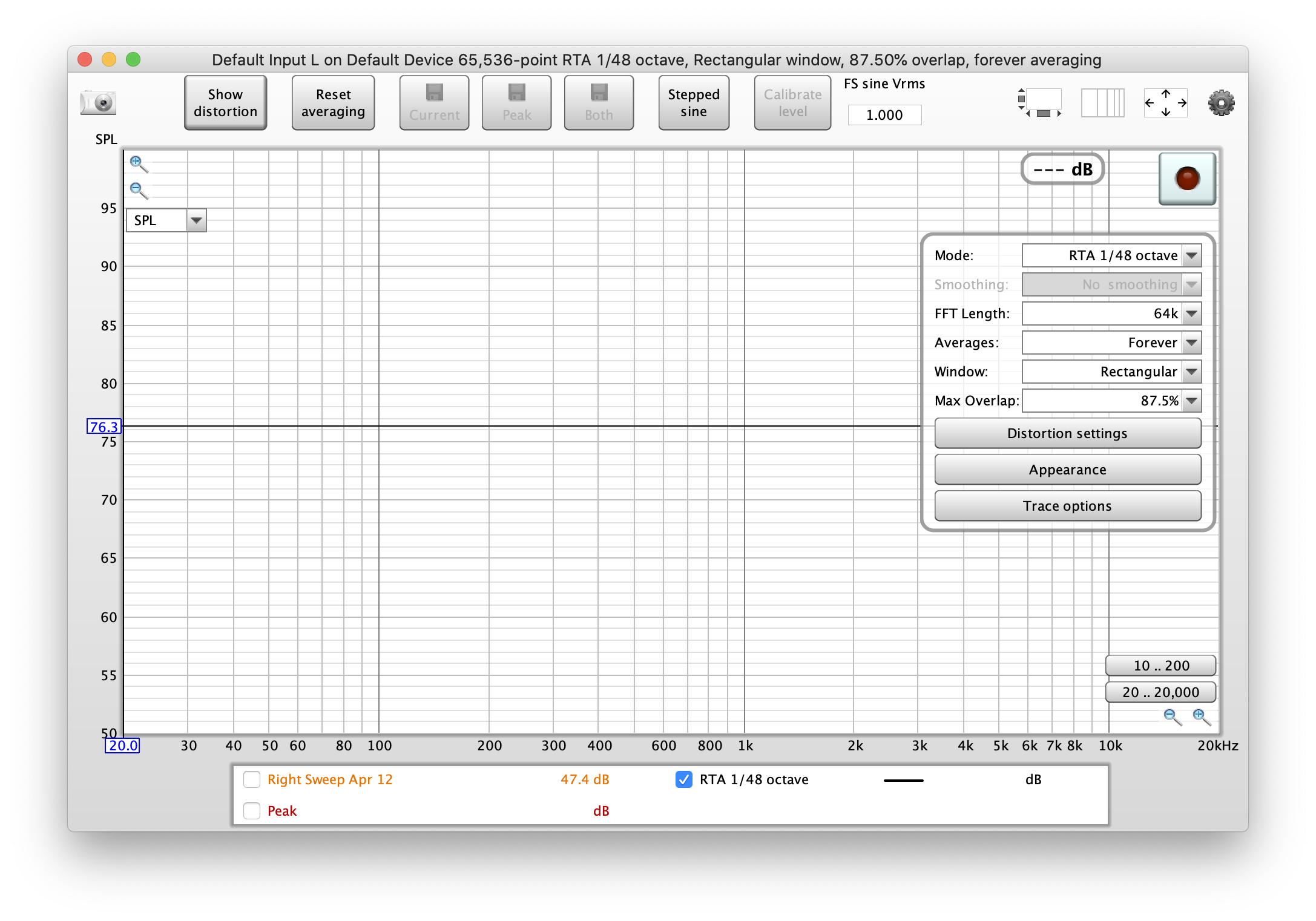
- Thread Starter
- #14
Special thanks to those that chimed in and commented and took the time to post screenshots of settings. And yes, in that video, the only thing not shown are the settings. Hopefully others will find these screenshots of the settings helpful. And this technique is really useful as it is really fast and matches nicely with other measurements I have done. In my living room, I have a 2.0 system (Revel M106) and wanted to verify what Audyssey XT32 was doing. First measurement is with Audyssey off, second one is Audyssey on. I'm using the Audyssey App with a Denon X3500H with a custom curve in the app correcting from 20-10K.
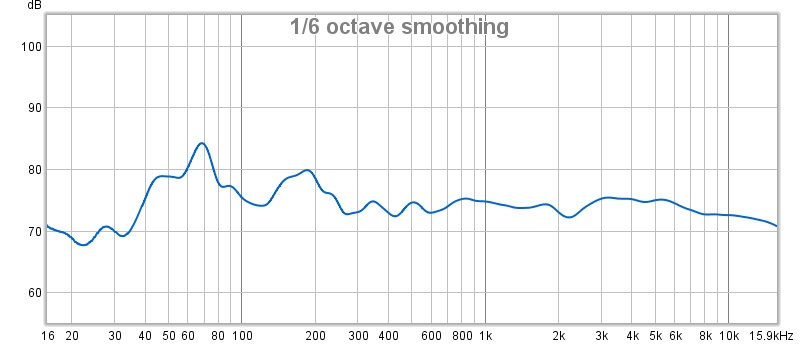
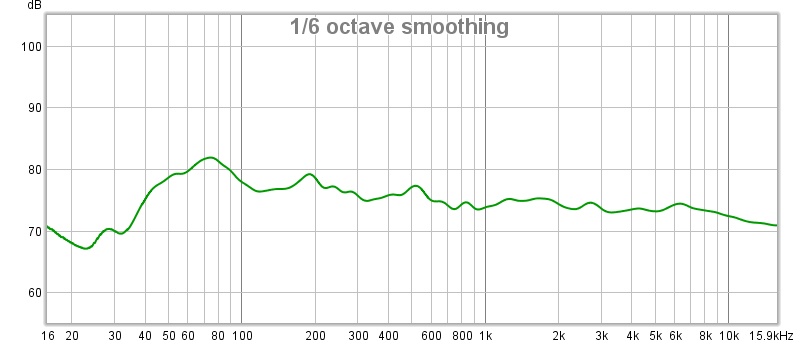
Another fan of MMM here. Just one question - are measurents above of a single speaker or a pair with mono signal?
A pair will have lots of comb filtering which make high frequencies to slope down faster. Smoothing and averaging will mask the nulls so you don't get alarmed when looking at response.
Here my measurements of same speakers with different ways, mmm with a pair, others one at the time.
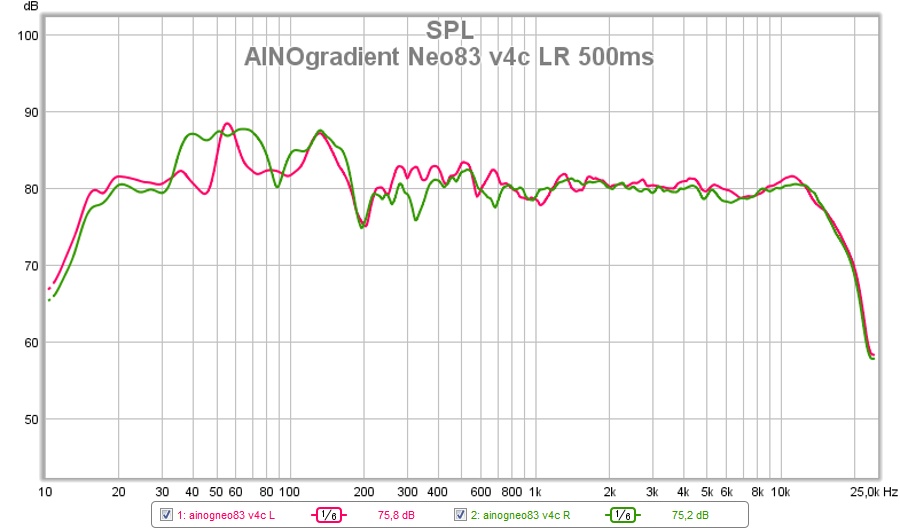
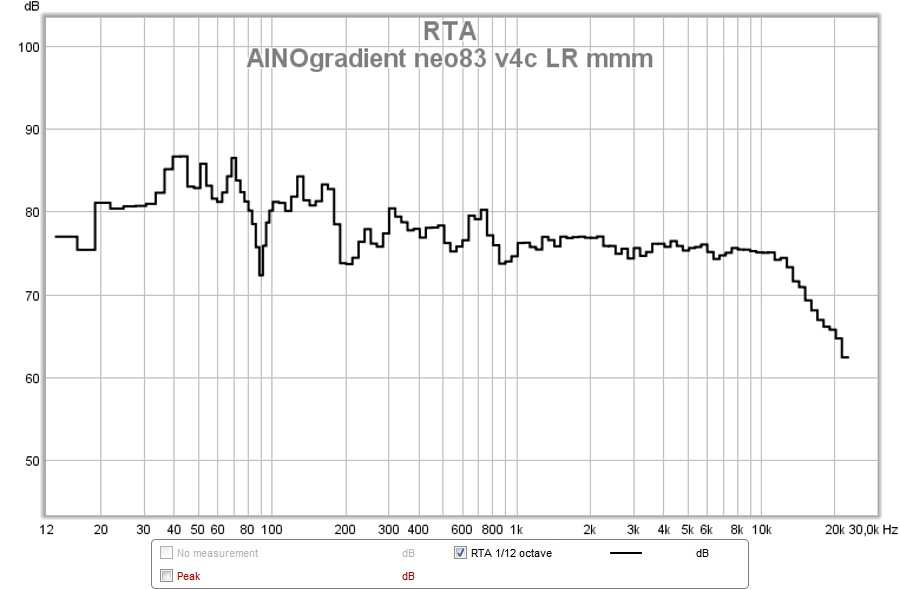
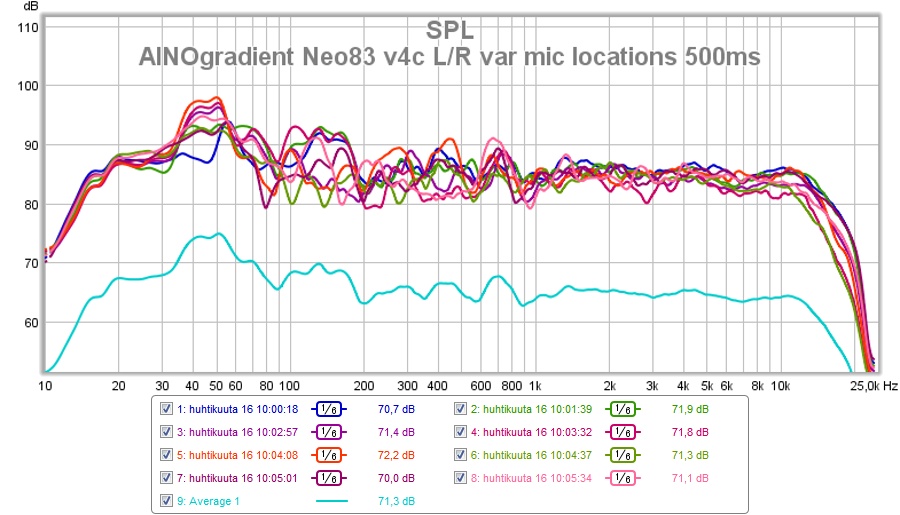
...yes, it was too bass-heavy!
A pair will have lots of comb filtering which make high frequencies to slope down faster. Smoothing and averaging will mask the nulls so you don't get alarmed when looking at response.
Here my measurements of same speakers with different ways, mmm with a pair, others one at the time.
...yes, it was too bass-heavy!
Last edited:
This mirrors my experience, gives real confidence that when you apply a correction you can remeasure and see the result.One thing I've found with the moving microphone method is my results are very repeatable, almost identical each time.
The settings are shown, if you know where to pause the video, and how to deduce them, they don't show the settings box but the settings are shown on the window title. It's far from ideal and it would be much easier if they explicitly explained it. This thread and that video are a nice compliment to each other.I think I know the video you're talking about. That video shows you everything but the most important part - the settings to use. Took me awhile to figure out after watching that video.
Special thanks to those that chimed in and commented and took the time to post screenshots of settings. And yes, in that video, the only thing not shown are the settings. Hopefully others will find these screenshots of the settings helpful. And this technique is really useful as it is really fast and matches nicely with other measurements I have done. In my living room, I have a 2.0 system (Revel M106) and wanted to verify what Audyssey XT32 was doing. First measurement is with Audyssey off, second one is Audyssey on. I'm using the Audyssey App with a Denon X3500H with a custom curve in the app correcting from 20-10K.
View attachment 59211View attachment 59212
Audyssey did a good job with your target curve, this should sound very well.
DanGuitarMan
Member
Another fan of MMM here. Just one question - are measurents above of a single speaker or a pair with mono signal?
A pair will have lots of comb filtering which make high frequencies to slope down faster. Smoothing and averaging will mask the nulls so you don't get alarmed when looking at response.
Here my measurements of same speakers with different ways, mmm with a pair, others one at the time.
...yes, it was too bass-heavy!
My MM measurements show little difference in the high frequencies between a single speaker and a pair. I bet a sweep from a single spot would tell a different story.
Similar threads
- Replies
- 16
- Views
- 3K
- Replies
- 1
- Views
- 238
- Replies
- 1
- Views
- 259
- Replies
- 41
- Views
- 4K
