KEFCarver
Active Member
This is a review of the MCM Custom Audio Model 50-8394 IR Remote Volume control.
It costs about $50 and can be purchased here:
https://www.newark.com/mcm-custom-audio/50-8394/line-level-volume-control-rohs/dp/79X4195
It was brought to my attention by the Skylabs Audio YouTube channel:
Our Top 5 Accessories for Vintage Stereo Systems - YouTube
The IR Remote volume control (IRVC) can be installed in either the tape monitor loop or between the Pre-Out/Main In jacks of a receiver, integrated amp or preamp and allows you to control the volume via a supplied IR remote. This is particularly useful for those who have vintage gear without a remote control for the volume or mute. You could also use it to control the level of a signal from the tape monitor loop output going to a subwoofer. I did not see any way to change the channel of the remote and IRVC, so you could only control one of them in the same room. Having an IRVC has nothing to do with wanting to turn into a couch potato, just convenience. I am always a little suspect of audio devices that don’t cost much degrading the signal path (even ones that do cost a bunch)- even though it is not as critical for vintage gear in some ways. A friend of mine purchased one and gave it to me to test, the results of which I will share in this review.
For $50 you get an IR remote control, the IR remote controlled volume unit, an owner’s manual and a 12VDC wall wart for power. Here is the front of the unit:

And the back:

And the remote:
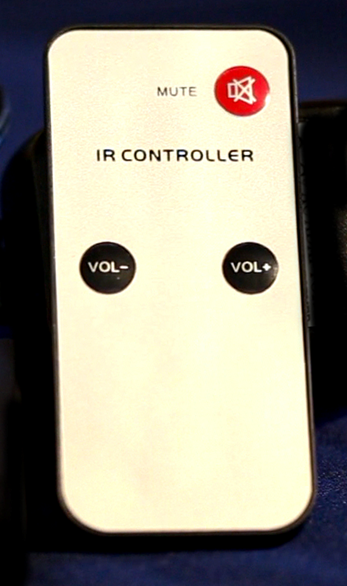
My measurements were made using the QuantAsylum QA402 audio analyzer. Here is its 20hz-20khz SNR/THD performance where the 4’ input/output cables are connected to each other with a 2V input:
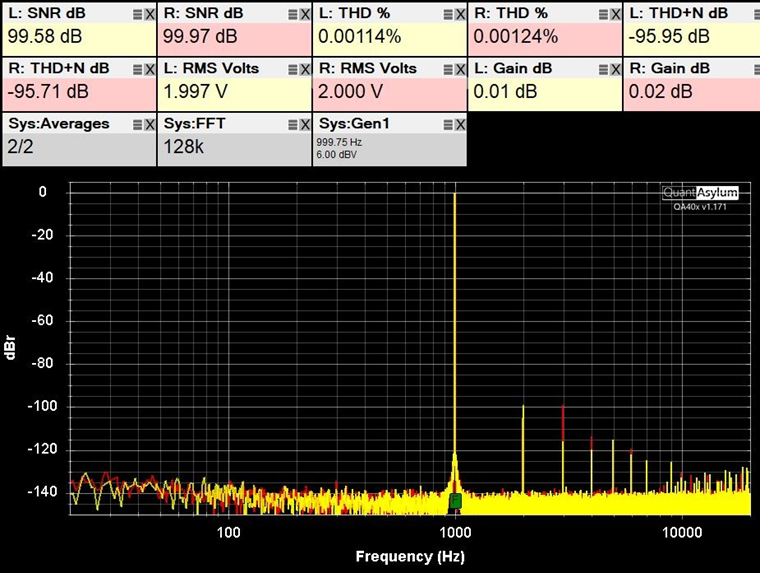
Are here is the Frequency response for the same conditions:
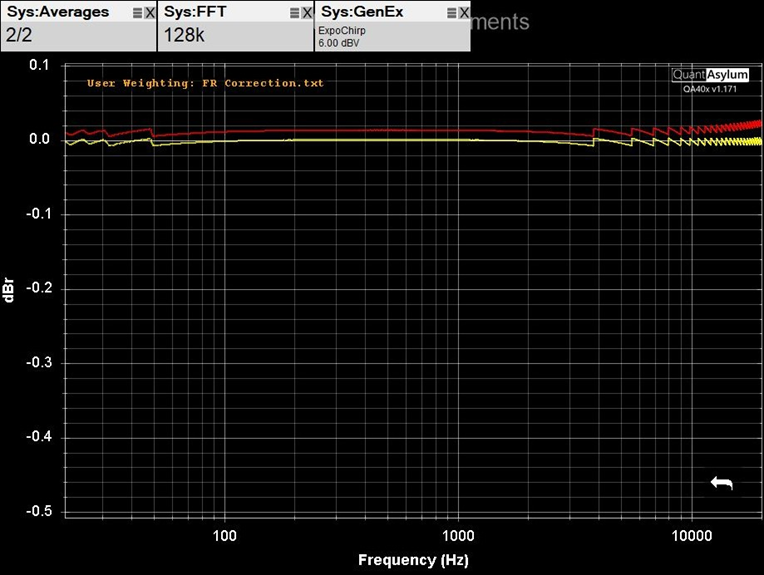
The IRVC owner’s manual states that the maximum input that can be applied is 1.65V, which was then applied to its input and the Volume set for a maximum (0db attenuation) and this was the result:
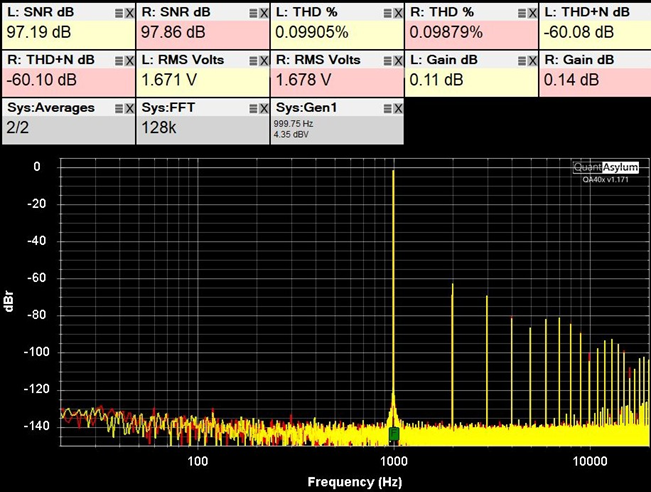
It is nice that there is no power supply hum from the supplied wallwart. The SNR and THD looks very reasonable, though the THD+N is high, but maybe not so noticeable with vintage gear. The frequency response was measured with a 500mv signal applied with the IRVC Volume set for a maximum:
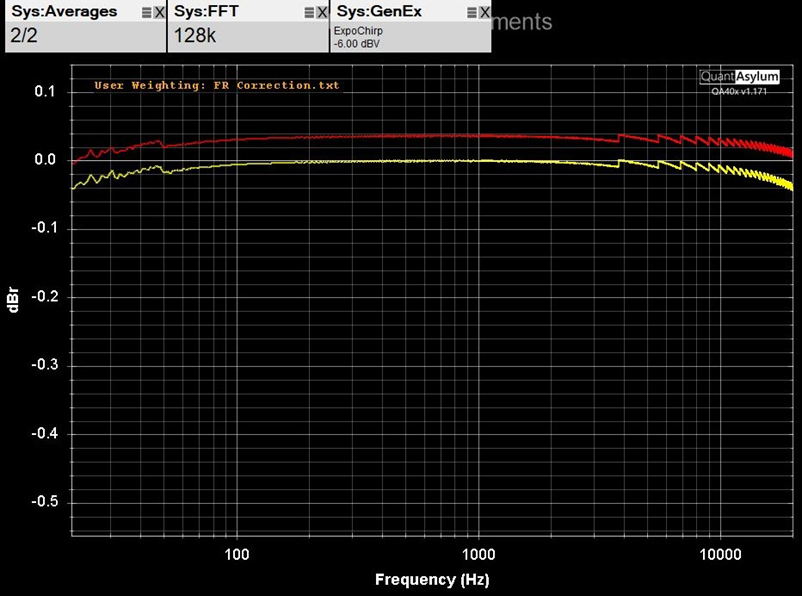
No real change in the Frequency response, which is great. I upped the input signal level to 2V and with the Volume set for 0dB attenuation:
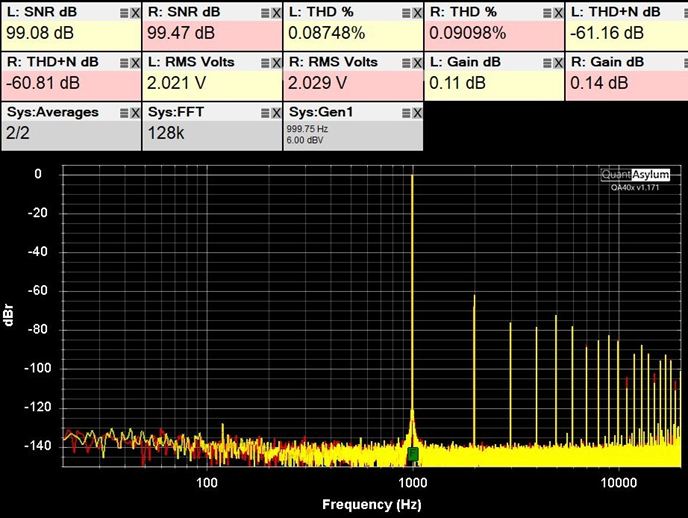
Really no change from the case where a 1.65V signal was applied. Things get pretty ugly when the input signal is raised to 2.2V and the Volume set for 0dB attenuation:
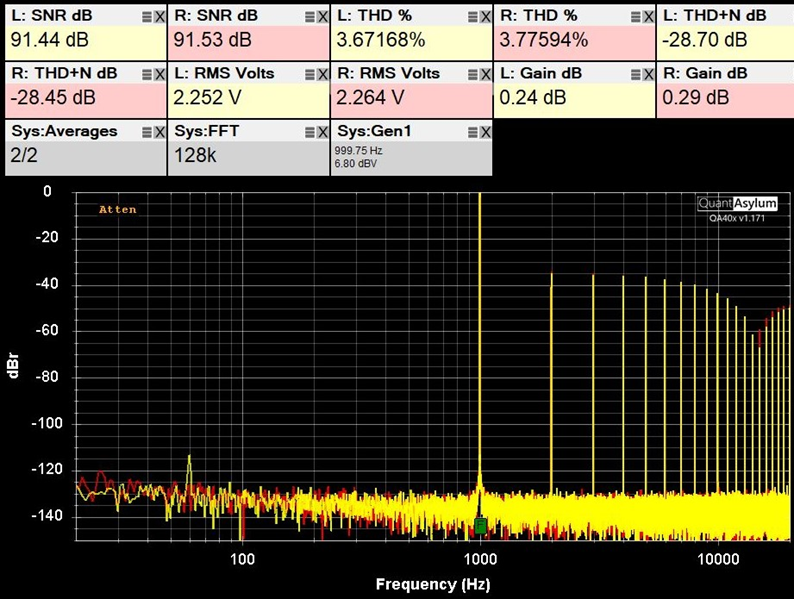
While the IRVC can be used between the Pre-Out/Main In jacks, care should be taken such that not more than 2V comes out of the preamp into the IRVC- I would prefer using the tape monitor loop for this reason.
Each pressing of the Volume Up/Down button changes the attenuator by 1dB, and it is very linear- at least from 1-15dB, and the blue power LED blinks for each pressing. If you depress the Volume Down button for a few seconds it will reach the minimum volume level and stop flashing. The blue LED is very bright and some folks may find it bothersome. I should point out that when power is removed from the IRVC, it returns to the last volume state it was in, which is good if you want to plug the walwart into a switched ac outlet on the preamp, receiver or integrated amp. Here is the THD/SNR plot with a 1khz, 2V input applied and the Volume set for 10dB of attenuation:
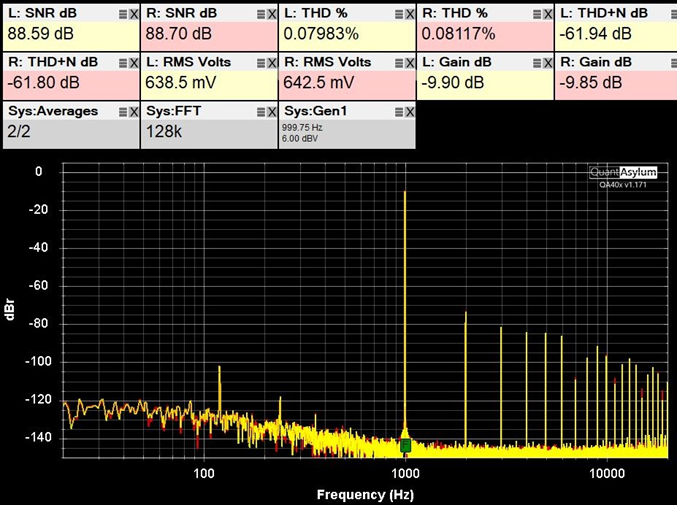
Holding the Volume down until it reaches the minimum volume yields about 78dB of attenuation:
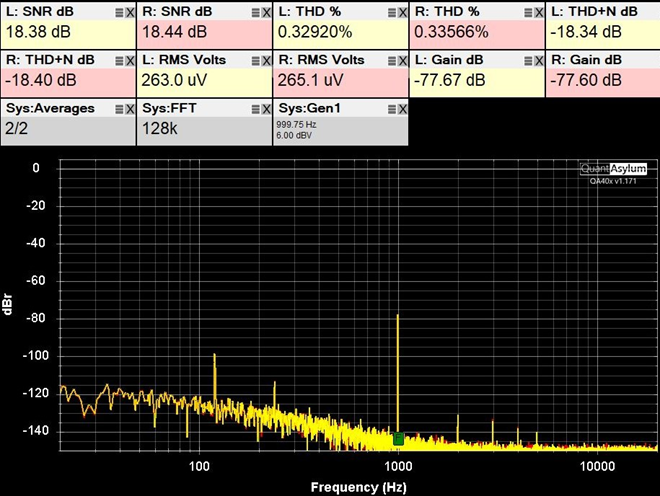
Surprisingly, pressing the MUTE button brings the attenuation to 91dB:
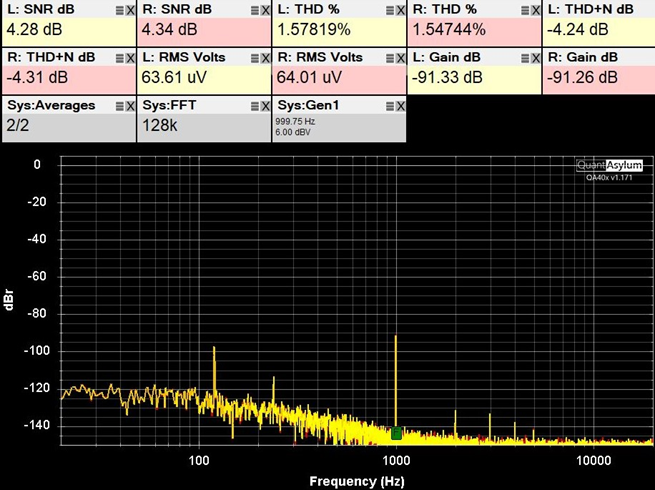
The response to the Multitone test with 0dB of attenuation shows about 15bits of distortion free range:
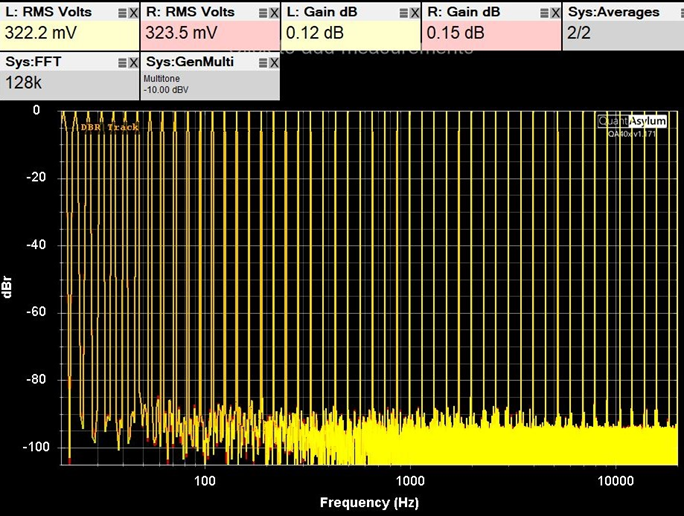
The crosstalk was measured between the Left and Right channels. I this case a 1.65V signal was applied to the Left Channel and the Right Channel’s input was terminated, and the Volume set of 0dB of attenuation, showing a separation of >70dB:
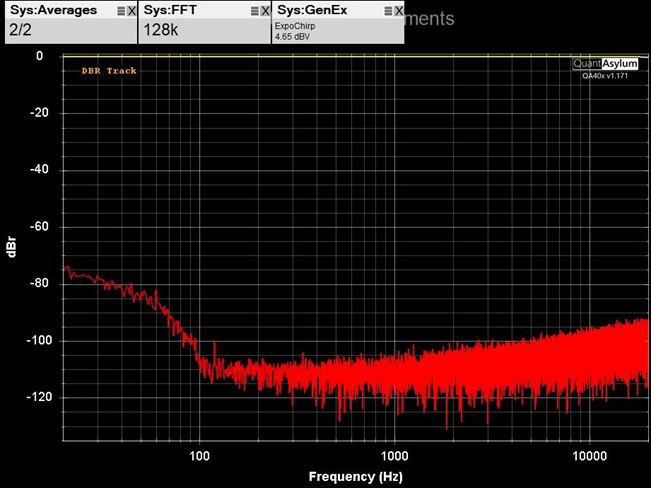
The final piece of data shows the THD vs Frequency for a couple different input signal levels (in dBV), with the volume set to maximum. The THD is the worst for the higher input signals, but still less than 0.1%:
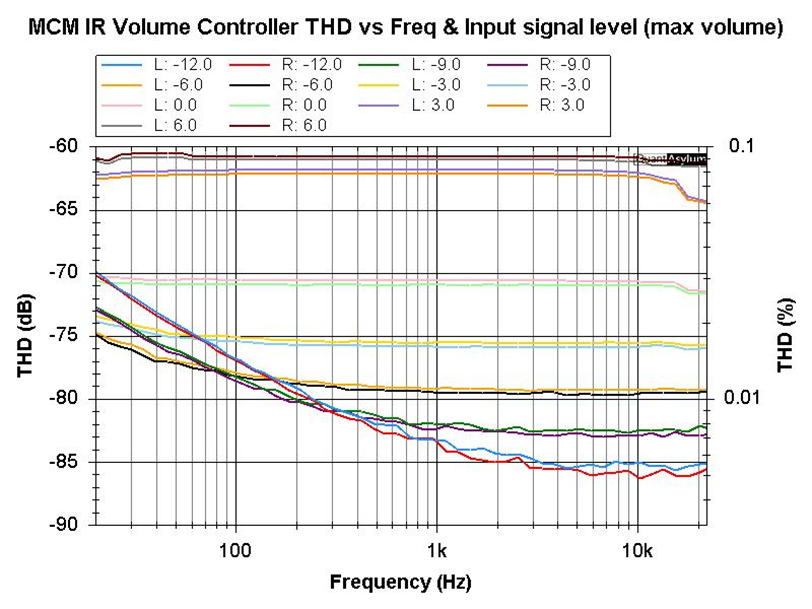
In summary, the MCM Custom Audio IR Remote Volume control does a decent job of providing a cost-effective solution to adding remote-control volume capability to audio gear, without much degradation of the listening experience- IMHO.
It costs about $50 and can be purchased here:
https://www.newark.com/mcm-custom-audio/50-8394/line-level-volume-control-rohs/dp/79X4195
It was brought to my attention by the Skylabs Audio YouTube channel:
Our Top 5 Accessories for Vintage Stereo Systems - YouTube
The IR Remote volume control (IRVC) can be installed in either the tape monitor loop or between the Pre-Out/Main In jacks of a receiver, integrated amp or preamp and allows you to control the volume via a supplied IR remote. This is particularly useful for those who have vintage gear without a remote control for the volume or mute. You could also use it to control the level of a signal from the tape monitor loop output going to a subwoofer. I did not see any way to change the channel of the remote and IRVC, so you could only control one of them in the same room. Having an IRVC has nothing to do with wanting to turn into a couch potato, just convenience. I am always a little suspect of audio devices that don’t cost much degrading the signal path (even ones that do cost a bunch)- even though it is not as critical for vintage gear in some ways. A friend of mine purchased one and gave it to me to test, the results of which I will share in this review.
For $50 you get an IR remote control, the IR remote controlled volume unit, an owner’s manual and a 12VDC wall wart for power. Here is the front of the unit:
And the back:
And the remote:
My measurements were made using the QuantAsylum QA402 audio analyzer. Here is its 20hz-20khz SNR/THD performance where the 4’ input/output cables are connected to each other with a 2V input:
Are here is the Frequency response for the same conditions:
The IRVC owner’s manual states that the maximum input that can be applied is 1.65V, which was then applied to its input and the Volume set for a maximum (0db attenuation) and this was the result:
It is nice that there is no power supply hum from the supplied wallwart. The SNR and THD looks very reasonable, though the THD+N is high, but maybe not so noticeable with vintage gear. The frequency response was measured with a 500mv signal applied with the IRVC Volume set for a maximum:
No real change in the Frequency response, which is great. I upped the input signal level to 2V and with the Volume set for 0dB attenuation:
Really no change from the case where a 1.65V signal was applied. Things get pretty ugly when the input signal is raised to 2.2V and the Volume set for 0dB attenuation:
While the IRVC can be used between the Pre-Out/Main In jacks, care should be taken such that not more than 2V comes out of the preamp into the IRVC- I would prefer using the tape monitor loop for this reason.
Each pressing of the Volume Up/Down button changes the attenuator by 1dB, and it is very linear- at least from 1-15dB, and the blue power LED blinks for each pressing. If you depress the Volume Down button for a few seconds it will reach the minimum volume level and stop flashing. The blue LED is very bright and some folks may find it bothersome. I should point out that when power is removed from the IRVC, it returns to the last volume state it was in, which is good if you want to plug the walwart into a switched ac outlet on the preamp, receiver or integrated amp. Here is the THD/SNR plot with a 1khz, 2V input applied and the Volume set for 10dB of attenuation:
Holding the Volume down until it reaches the minimum volume yields about 78dB of attenuation:
Surprisingly, pressing the MUTE button brings the attenuation to 91dB:
The response to the Multitone test with 0dB of attenuation shows about 15bits of distortion free range:
The crosstalk was measured between the Left and Right channels. I this case a 1.65V signal was applied to the Left Channel and the Right Channel’s input was terminated, and the Volume set of 0dB of attenuation, showing a separation of >70dB:
The final piece of data shows the THD vs Frequency for a couple different input signal levels (in dBV), with the volume set to maximum. The THD is the worst for the higher input signals, but still less than 0.1%:
In summary, the MCM Custom Audio IR Remote Volume control does a decent job of providing a cost-effective solution to adding remote-control volume capability to audio gear, without much degradation of the listening experience- IMHO.
