RadioBuddha
Member
- Joined
- Jul 1, 2021
- Messages
- 75
- Likes
- 17
Thanks but I don't want it to be a project, can I just connect it to a Raspberry Pi 4?
Of course, it will work the same as on the Zero, just a slightly different adapter.Thanks but I don't want it to be a project, can I just connect it to a Raspberry Pi 4?
Of course, it will work the same as on the Zero, just a slightly different adapter.
Apple USB C Adapter is compatible with CTIA and OMTP but it is unable to recognize a mic only. Probably if you use a TRRS to mic and headphones splitter it shall works. Some dongles only work with mics which have an impedance higher than 1K ohm, I don't know about Apple adapter...I am trying to connect an external microphone to my Windows PC with the Apple USB C Adapter (EU). Unfortunately, the microphone is not recognized. Can anyone check if it works for you?
One of my microphones has a 3.5mm stereo plug (2 black lines on the plug), the other one a 3,5mm mono plug (1 black line). Could it be that only a combined headphone/microphone jack will be recognized?
Thanks!
It's just an inexpensive hi-impedance omni-directional mic that's supplied for convenience.
I bought a TRRS splitter to microphone & headphones. The microphone input works with both my laptop and the apple usb C adapter. BUT: unfortunately only my table microphone is recognized, it does not work with the Audyssey Measurement microphone...Probably if you use a TRRS to mic and headphones splitter it shall works. Some dongles only work with mics which have an impedance higher than 1K ohm, I don't know about Apple adapter...
@Ralph_Cramden I saw your earlier post about output formats & I'm tempted to get an Apple dongle for my Zero W. I noticed in that post that you mentioned you've tried other dongles. What was your view on sound quality with the Apple dongle on the Pi Zero, are there any comparisons with an I2S Dac?Of course, it will work the same as on the Zero, just a slightly different adapter.
Sorry, I don’t have “golden ears”. Any DAC that’s linear and low noise will “sound” just like another with similar qualities - that is, transparent.@Ralph_Cramden I saw your earlier post about output formats & I'm tempted to get an Apple dongle for my Zero W. I noticed in that post that you mentioned you've tried other dongles. What was your view on sound quality with the Apple dongle on the Pi Zero, are there any comparisons with an I2S Dac?
Thanks
No problem, I've just bought the Apple dongle from Curry's UK for £7.50 inc delivery. I'd been thinking about what to buy all week and up until I saw this thread, I was going to get an I2S DAC Hat for the Pi Zero. I currently have an LG G5 DAC which I've very happy with and want to set up a second Pi Zero for another room.Sorry, I don’t have “golden ears”. Any DAC that’s linear and low noise will “sound” just like another with similar qualities - that is, transparent.
well, I already have 3 Apple USB C adapters by now. One for my in-ears, one for my headphones and one for the speakers. The best thing is that Windows allows to output sound from different apps to different audio devices - so I can listen to Spotify on my speakers and youtube in Chrome on my headphones at the same time for example. If I could buy the US-Version of the Apple adapter, I'd buy 2 more for the louder volume..., not sure what I'll do with the other 5! ..
Amplifiers normally input impedance are spec at 10k ohm, the apple dongle can drive as low as 32 ohm.Is anyone using the Apple USB-C dongle as their main DAC?
If so, has anyone done the insane(?) thing of using a splitter to hook it up to 2 different amplifiers?
I have a regular as well as a tube amplifier that I'm thinking of getting a DAC for, but spending 90 bucks more for a Topping D10 for instance feels somewhat wasteful for such marginal difference in distortion and whatnot.
Not quite sure what you're aiming for, running both amps at the same time? TBH, for the price of the Apple DAC, it's probably better to get 2 of them if your setup will allow, probably no more than a splitter switch..Is anyone using the Apple USB-C dongle as their main DAC?
If so, has anyone done the insane(?) thing of using a splitter to hook it up to 2 different amplifiers?
I'm currently doing a lot of tests with the Apple Dongle (the lower output EU model) and found out that the adapter is using a muting feature once the signal drops below ~21 bit levels. Actually it's more like a dim, not a full mute, reducing output by only some 10dB.Seeing how this is a semi-serious DAC performance, I thought I run some adult tests on it like Linearity:
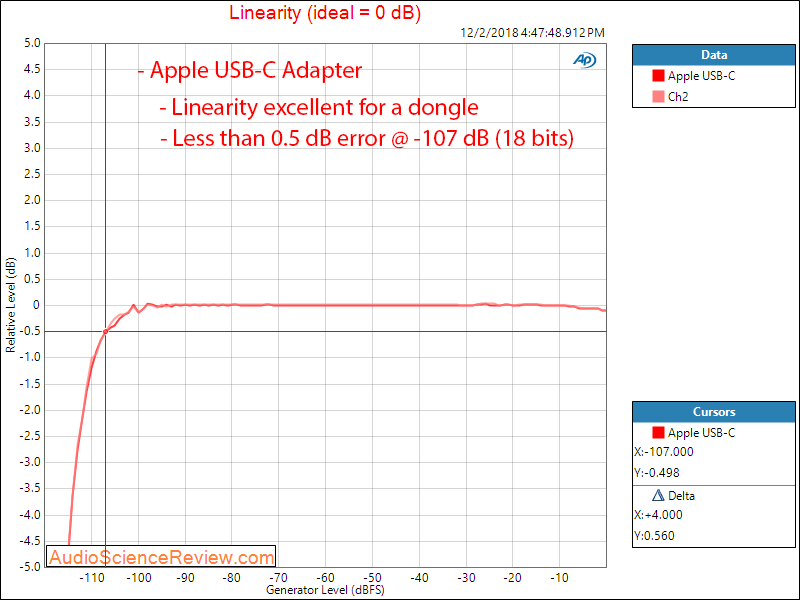
Most excellent again for something that is tinier than your fingernails!
I bought a TRRS splitter to microphone & headphones. The microphone input works with both my laptop and the apple usb C adapter. BUT: unfortunately only my table microphone is recognized, it does not work with the Audyssey Measurement microphone...
