I must give props to the Topping support folks. Whenever I send an e-mail, I can expect a response the following morning (about a twelve-hour time difference, so, considering, that's a pretty snappy response). I hadn't thought to look at the Topping D50 installation .exe files, but they suggested installing the Topping D50 Foobar2000 ASIO plug-in. Uh, yeah, good idea. Did that, and now everything works smoothly. My Foobar2000 output configuration looks like this:
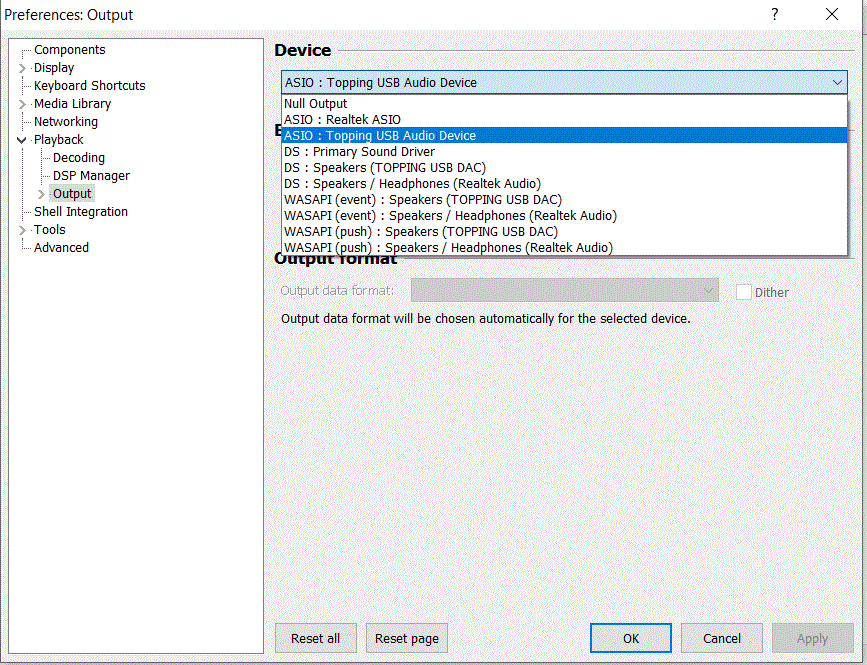
It sounds really, really good. I don't know where all you inputters hail from, but with Topping chiming in from China, it could be that the entire world collaborated to fix my media player-DAC workup. Much appreciated.
It sounds really, really good. I don't know where all you inputters hail from, but with Topping chiming in from China, it could be that the entire world collaborated to fix my media player-DAC workup. Much appreciated.
