-
WANTED: Happy members who like to discuss audio and other topics related to our interest. Desire to learn and share knowledge of science required. There are many reviews of audio hardware and expert members to help answer your questions. Click here to have your audio equipment measured for free!
- Forums
- Audio, Audio, Audio!
- DACs, Streamers, Servers, Players, Audio Interface
- Digital To Analog (DAC) Reviews and Discussion
You are using an out of date browser. It may not display this or other websites correctly.
You should upgrade or use an alternative browser.
You should upgrade or use an alternative browser.
Review and Measurements of Topping D10 DAC
- Thread starter amirm
- Start date
L5730
Addicted to Fun and Learning
Odd question, maybe, but does anyone know how this DAC is filtering the HF noise when playing DSD?
It seems there is a hump at around 70kHz and -70dBFS. I know DSD has HF noise inherent in itself, but shouldn't it get filtered out by the DAC?
How much of a big deal is this HF noise feeding analogue gear down the line? Are speakers/headphones are too slow/resistant for these frequencies to cause damage at this level?
I've seen filter options on other products, even for their PCM side of things, but there is no option on this product.
It seems there is a hump at around 70kHz and -70dBFS. I know DSD has HF noise inherent in itself, but shouldn't it get filtered out by the DAC?
How much of a big deal is this HF noise feeding analogue gear down the line? Are speakers/headphones are too slow/resistant for these frequencies to cause damage at this level?
I've seen filter options on other products, even for their PCM side of things, but there is no option on this product.
Odd question, maybe, but does anyone know how this DAC is filtering the HF noise when playing DSD?
It seems there is a hump at around 70kHz and -70dBFS. I know DSD has HF noise inherent in itself, but shouldn't it get filtered out by the DAC?
How much of a big deal is this HF noise feeding analogue gear down the line? Are speakers/headphones are too slow/resistant for these frequencies to cause damage at this level?
I've seen filter options on other products, even for their PCM side of things, but there is no option on this product.
Interesting question. I have asked Topping support the same question and will post their answer once I get it.
L5730
Addicted to Fun and Learning
@Krunok it would be enlightening to see what they say.
Without wanting to set a course of a destructive never-ending round-about topic, I am not really hugely fussed about the DSD side of things in all fairness. Getting the digital loudness normalised across my music library, which ReplayGain does on the fly for pre-scanned PCM, is more important to me than a possible subjectively nicer sound in DSD, if it even exists as I haven't experienced it myself with this DAC and the equipment I have access to.
I am still in the process of working out which DSD to PCM conversion is the least destructive, and in plenty of cases the plain answer is to find a release of the same material in it's original PCM form, because it was just converted to DSD to sell something else!
Something else I noticed from this DAC and using the same PC it is connected to, to capture the line out, is that there is some audio band frequency noise humps that drop away when the display goes dim. This is without any music playing, just self noise.
Until I get a decent ADC and put it on another computer, I will hold off really discussing it too much, unless folks want to, as I think it might be more a product of the lousy onboard Realtek ADC interference from the USB side of things all on the motherboard, rather than anything actually to do with this DAC.
Without wanting to set a course of a destructive never-ending round-about topic, I am not really hugely fussed about the DSD side of things in all fairness. Getting the digital loudness normalised across my music library, which ReplayGain does on the fly for pre-scanned PCM, is more important to me than a possible subjectively nicer sound in DSD, if it even exists as I haven't experienced it myself with this DAC and the equipment I have access to.
I am still in the process of working out which DSD to PCM conversion is the least destructive, and in plenty of cases the plain answer is to find a release of the same material in it's original PCM form, because it was just converted to DSD to sell something else!
Something else I noticed from this DAC and using the same PC it is connected to, to capture the line out, is that there is some audio band frequency noise humps that drop away when the display goes dim. This is without any music playing, just self noise.
Until I get a decent ADC and put it on another computer, I will hold off really discussing it too much, unless folks want to, as I think it might be more a product of the lousy onboard Realtek ADC interference from the USB side of things all on the motherboard, rather than anything actually to do with this DAC.
Without wanting to set a course of a destructive never-ending round-about topic, I am not really hugely fussed about the DSD side of things in all fairness. Getting the digital loudness normalised across my music library, which ReplayGain does on the fly for pre-scanned PCM, is more important to me than a possible subjectively nicer sound in DSD, if it even exists as I haven't experienced it myself with this DAC and the equipment I have access to.
I am still in the process of working out which DSD to PCM conversion is the least destructive, and in plenty of cases the plain answer is to find a release of the same material in it's original PCM form, because it was just converted to DSD to sell something else!
I fully agree. As I'm running BruteFIR room EQ software on Volumio DSD is been coverted to PCM and upsampled/downsampled to 96kHz (bitrate to whcih I sate brteFIR). I haven't noticed any drop in quality, but then again, I really believe RBCD is specced to be adequate and I don't at all believe in HiRes/DSD stuff some folks are so frantically talking about.
Something else I noticed from this DAC and using the same PC it is connected to, to capture the line out, is that there is some audio band frequency noise humps that drop away when the display goes dim. This is without any music playing, just self noise.
Until I get a decent ADC and put it on another computer, I will hold off really discussing it too much, unless folks want to, as I think it might be more a product of the lousy onboard Realtek ADC interference from the USB side of things all on the motherboard, rather than anything actually to do with this DAC.
I haven't noticed that on my D10, but as I said, it is connected to intel based PC running Volumio.[/USER][/QUOTE]
L5730
Addicted to Fun and Learning
OK, it happened on the RPi (running Volumio) too, albeit at a lower loudness.
These are captured using the onboard sound (Realtek ALC1220 - no worry of clipping) and running into Reaper using ASIO4ALL.
Voxengo SPAN used for spectrum plotting. These are both stereo 2-channel combined (probably should do L and R separated).
Green is when plugged into RPi.
Blue is plugged into USB2.0 on PC.
No audio was playing through the D10.
1. Light on D10 is bright:
This is within first 10 seconds of turning on/changing sample rate.
Note that I hear a soft dirty click sound every second when connected to RPi.
That big spikey peak is 667 Hz and 1334 Hz (2x). The green low hump at 50 Hz.
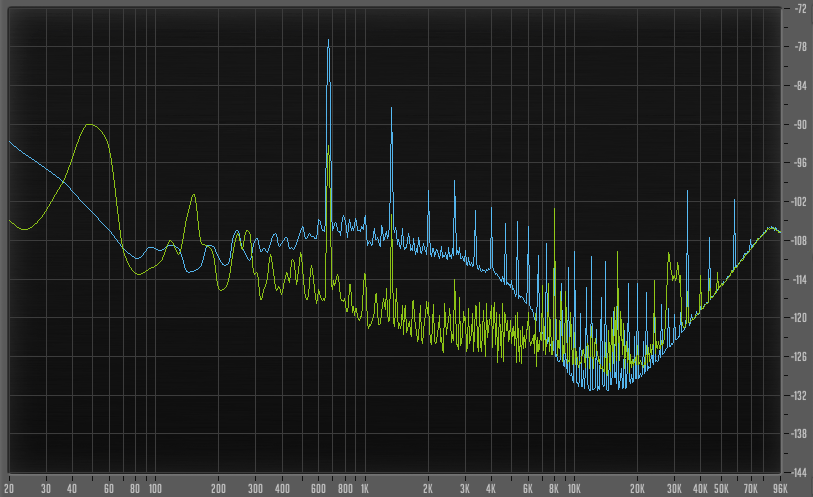
2. Light on D10 is dim:
This is after the first 10 seconds of turning on/changing sample rate, and stays until a change.
Green is when plugged into RPi, Blue is plugged into USB2.0 on PC.
The first correlating peak is 200 Hz, then multiple of it.
The PC connected now had a couple of humps at 67 Hz and 134 Hz, the RPi connected still the same 50 Hz.
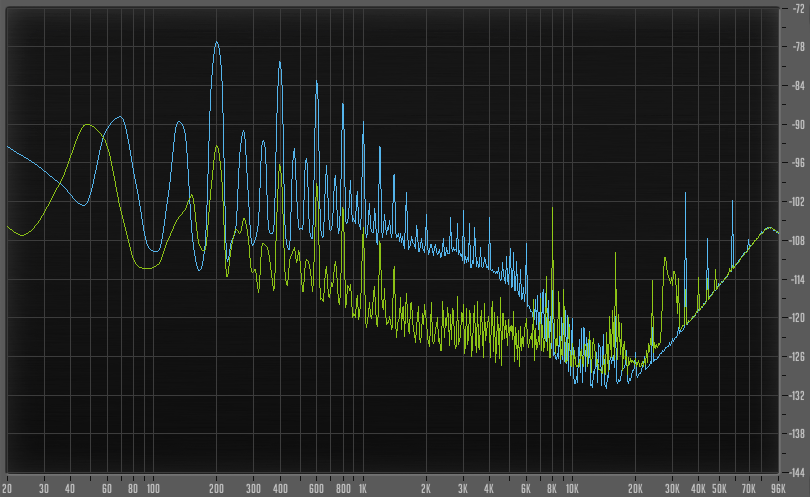
3. ADC Self Noise. D10 connected to RPi, but not powered on.
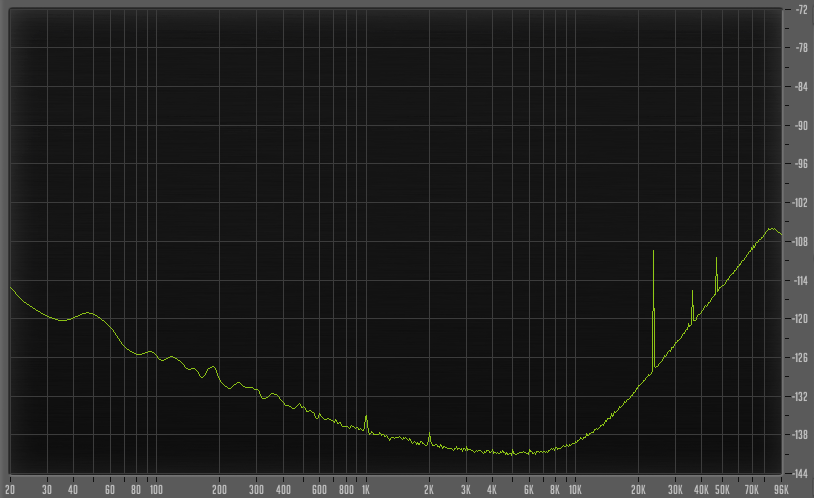
Settings:

I'll confess I hadn't noticed the noise in normal use, but when I boosted it with +48dB I could easily hear the change.
There is no apparent noise through the little PC speakers I just connected directly analogue (2x RCA>1/8" TRS female). Turned them up all the way to maximum volume, nothing audible beyond their own tiny little faint soft buzz.
I think my methodology is flawed somewhere, but until I get a reasonable ADC, that is all I can test - and the ADC by itself doesn't look too bad noise-wise.
These are captured using the onboard sound (Realtek ALC1220 - no worry of clipping) and running into Reaper using ASIO4ALL.
Voxengo SPAN used for spectrum plotting. These are both stereo 2-channel combined (probably should do L and R separated).
Green is when plugged into RPi.
Blue is plugged into USB2.0 on PC.
No audio was playing through the D10.
1. Light on D10 is bright:
This is within first 10 seconds of turning on/changing sample rate.
Note that I hear a soft dirty click sound every second when connected to RPi.
That big spikey peak is 667 Hz and 1334 Hz (2x). The green low hump at 50 Hz.
2. Light on D10 is dim:
This is after the first 10 seconds of turning on/changing sample rate, and stays until a change.
Green is when plugged into RPi, Blue is plugged into USB2.0 on PC.
The first correlating peak is 200 Hz, then multiple of it.
The PC connected now had a couple of humps at 67 Hz and 134 Hz, the RPi connected still the same 50 Hz.
3. ADC Self Noise. D10 connected to RPi, but not powered on.
Settings:
I'll confess I hadn't noticed the noise in normal use, but when I boosted it with +48dB I could easily hear the change.
There is no apparent noise through the little PC speakers I just connected directly analogue (2x RCA>1/8" TRS female). Turned them up all the way to maximum volume, nothing audible beyond their own tiny little faint soft buzz.
I think my methodology is flawed somewhere, but until I get a reasonable ADC, that is all I can test - and the ADC by itself doesn't look too bad noise-wise.
L5730
Addicted to Fun and Learning
What I was trying to say is that there are two different sounding noise profiles, once when the display is bright, the other when dim, arguably with the dim noise being more prominent, lower pitch.
However, I also think that it's somewhere maybe in the method, like my onboard ADC is just getting and making noise from somewhere.
However, I also think that it's somewhere maybe in the method, like my onboard ADC is just getting and making noise from somewhere.
What I was trying to say is that there are two different sounding noise profiles, once when the display is bright, the other when dim, arguably with the dim noise being more prominent, lower pitch.
However, I also think that it's somewhere maybe in the method, like my onboard ADC is just getting and making noise from somewhere.
Ok, I didn't read carefully enough. But no, I can't hear that noises even when i crank the volume to the max and swap manually the sample rate in Volumio.
Island lad77
New Member
- Joined
- Dec 19, 2018
- Messages
- 2
- Likes
- 0
New forum member here. I'm currently using a dragonfly v1.2 from my laptop into a sabaj ha3 hybrid amp (upgraded Mullard valves).
Would the D10 produce a better sound into my sabaj than the dragonfly ? I've had it for three years so need an inexpensive upgrade. Headphones are Fidelio x2s and music is either Spotify premium or flac files via foobar. - Steve.
Would the D10 produce a better sound into my sabaj than the dragonfly ? I've had it for three years so need an inexpensive upgrade. Headphones are Fidelio x2s and music is either Spotify premium or flac files via foobar. - Steve.
New forum member here. I'm currently using a dragonfly v1.2 from my laptop into a sabaj ha3 hybrid amp (upgraded Mullard valves).
Would the D10 produce a better sound into my sabaj than the dragonfly ? I've had it for three years so need an inexpensive upgrade. Headphones are Fidelio x2s and music is either Spotify premium or flac files via foobar. - Steve.
Based on this measurements I would say D10 is a better device but it is highly questionable whether you would be able to hear the difference through the valve (or any other) amp.
Island lad77
New Member
- Joined
- Dec 19, 2018
- Messages
- 2
- Likes
- 0
Based on this measurements I would say D10 is a better device but it is highly questionable whether you would be able to hear the difference through the valve (or any other) amp.
Surely the D10 being a newer device with a better chip than the dragonfly would suggest otherwise ? I'm not suggesting You're wrong. (Still learning about audio tech and where best to spend my money).
artnoi
Member
I'm expecting a unit of D10 tomorrow. Hope it works seamlessly without dropouts via USB with my MBP.
Surely the D10 being a newer device with a better chip than the dragonfly would suggest otherwise ? I'm not suggesting You're wrong. (Still learning about audio tech and where best to spend my money).
Your money would be best spent in better loudspeakers/headphones.
graz_lag
Major Contributor
Your money would be best spent in better loudspeakers/headphones.
Indeed, however it should be said you do not go very far in your loudspeaker upgrades with the cash amount that equals those "low price-high performance" DACs ...
Indeed, however it should be said you do not go very far in your loudspeaker upgrades with the cash amount that equals those "low price-high performance" DACs ...
Maybe you should try listening to these guys before making such statement.
Are they playing "Plastic Love"?
artnoi
Member
Ok I just got it. S/N starts with 1808 but it seems the firmware is already 1.02? It works without dropouts and static noise common with USB problems tho. But if I close my MBP lid and wake the notebook up again, the D10 will just stay silent.
edited: OK, so after hours of normal playback I accidentally pulled USB cable out of MacBook Pro and after that the D10 started to drop connection intermittently.. Any ideas why?
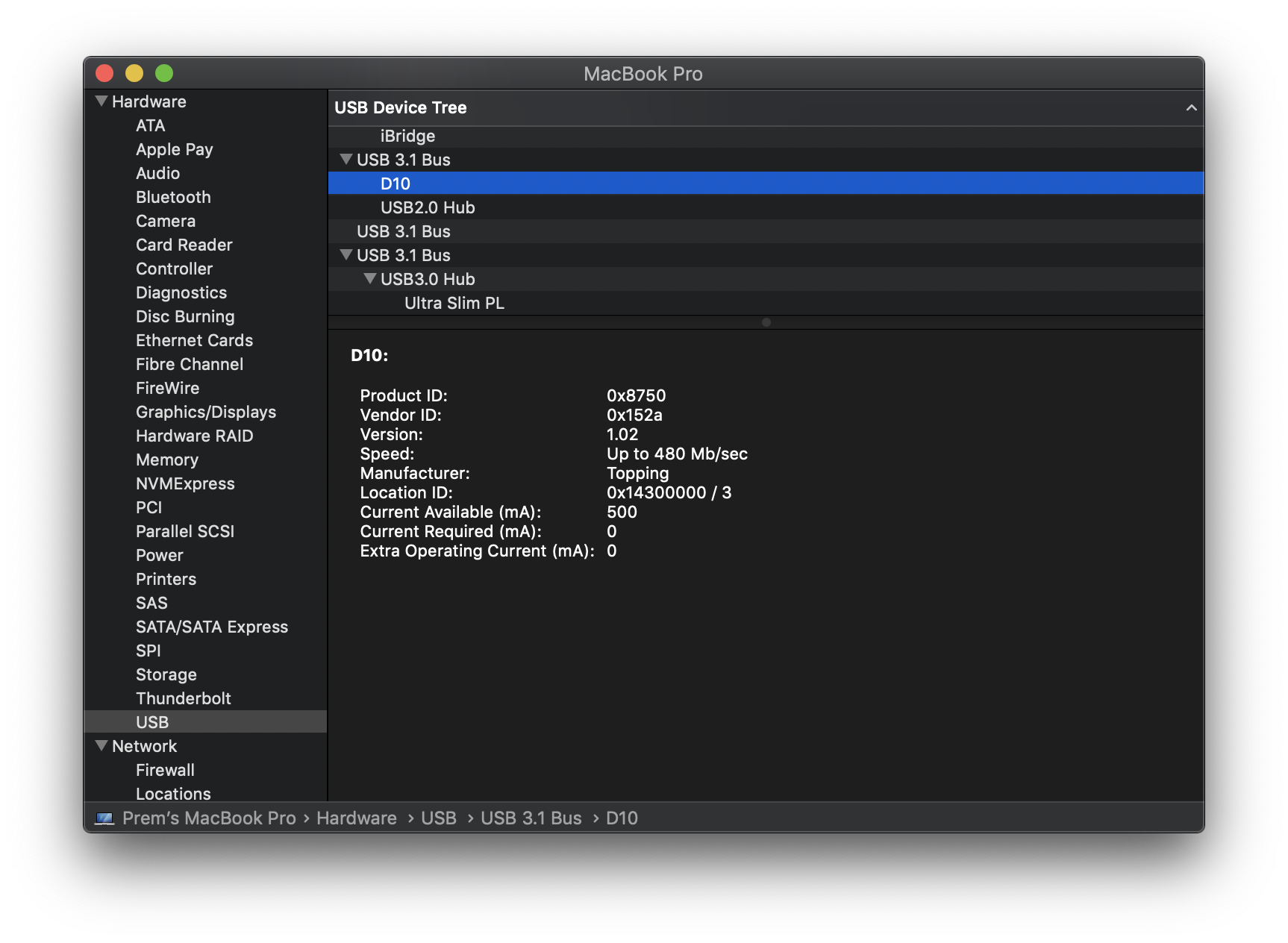
edited: OK, so after hours of normal playback I accidentally pulled USB cable out of MacBook Pro and after that the D10 started to drop connection intermittently.. Any ideas why?
Last edited:
Odd question, maybe, but does anyone know how this DAC is filtering the HF noise when playing DSD?
It seems there is a hump at around 70kHz and -70dBFS. I know DSD has HF noise inherent in itself, but shouldn't it get filtered out by the DAC?
How much of a big deal is this HF noise feeding analogue gear down the line? Are speakers/headphones are too slow/resistant for these frequencies to cause damage at this level?
I've seen filter options on other products, even for their PCM side of things, but there is no option on this product.
I just received reply from Topping. It says that filtering is done by ESS 9018K2M DAC and that for PCM it uses "fast rolloff" (at unspecified frequency, so 24kHz?) and for DSD filter frequency is 47.44 kHz.
My bet is that I was given the info from this block diagram:
http://www.esstech.com/index.php/en...mobile-dacs/sabre-hifi-stereo-dacs/es9018k2m/

Similar threads
- Replies
- 378
- Views
- 94K
- Replies
- 8
- Views
- 2K
- Replies
- 34
- Views
- 3K
- Poll
- Replies
- 268
- Views
- 59K
- Replies
- 324
- Views
- 38K
