L5730
Addicted to Fun and Learning
The green is the recording (with headroom from ADC).
Blue is the file played out to the D10.
I used Reaper DAW and WASAPI exclusive. All faders were set at 0 nothing >0 dB
 <0dB || -1.1dB >
<0dB || -1.1dB > 
If I lower the ADC it is still the same, so I know I am not clipping that.
Turning down the sine wave feeding the DAC results in it clearing up - no clipping.
I am going to try investigate this further.
EDIT:
I am using the X370 motherboard onboard Line In for an ADC.
I just did the same test with my motherboard sound, running Line Out to Line In, and it clips when the sine wave feeding the onboard DAC is anything more than -2.0 dBFS.
I am going to hazard to conclude that it is NOT the DAC it is in fact my ADC that I am saturating, and the record level control for it maybe post digitisation or something.
OK, cancel all of the above!
My apologies to all. It turns out I was saturating the ADC.
I grabbed my old cassette deck and hooked that up. D10 DAC > rec/input. playback/output > Motherboard ADC.
I then adjusted the gain in the analogue domain and watching for those extra frequency spikes.
Was a perfect recording if I keep levels a few dB below maximum into the ADC. I was feeding the DAC a full 0 dBFS sine wave and the recorded output was fine.
This D10 DAC does not distort with Full Scale signals.
Again, I apologise for any confusion or misleading.
Note to self, remember to check methodology before posting.
Blue is the file played out to the D10.
I used Reaper DAW and WASAPI exclusive. All faders were set at 0 nothing >0 dB
 <0dB || -1.1dB >
<0dB || -1.1dB > 
If I lower the ADC it is still the same, so I know I am not clipping that.
Turning down the sine wave feeding the DAC results in it clearing up - no clipping.
I am going to try investigate this further.
EDIT:
I am using the X370 motherboard onboard Line In for an ADC.
I just did the same test with my motherboard sound, running Line Out to Line In, and it clips when the sine wave feeding the onboard DAC is anything more than -2.0 dBFS.
I am going to hazard to conclude that it is NOT the DAC it is in fact my ADC that I am saturating, and the record level control for it maybe post digitisation or something.
OK, cancel all of the above!
My apologies to all. It turns out I was saturating the ADC.
I grabbed my old cassette deck and hooked that up. D10 DAC > rec/input. playback/output > Motherboard ADC.
I then adjusted the gain in the analogue domain and watching for those extra frequency spikes.
Was a perfect recording if I keep levels a few dB below maximum into the ADC. I was feeding the DAC a full 0 dBFS sine wave and the recorded output was fine.
This D10 DAC does not distort with Full Scale signals.
Again, I apologise for any confusion or misleading.
Note to self, remember to check methodology before posting.
Last edited: