-
WANTED: Happy members who like to discuss audio and other topics related to our interest. Desire to learn and share knowledge of science required. There are many reviews of audio hardware and expert members to help answer your questions. Click here to have your audio equipment measured for free!
- Forums
- Audio, Audio, Audio!
- DACs, Streamers, Servers, Players, Audio Interface
- Home Music Servers, Computers and Streamers
You are using an out of date browser. It may not display this or other websites correctly.
You should upgrade or use an alternative browser.
You should upgrade or use an alternative browser.
Review and Measurements of Paradigm PW-Link Streamer/DAC
- Thread starter amirm
- Start date
First impressions: setup was fairly straightforward, especially being able to refer to the post by @audimus. PlayFi installed some updates, and then ARC Genesis installed another. I did a standard calibration with 5 measurements. Eventually I discovered the "professional" mode in preferences and tweaked a few settings like turning off the high frequency rolloff that's on by default. Here's what I currently have:
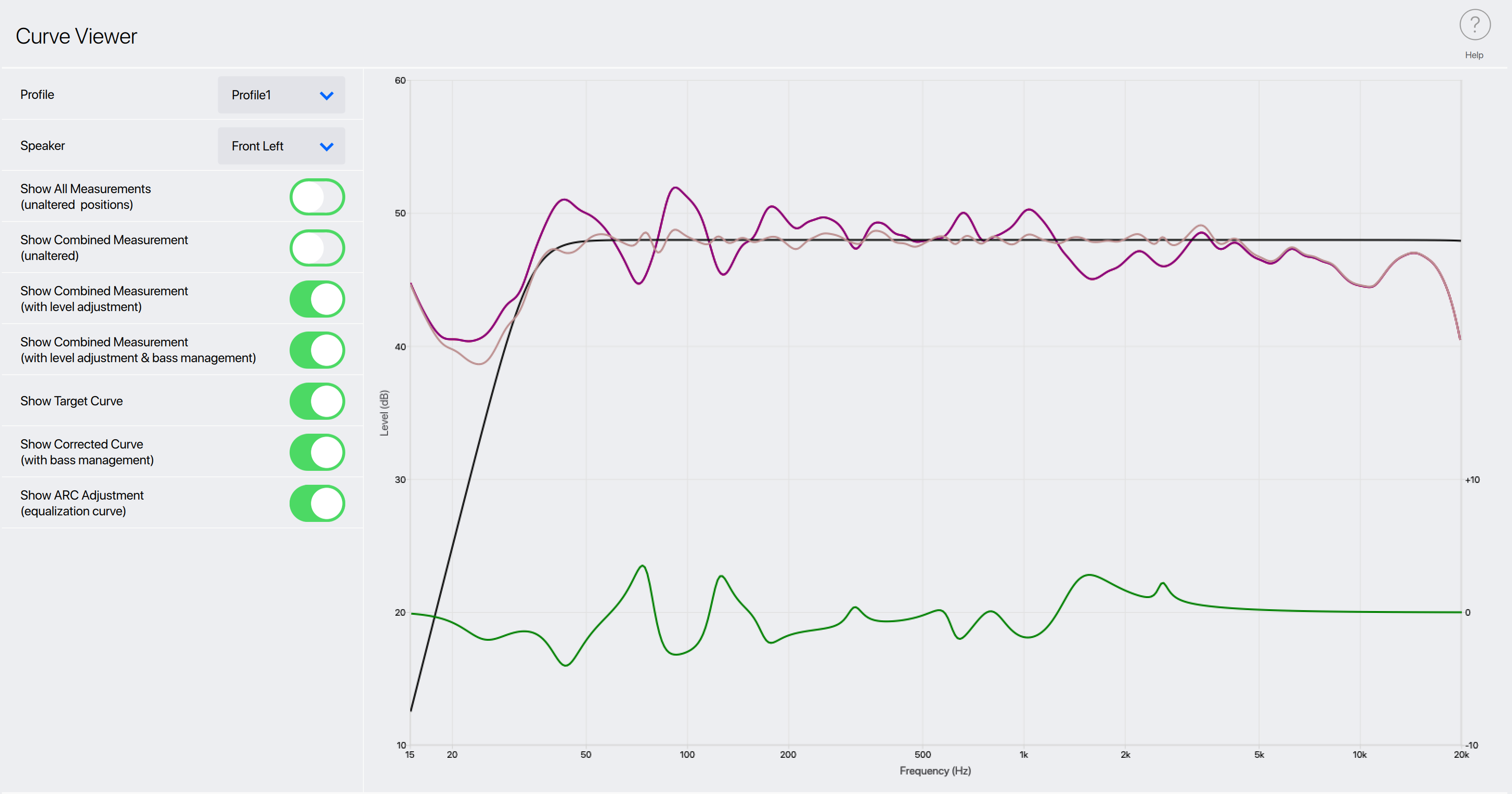
It does well in squashing the two humps in the low frequencies, although it also boosted a couple frequencies down there by a few dB. I'm afraid one of those is just feeding energy into a room null, but I'm not sure. I should do a separate measurement with REW soon to see what it looks like now. Also, I left the room correction cutoff at the default 5 kHz, mainly because it boosts the slump around 1.5 kHz where the crossover in my 2-way speakers sits.
Tomorrow I think I will redo the measurements with a bit more precision and possibly a higher # of measurements.
I have not yet heard any noise between tracks, at least when listening to CDs. I haven't tested other sources yet.
I'm still not 100% clear on the optimal volume setting for this especially if ARC is boosting some frequencies as high as +3dB as in the above graph. I've backed it off 5 clicks from max for now.
It does well in squashing the two humps in the low frequencies, although it also boosted a couple frequencies down there by a few dB. I'm afraid one of those is just feeding energy into a room null, but I'm not sure. I should do a separate measurement with REW soon to see what it looks like now. Also, I left the room correction cutoff at the default 5 kHz, mainly because it boosts the slump around 1.5 kHz where the crossover in my 2-way speakers sits.
Tomorrow I think I will redo the measurements with a bit more precision and possibly a higher # of measurements.
I have not yet heard any noise between tracks, at least when listening to CDs. I haven't tested other sources yet.
I'm still not 100% clear on the optimal volume setting for this especially if ARC is boosting some frequencies as high as +3dB as in the above graph. I've backed it off 5 clicks from max for now.
Don’t worry about the boost for troughs. ARC is fairly conservative in boosts. Dirac is much more aggressive from what I have heard. You can also try extending the filters to 15khz or 20khz. ARC just seems to use a shelf filter at those frequencies if the speakers roll off rather than try to smooth out curves.
You should save a complete auto setup that it does and then do your mods and then listen to both and see which one you like. You might be surprised at the auto results.
You have a pretty good corrected curve there.
You should save a complete auto setup that it does and then do your mods and then listen to both and see which one you like. You might be surprised at the auto results.
You have a pretty good corrected curve there.
Glad to hear you didn't have setup problems, Splattened. Pw-link is underrated,specially in France. I posted a lot about it in French forums, but nobody cares(maybe because it's price,548 dollars! ).
Most of all, I hope you hear real improvement when you switch Arc on.
Most of all, I hope you hear real improvement when you switch Arc on.
After a little more time with this device, I really like it. I re-did the measurements with a little more care and got a similar but slightly smoother EQ correction curve, and I left the correction at default settings. There's a small Room Gain of about 1.75 dB applied with center frequency at 200 Hz which tilts the bass up a little. Subjectively it sounds great to me. The bass sounds more even and full to me without the bloom I had before. (I'll eventually see what it looks like in REW out of curiosity.) And when I drop the Room Gain to zero, it sounds more dry. So I understand that tradeoff now. I prefer the Room Gain applied.
What's also fun about the ARC software is how easy it is to play with these settings, visualize them, and then immediately upload them to the device to hear it. I've never used Dirac or any other room correction technology, so I can't compare. Hopefully they're all at least this good.
I did have one weird issue on macOS Mojave with the ARC microphone. It seems to default to a very low input volume in System Preferences. Even if you bring it to full input volume after plugging it in, it will reset to this volume at various times. After selecting the microphone in ARC, it reset to this low input volume. It also reset after taking the first measurement. Further measurements didn't seem to reset it. Very weird. It's probably best to check the input volume before each measurement just to be safe. I have no idea what sort of an impact it might have.
So yes, thumbs up to this affordable little device.
My only challenge is how to get all my sources routed through this thing. I have a mix of analog and digital sources. One great thing about this for me is the analog input. I'm less sure of the best way to route multiple digital sources into the single digital input. I could buy a classic pre-amp, but those are typically pricy and typically don't have digital outputs. If anyone has ideas, please let me know. And thanks for the really awesome and helpful posts.
What's also fun about the ARC software is how easy it is to play with these settings, visualize them, and then immediately upload them to the device to hear it. I've never used Dirac or any other room correction technology, so I can't compare. Hopefully they're all at least this good.
I did have one weird issue on macOS Mojave with the ARC microphone. It seems to default to a very low input volume in System Preferences. Even if you bring it to full input volume after plugging it in, it will reset to this volume at various times. After selecting the microphone in ARC, it reset to this low input volume. It also reset after taking the first measurement. Further measurements didn't seem to reset it. Very weird. It's probably best to check the input volume before each measurement just to be safe. I have no idea what sort of an impact it might have.
So yes, thumbs up to this affordable little device.
My only challenge is how to get all my sources routed through this thing. I have a mix of analog and digital sources. One great thing about this for me is the analog input. I'm less sure of the best way to route multiple digital sources into the single digital input. I could buy a classic pre-amp, but those are typically pricy and typically don't have digital outputs. If anyone has ideas, please let me know. And thanks for the really awesome and helpful posts.
For multiple toslink sources something like this.
https://www.amazon.com/eSynic-Switcher-Aluminum-Supports-Dolby-AC3/dp/B074W8DG3P/
You can also get a similar switch for HDMI inputs with an optical out, search for hdmi switch and audio extractor. However, because a lot of the units don’t handle HDMI correctly, it is difficult to find one that does.
I don’t know any that can switch between mixed HDMI and Toslink sources.
As to if and how much they degrade the sound it is hard to say since none of the affordable ones come from anybody whose brand reputation is at stake putting a bad unit out. Have to do serious research of reviews and try out a few.
The toslink switches are probably a safer bet than those that process hdmi because of the complexity involved.
https://www.amazon.com/eSynic-Switcher-Aluminum-Supports-Dolby-AC3/dp/B074W8DG3P/
You can also get a similar switch for HDMI inputs with an optical out, search for hdmi switch and audio extractor. However, because a lot of the units don’t handle HDMI correctly, it is difficult to find one that does.
I don’t know any that can switch between mixed HDMI and Toslink sources.
As to if and how much they degrade the sound it is hard to say since none of the affordable ones come from anybody whose brand reputation is at stake putting a bad unit out. Have to do serious research of reviews and try out a few.
The toslink switches are probably a safer bet than those that process hdmi because of the complexity involved.
Alright, people are probably going to think I'm crazy...
So, a few things to report:
So, a few things to report:
- While pop/click noises aren't an audible issue to me, it does sometimes cut off the very start of a track which I think is the same overall issue. Not a big deal to me in practice.
- At one point in the middle of a song, there was a small tick in the left channel followed by the whole track very briefly cutting out (less than half a second). Replaying the section didn't reproduce it.
- At one point in the middle of a song, the left and right channels flipped. Yeah, I know that sounds crazy, but it happened. There was a brief stutter and the channels flipped. I was listening to Abbey Road (which I know like the back of my hand and often use when playing with EQ and equipment), and if you know that album, you know there's a heavy use of stereo panning, so it isn't exactly subtle when the channels flip. I still had ARC Genesis open, so I reloaded my EQ settings and the channels went back to normal.
The optical input on this thing is rough. After a little more time using it in more situations, yes, I do notice that the audio cuts out consistently on any transients separated by silence, including short sounds when navigating TV menus and etc. This isn't the only device on the market that does this because internet complaints abound on cheap sound bars and such. But certainly no other devices I own exhibit this behavior. So it's avoidable with some care that wasn't put into this product. It also makes no attempt to detect what is actually being sent over the optical input. Send a Dolby signal on accident and I hope your speakers are turned way down, because you're going to get very loud ear bleeding noise. It passes it right through blindly assuming that anything it receives is PCM audio. With my other devices, I'm quite sure the result is silence as one would expect when a device doesn't support what's being fed to it.
Anyway, the final non-ideal workaround for all of this is to avoid using the optical input completely, which is now what I'm doing. Meaning I'm putting a DAC before the PW Link, feeding it into an RCA switcher with my other analog sources, and going straight into the analog input. I then send the optical output to my integrated amp. So there are two DACs at play with redundant conversions. Not ideal. But "not ideal" is what this device is. Thankfully this approach works with what I have today, and it's still the most affordable solution you can find for something like this at its current discounted price. No more optical input problems. No sound cutting out or being clipped. No other anomalies yet. And most importantly, I still have ARC and it still sounds great. Until more stereo audio equipment is released with support for room correction or Amir finally finds an decent measuring AV receiver/processor that includes it, I'm okay putting up with all this given how little of an investment it is.
I think that concludes my verbose posts on the ups and downs I experienced with this little device.
Anyway, the final non-ideal workaround for all of this is to avoid using the optical input completely, which is now what I'm doing. Meaning I'm putting a DAC before the PW Link, feeding it into an RCA switcher with my other analog sources, and going straight into the analog input. I then send the optical output to my integrated amp. So there are two DACs at play with redundant conversions. Not ideal. But "not ideal" is what this device is. Thankfully this approach works with what I have today, and it's still the most affordable solution you can find for something like this at its current discounted price. No more optical input problems. No sound cutting out or being clipped. No other anomalies yet. And most importantly, I still have ARC and it still sounds great. Until more stereo audio equipment is released with support for room correction or Amir finally finds an decent measuring AV receiver/processor that includes it, I'm okay putting up with all this given how little of an investment it is.
I think that concludes my verbose posts on the ups and downs I experienced with this little device.
I have not experienced any middle of a track anomalies, the pops went away when I set the music player to “keep device on” setting which sends low inaudible noise bits than drop the stream or send digital zeros between tracks. This is why I have zero problems in my usual playing through this device.
I think the main problem with this unit is the handling of a dropped stream or digital zeros which is not an uncommon problem with some integrated DACs. They typically mute it and the unmuting takes some time which might drop some starting bits. But this one does something weird. It not only mutes it but seems to replay some starting bits that often sounds like a pop (so the louder the music start from silence, louder the “pop”). Seems like a buffering problem or a time sync problem with S/PDIF. It is terrible with system sounds (clicks and beeps) for this reason which I had mentioned earlier but those are easier to avoid. Any break in a data stream from network issues will also likely create problems.
Keeping ARC genesis open shouldn’t matter at all as it is not communicating until you explicitly push the filter settings out or doing a test. I cannot think of any possible physical (circuitry or processing) reason that could result in channels getting switched. That is very odd.
I am wondering if this unit can be flashed with the firmware in the Martin Logan branded version of this unit that seems to be better documented and maintained. Will have to risk totally bricking it.
I think the main problem with this unit is the handling of a dropped stream or digital zeros which is not an uncommon problem with some integrated DACs. They typically mute it and the unmuting takes some time which might drop some starting bits. But this one does something weird. It not only mutes it but seems to replay some starting bits that often sounds like a pop (so the louder the music start from silence, louder the “pop”). Seems like a buffering problem or a time sync problem with S/PDIF. It is terrible with system sounds (clicks and beeps) for this reason which I had mentioned earlier but those are easier to avoid. Any break in a data stream from network issues will also likely create problems.
Keeping ARC genesis open shouldn’t matter at all as it is not communicating until you explicitly push the filter settings out or doing a test. I cannot think of any possible physical (circuitry or processing) reason that could result in channels getting switched. That is very odd.
I am wondering if this unit can be flashed with the firmware in the Martin Logan branded version of this unit that seems to be better documented and maintained. Will have to risk totally bricking it.
I cannot think of any possible physical (circuitry or processing) reason that could result in channels getting switched. That is very odd.
I almost didn’t post about it because it sounds a bit crazy. My only thought is it’s a firmware/software bug that I somehow tripped with all the settings I was playing with, turning fixed volume mode on and off, etc., and having left it on for an extended period of time. Why it happened in the middle of playing, when I wasn’t actively doing anything to it, I don’t know. I haven’t hit the problem since.
I am wondering if this unit can be flashed with the firmware in the Martin Logan branded version of this unit that seems to be better documented and maintained. Will have to risk totally bricking it.
I was also wondering this. I can’t find firmware info on either website though. (At least not currently on my phone.) If I could actually get the files I can try to binary diff them and see how similar they are. But maybe they restrict updating through the official software.
What I would love to do is reverse engineer the protocol between ARC genesis and these units, so you can make non Paradigm or Anthem devices be able to use ARC genesis room correction algorithms. Feed the filter definitions into another device.
I will put up a packet sniffer one of these days on the network and see what is going on. Given the care that they have given for the software (the PW link has an unprotected web interface where the firmware can be loaded into it by anyone on the network), I don’t expect there is much in any form of security or encryption in these protocols.
I will put up a packet sniffer one of these days on the network and see what is going on. Given the care that they have given for the software (the PW link has an unprotected web interface where the firmware can be loaded into it by anyone on the network), I don’t expect there is much in any form of security or encryption in these protocols.
Was surprised to see all the issues with these units.
I bought my unit back in April when they dropped in price. I believe a member at ASR had mentioned the price drop in a post.
Does everything I was looking for. Cheap 2ch room correction... The updated windows arc software was a nice bonus (more control). I like using this device/arc windows software over - minidsp / dirac (minidsp's windows software) and marantz avr audyssey 32xt.
I've never heard the popping artifact sounds but my source has only been via pc - toslink or dts- play fi server. I've tried the rca analog out to my preamp and also directly to amplifier. Also tried toslink out to several external dacs. Since reading the review notes about volume, I've left it a couple clicks down from full.
The gripe I do have is the audio delay using the app on the pc due to network. put a video on and the audio is delayed enough to be annoying. I spent the $15 for upgraded software and found the 'video' mode to be laggy ... And to stream higher resolutions requires an Ethernet connection... just switching to toslink input fixed my delay issues.
For the price I paid I'm very happy with it.
I bought my unit back in April when they dropped in price. I believe a member at ASR had mentioned the price drop in a post.
Does everything I was looking for. Cheap 2ch room correction... The updated windows arc software was a nice bonus (more control). I like using this device/arc windows software over - minidsp / dirac (minidsp's windows software) and marantz avr audyssey 32xt.
I've never heard the popping artifact sounds but my source has only been via pc - toslink or dts- play fi server. I've tried the rca analog out to my preamp and also directly to amplifier. Also tried toslink out to several external dacs. Since reading the review notes about volume, I've left it a couple clicks down from full.
The gripe I do have is the audio delay using the app on the pc due to network. put a video on and the audio is delayed enough to be annoying. I spent the $15 for upgraded software and found the 'video' mode to be laggy ... And to stream higher resolutions requires an Ethernet connection... just switching to toslink input fixed my delay issues.
For the price I paid I'm very happy with it.
Hi! After a few months using Tidal, I wanted to listen one of my old cd, Cd player is connected to pw link on analog in, analog out of pw link to amp
Conclusion:sound was awful, full of distortion. Horrible.
I changed to digital in of pw link:no distortion.
So my best config is:
Tidal+ nas-wifi-pw link- analog out-amp
CD player-digital in - pw link - analog out-amp
Phono - analog in - pw link - analog out - amp
I will buy another toslink cable to try this configuration with digital out on pw link to amp and dac to amp.
Conclusion:sound was awful, full of distortion. Horrible.
I changed to digital in of pw link:no distortion.
So my best config is:
Tidal+ nas-wifi-pw link- analog out-amp
CD player-digital in - pw link - analog out-amp
Phono - analog in - pw link - analog out - amp
I will buy another toslink cable to try this configuration with digital out on pw link to amp and dac to amp.
First some context - love this little doohickey
I picked one on a whim in India for $300+ , loved it and then bumped into the price alert here - ended up picking 1 more + 1 PW Amp on a work trip for a steal (a tad more than $300 for both )
)
Now as much as I love the DRC on this, ARC does make things bright-ish
What do I need to do on the ARC software/target curve to make the lower end a little bit fuller?
I picked one on a whim in India for $300+ , loved it and then bumped into the price alert here - ended up picking 1 more + 1 PW Amp on a work trip for a steal (a tad more than $300 for both
Now as much as I love the DRC on this, ARC does make things bright-ish
What do I need to do on the ARC software/target curve to make the lower end a little bit fuller?
You could try to increase the room gain, lower the subwoofer rolloff point (since it can't do bass management anyway), and maybe limit the correct to 10k or so if you find it's making it too bright. You could also instead alter the tilt to bring the Treble down. Lots of options.First some context - love this little doohickey
I picked one on a whim in India for $300+ , loved it and then bumped into the price alert here - ended up picking 1 more + 1 PW Amp on a work trip for a steal (a tad more than $300 for both)
Now as much as I love the DRC on this, ARC does make things bright-ish
What do I need to do on the ARC software/target curve to make the lower end a little bit fuller?
First some context - love this little doohickey
I picked one on a whim in India for $300+ , loved it and then bumped into the price alert here - ended up picking 1 more + 1 PW Amp on a work trip for a steal (a tad more than $300 for both)
Now as much as I love the DRC on this, ARC does make things bright-ish
What do I need to do on the ARC software/target curve to make the lower end a little bit fuller?
I assume you are using ARC genesis software that lets adjust a number of parameters. If you can post the screen shot from the ARC software of the target curve currently selected and the pre and post curve, people can give more informed opinions.
Also, you should set the volume on the PW to max minus 3 to 5 clicks while listening.
I assume you are using ARC genesis software that lets adjust a number of parameters. If you can post the screen shot from the ARC software of the target curve currently selected and the pre and post curve, people can give more informed opinions.
Also, you should set the volume on the PW to max minus 3 to 5 clicks while listening.
Thanks - Will do once am home
Thank you - I think the brightness is not due to gain at HF but more due to attenuation at LFYou could try to increase the room gain, lower the subwoofer rolloff point (since it can't do bass management anyway), and maybe limit the correct to 10k or so if you find it's making it too bright. You could also instead alter the tilt to bring the Treble down. Lots of options.
I think @amirm had posed somewhere that the target curve used by Anthem is a little too flat which causes a perceived lack of punch /bass response
I think @amirm had posed somewhere that the target curve used by Anthem is a little too flat which causes a perceived lack of punch /bass response
No, it isn’t flat at all and I don’t think anyone said that about the target curve. On the contrary, in the auto correct mode, it rolls off drastically at the low end for the L and R depending on what it measures at low frequencies.
The problem is that PW Link, as a strictly 2.0 unit, has no bass management and no measurement for sub, unlike the 2.1 PW Amp or any other Anthem unit and ARC has a slight problem with this. This is the only unit without bass management, it has to deal with. So, what happens is that in auto mode, ARC measures the response and sets the crossover frequency too high for the L and R and rolls off the target curve in a typical crossover slope with the assumption that the subwoofer measurement will take care of the correction below that but for the PW Link, there is no separate subwoofer channel to measure or send filters for! So, you may not only find ARC rolling off the target curve early, you also land up with NO correction below that higher crossover it selects! I don’t think they have fixed this bug yet.
You can see this in the ARC Genesis graphs, so easier to talk with that in context.
What you have to do for this depends on whether you have a 2.1 with a downstream crossover or a full range 2.0. If the latter, then in the Adjust parameter section of ARC Genesis, lower the crossover frequency as low as you can make it and bump up the room gain and then generate the filters. If you have a 2.1, read my post earlier in this thread in fooling ARC for 2.0 by bumping up the level of the subwoofer relative to the mains by up to 10db in your downstream device that does the crossover before you measure, assuming you have gain adjustment for mains and sub or you have a powered sub. This will set the ARC crossover lower more like a full range speaker with a built in room gain, the correction will be made up to that point for the L and R and you will need much less room gain adjustment if at all. It does not need to generate filters to boost for room gain (with some unintended consequences of lowering overall to avoid digital clipping, reducing the overall volume), allows better flattening by knocking out highs at the low end and the downstream amp or sub amp will be doing the work as they should.
Regarding being too bright, not having enough lows will make it sound thin rather than what people typically mean by bright. The latter is from the mid-high response being too flat (or even too harsh) without sufficient slope. You may actually be referring to thin as bright. If it is actually too bright, room gain will not necessarily help but increasing the slope at the higher end will. Again better to look at this in the context of the graphs.
Hi! I have the PW link and want to buy a stereo hypex n400 amp and a topping dx7 pro.
The config will be :
Sources->pw link->optical out->dx7pro->xlr out->n400.
Dx7pro and n400 have 4v output and n400 4v input. Pw link have only 1.4 v max output without distortion.
My question is simple, as a newbie:will pw link make dx7pro underperform in terms of noise and transparency?
If so, should I keep my old dac(teac ud 501) or buy a cheaper one(topping 50, 30)?
I intend to spend nearly 2000 euros, so it's a legitimate question
The config will be :
Sources->pw link->optical out->dx7pro->xlr out->n400.
Dx7pro and n400 have 4v output and n400 4v input. Pw link have only 1.4 v max output without distortion.
My question is simple, as a newbie:will pw link make dx7pro underperform in terms of noise and transparency?
If so, should I keep my old dac(teac ud 501) or buy a cheaper one(topping 50, 30)?
I intend to spend nearly 2000 euros, so it's a legitimate question
Well, question solved, I will keep my Teac ai-501 and resell my one day owned Topping Dx7 Pro .
Consequently, I have an other question:cd player and phono are connected to pw link(preamp)->teac ud 501(dac)->nc400stereo power amp.
To use cd and phono, I have to put pw link in analogic mode. As a result, I have no way to change volume... :-( (topping dx7 pro was supposed to do the job...)
Could you give me the best option with my config to control analogic volume? Thanks!
Consequently, I have an other question:cd player and phono are connected to pw link(preamp)->teac ud 501(dac)->nc400stereo power amp.
To use cd and phono, I have to put pw link in analogic mode. As a result, I have no way to change volume... :-( (topping dx7 pro was supposed to do the job...)
Could you give me the best option with my config to control analogic volume? Thanks!
Similar threads
- Poll
- Replies
- 432
- Views
- 52K
- Replies
- 623
- Views
- 136K
- Poll
- Replies
- 467
- Views
- 75K
- Replies
- 231
- Views
- 41K
- Replies
- 324
- Views
- 37K
