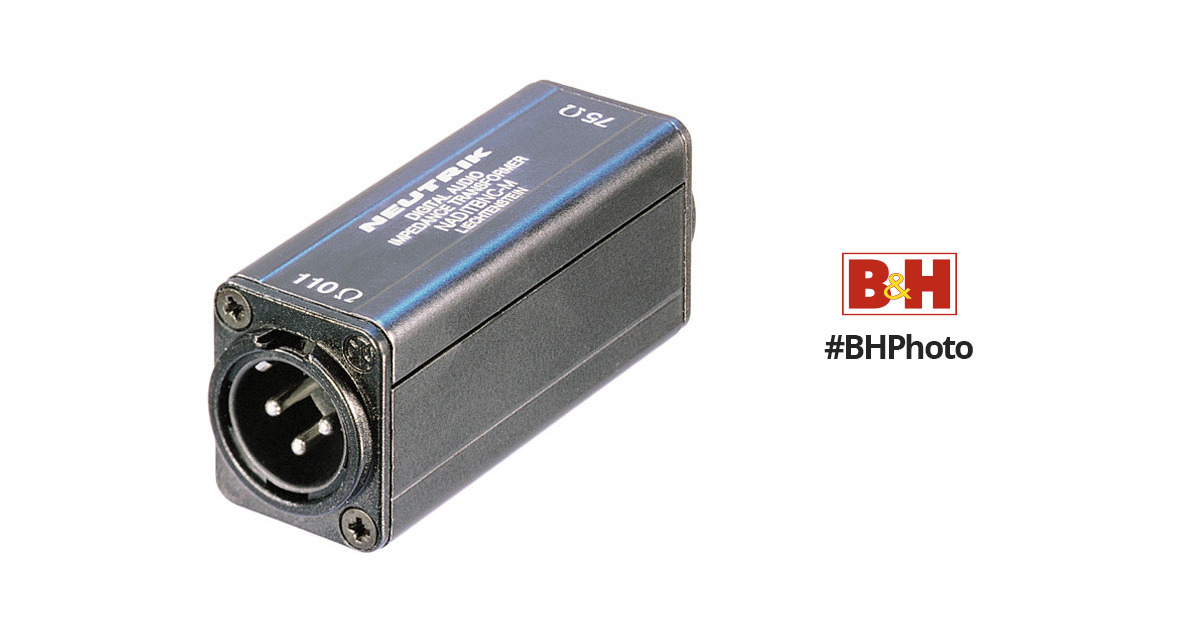gandalfandula
Member
- Joined
- Nov 25, 2020
- Messages
- 22
- Likes
- 10
I'm interested in this DAC and I think it works well for my multichannel active system, but I'm a bit perplexed by the Vrms output spec. It's given as 4.1V standard, but it can be modified by Okto. I'm thinking about rebuilding my system around this DAC, which will ultimately entail getting new amps.
I may want different amps for different drivers and I'm afraid this would create a mismatch in the input sensitivity. I could attenuate the output in the Okto, but doesn't this mean I would sacrifice total headroom? For example if I kept the Okto at 4.1V, and I had a woofer amp with a 4V input sensitivity, but a high frequency amp with a 2V input sensitivity, I couldn't drive the woofer amp fully without clipping the high frequency amp - or do I have that wrong? I'd need to attenuate the woofer amp output. How have others planned around this? Is it better to go with a lower output V for this reason? Some professional gear (e.g. Benchmark AHB2 that I've been looking at) can vary the input sensitivity but this is not very common in consumer equipment that I've seen.
I may want different amps for different drivers and I'm afraid this would create a mismatch in the input sensitivity. I could attenuate the output in the Okto, but doesn't this mean I would sacrifice total headroom? For example if I kept the Okto at 4.1V, and I had a woofer amp with a 4V input sensitivity, but a high frequency amp with a 2V input sensitivity, I couldn't drive the woofer amp fully without clipping the high frequency amp - or do I have that wrong? I'd need to attenuate the woofer amp output. How have others planned around this? Is it better to go with a lower output V for this reason? Some professional gear (e.g. Benchmark AHB2 that I've been looking at) can vary the input sensitivity but this is not very common in consumer equipment that I've seen.