The surest way I've found to re-produce is to try to open the latest review within a day or two of posting. For some reason I'm able to load the later reviews, so I suspect it has something to do with how the site handles high-traffic pages vs normal-trafficDave from DuckDuckGo here. We'd like to fix this for you but we can't reproduce the problem.
Is there any chance you could provide us with some concrete steps to follow in order to trigger the problem? Also, please could you let us know the version of your Operating System, Firefox and the DuckDuckGo extension you've got installed? Finally, please could you confirm if you have any other browser extensions installed, and if so which ones?
Thanks for the help!
-
WANTED: Happy members who like to discuss audio and other topics related to our interest. Desire to learn and share knowledge of science required. There are many reviews of audio hardware and expert members to help answer your questions. Click here to have your audio equipment measured for free!
You are using an out of date browser. It may not display this or other websites correctly.
You should upgrade or use an alternative browser.
You should upgrade or use an alternative browser.
Resolving Browsing Problems with FireFox
- Thread starter amirm
- Start date
Jimster480
Major Contributor
Personally I have Brave browser and Firefox. But there is a danger to letting Chromium engine eat the whole internet. Google will then control all web standards single handedly.. This is dangerous for any company to singularly control the entire internet.Yes, Brave Browser is very good and my alternate to Firefox. Chrome based so it doesn't break websites, but some privacy controls so it isn't built to suck up all your information.
Already see some websites breaking with Firefox shows us the dangers of a monopoly.
restorer-john
Grand Contributor
@kzar FF 102.0.1 Win10 21H1
Remove the ASR exception:
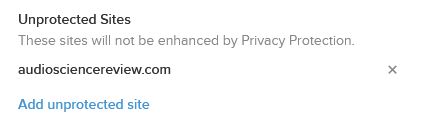
Then, this happens:
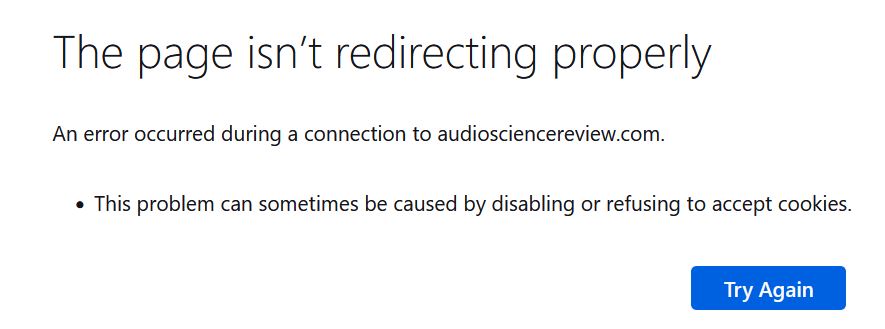
For this page:

Add back the ASR exception and no problems:
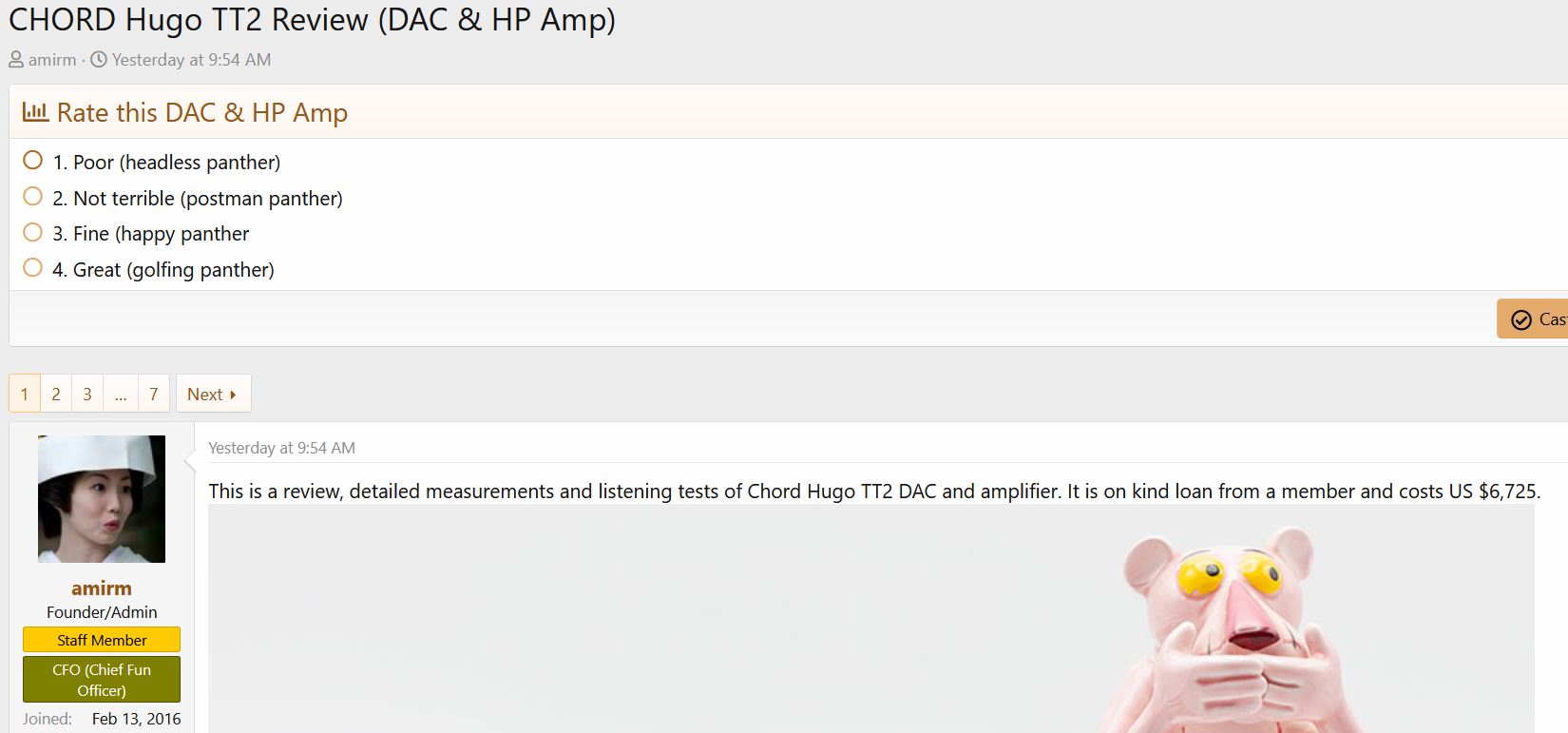
Same page:

As you can see, ASR is the only site on my exception list for DDG privacy essentials. I've never come across a single other site on the entire internet that does this and trust me, that's a lot of sites!
Remove the ASR exception:
Then, this happens:
For this page:
Add back the ASR exception and no problems:
Same page:
As you can see, ASR is the only site on my exception list for DDG privacy essentials. I've never come across a single other site on the entire internet that does this and trust me, that's a lot of sites!
Last edited:
- Thread Starter
- #24
That's a good hint as we use cloudflare for caching.The surest way I've found to re-produce is to try to open the latest review within a day or two of posting. For some reason I'm able to load the later reviews, so I suspect it has something to do with how the site handles high-traffic pages vs normal-traffic
Jimster480
Major Contributor
My sites also use CF for caching and my forums are also xenforo based and I don't have the same issues.That's a good hint as we use cloudflare for caching.
- Thread Starter
- #26
I realize that but for troubleshooting whatever is wrong here, that was a factor that I had not considered. It explains the randomness of the problem and difficulty in reproducing the problem.My sites also use CF for caching and my forums are also xenforo based and I don't have the same issues.
Jimster480
Major Contributor
It could have to do with your nginx settings for cloudflare especially for fast-cache assuming you have it enabled.I realize that but for troubleshooting whatever is wrong here, that was a factor that I had not considered. It explains the randomness of the problem and difficulty in reproducing the problem.
Or it could have to do with the CF settings or both.
- Thread Starter
- #28
Hmmm. I have HTTP/3 enabled on our caching server while the original server runs HTTP/1.1 and HTTP/2. So seems the problem is when it sees the redirect to Cloudflare.EDIT: Ooh, and then when I disable "Site Privacy Protection", I get an empty request and a successful HTTP/1.1 request, when before it was HTTP/3:
OK I investigated this a bit, found the problematic code and have filed that internally with all the details for the engineer in question to fix.
In the mean time Jonathan has disabled protections on the website as a mitigation, I'm not sure how quickly that will kick in but it will be hopefully hours not days.
Sorry about this and thanks again for all the help
In the mean time Jonathan has disabled protections on the website as a mitigation, I'm not sure how quickly that will kick in but it will be hopefully hours not days.
Sorry about this and thanks again for all the help
- Thread Starter
- #31
Most excellent. Thank you very much!
Tks
Major Contributor
- Joined
- Apr 1, 2019
- Messages
- 3,221
- Likes
- 5,497
It's a nightmare even when trying to compile your own Chromium browser by forcefully leaving out many of the Google components normal Chromium now ships with. Widevine DRM is sometimes busted for streaming sites to where you won't get your full resolution and streaming quality as you would if you used the official Chrome browser itself.Personally I have Brave browser and Firefox. But there is a danger to letting Chromium engine eat the whole internet. Google will then control all web standards single handedly.. This is dangerous for any company to singularly control the entire internet.
Already see some websites breaking with Firefox shows us the dangers of a monopoly.
On Firefox it's sometimes worse.
But when you have long time proponents of a "democratized internet" like Tim Berners-Lee who became a hypocrite by backing the push for DRM officially being adopted within the HTML standard (basically the guy who made the internet and always advocated for an open standards internet), we now can look forward to corporatized garbage spreading more and more.
Similar threads
- Replies
- 56
- Views
- 6K
- Replies
- 92
- Views
- 12K
- Replies
- 2
- Views
- 2K
- Replies
- 200
- Views
- 15K
