You need 12Gbps for a UWQHD screen (more for higher refresh rates)...
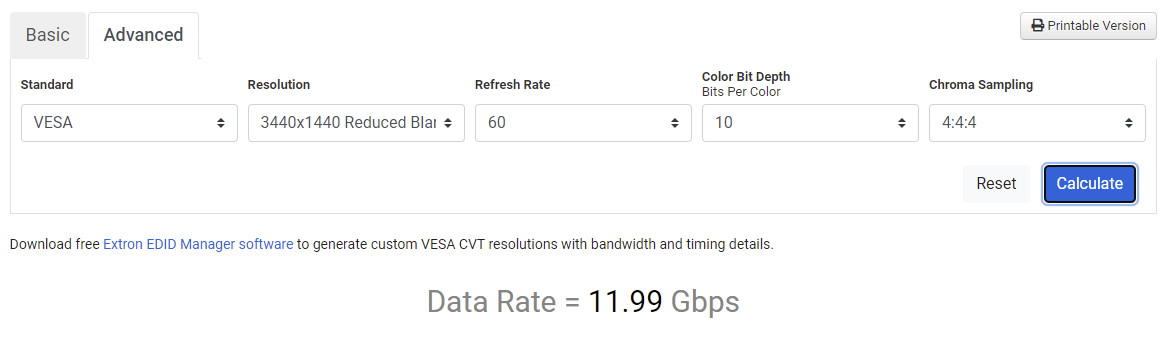
8K Data Rate Calculator
*edit* It drops to 9.59Gbps if you lower the bit depth to 8. Probably still too much for a 10Gbps link shared with other data streams.
8K Data Rate Calculator
*edit* It drops to 9.59Gbps if you lower the bit depth to 8. Probably still too much for a 10Gbps link shared with other data streams.
Last edited:


