Through an 'accidental' purchase, I wound up with a used Soundblaster X-Fi, surround sound external card/interface. This has a 5.1 channel DAC with up to 24/96k, and a 24-bit 48K/96K two channel ADC. Model # SB1090. I don't think these are still manufactured, but are available on the used market and are really inexpensive ($25 is what I paid for this one). I believe Amir measured the replacement version of this, model SB1240.
While I have it, decided to run some quick measurements. This is on the DAC portion, need to make up new connector to test the ADC.
1kHz, 24/96k, 0dBFS @ 1.1v:
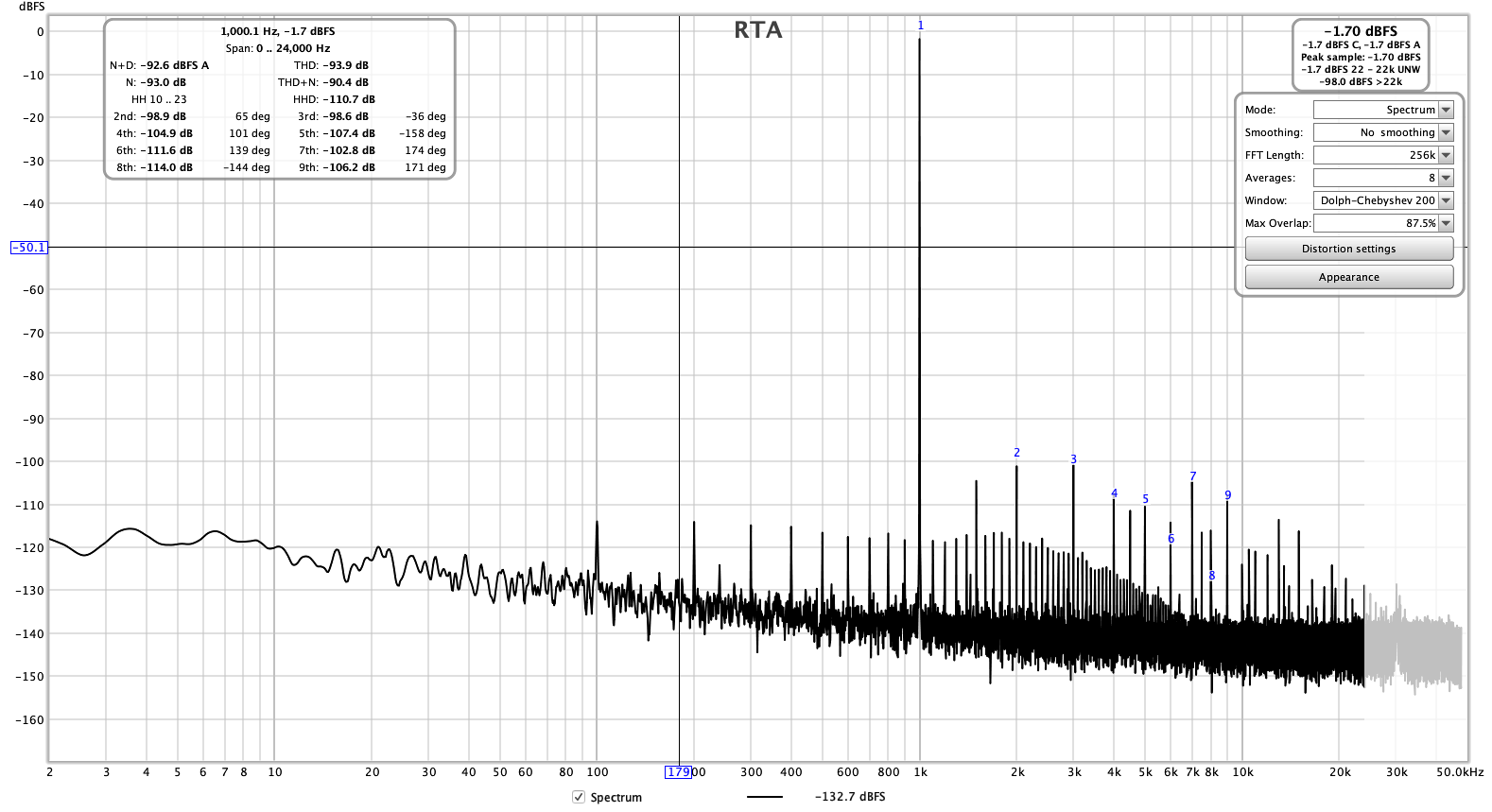
EDIT: Modified the above test by powering X-Fi from a battery to eliminate ground loops and reducing level to produce a much cleaner looking result (-13dBFS @ 555mV):
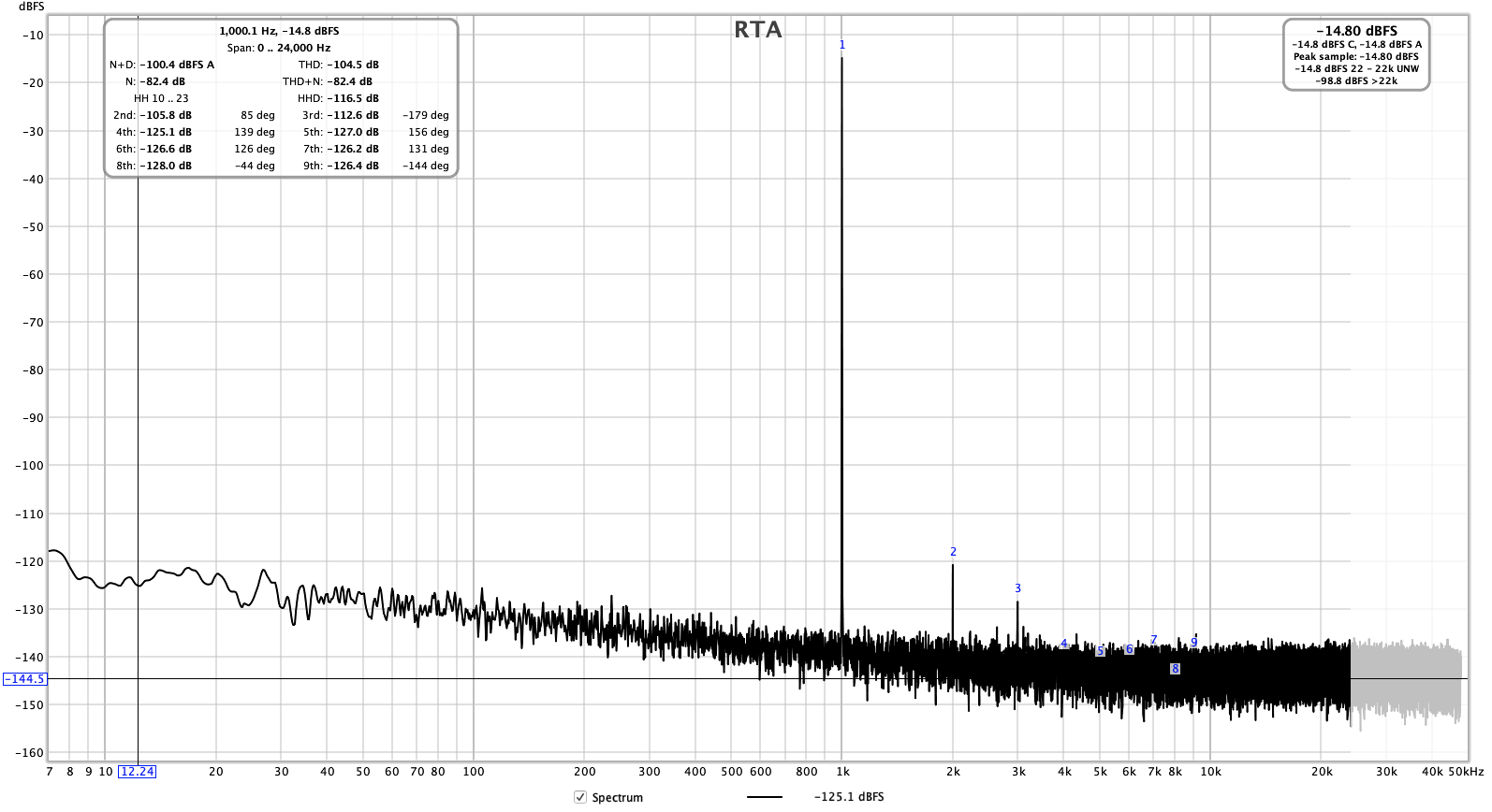
Frequency response and phase:
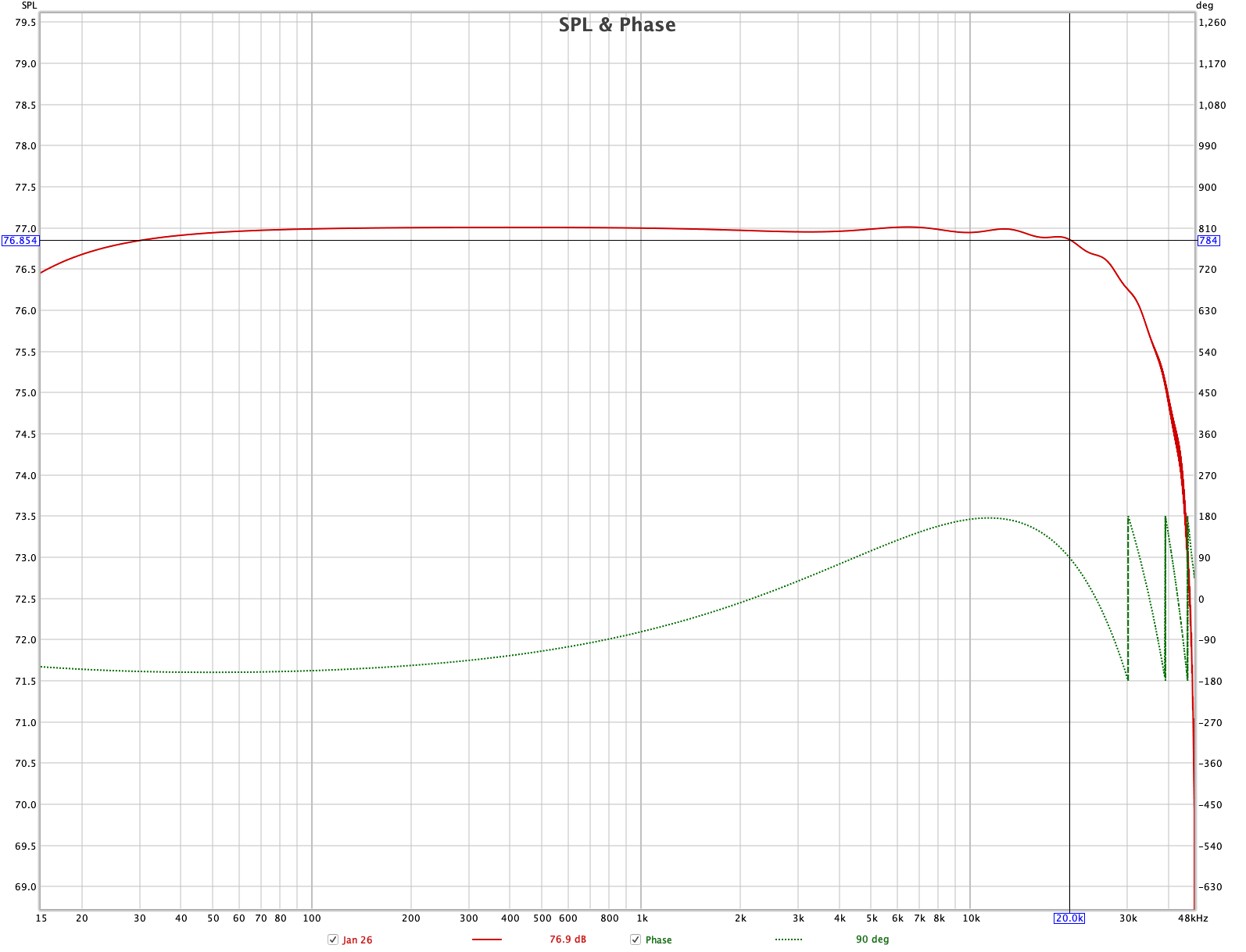
Impulse response (updated after redoing the capture with a battery power supply to isolate grounds):
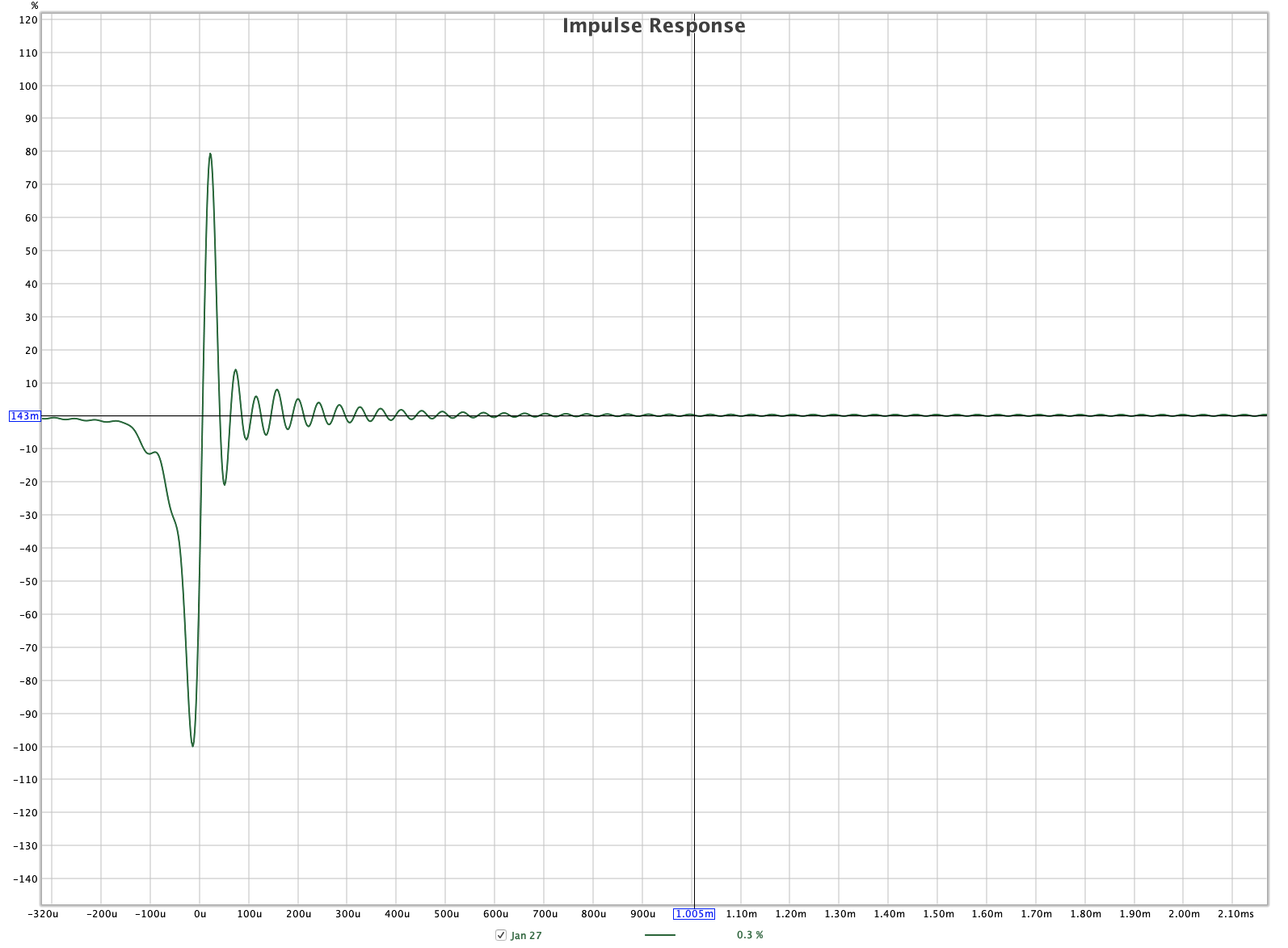
Reconstruction filter, 48k sampling rate (updated after running the test using a battery to isolate grounds):
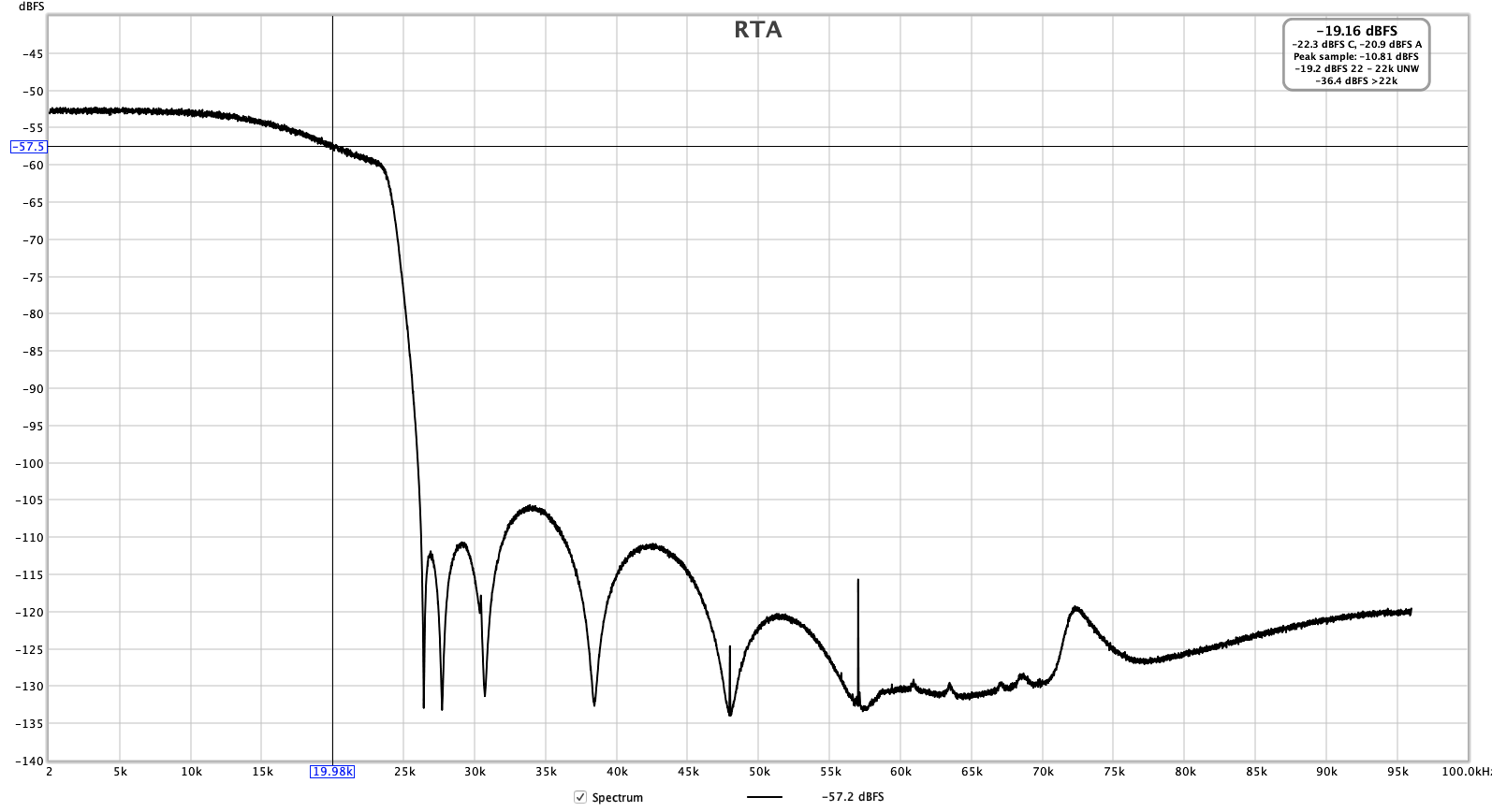
And at 96kHz sampling rate:
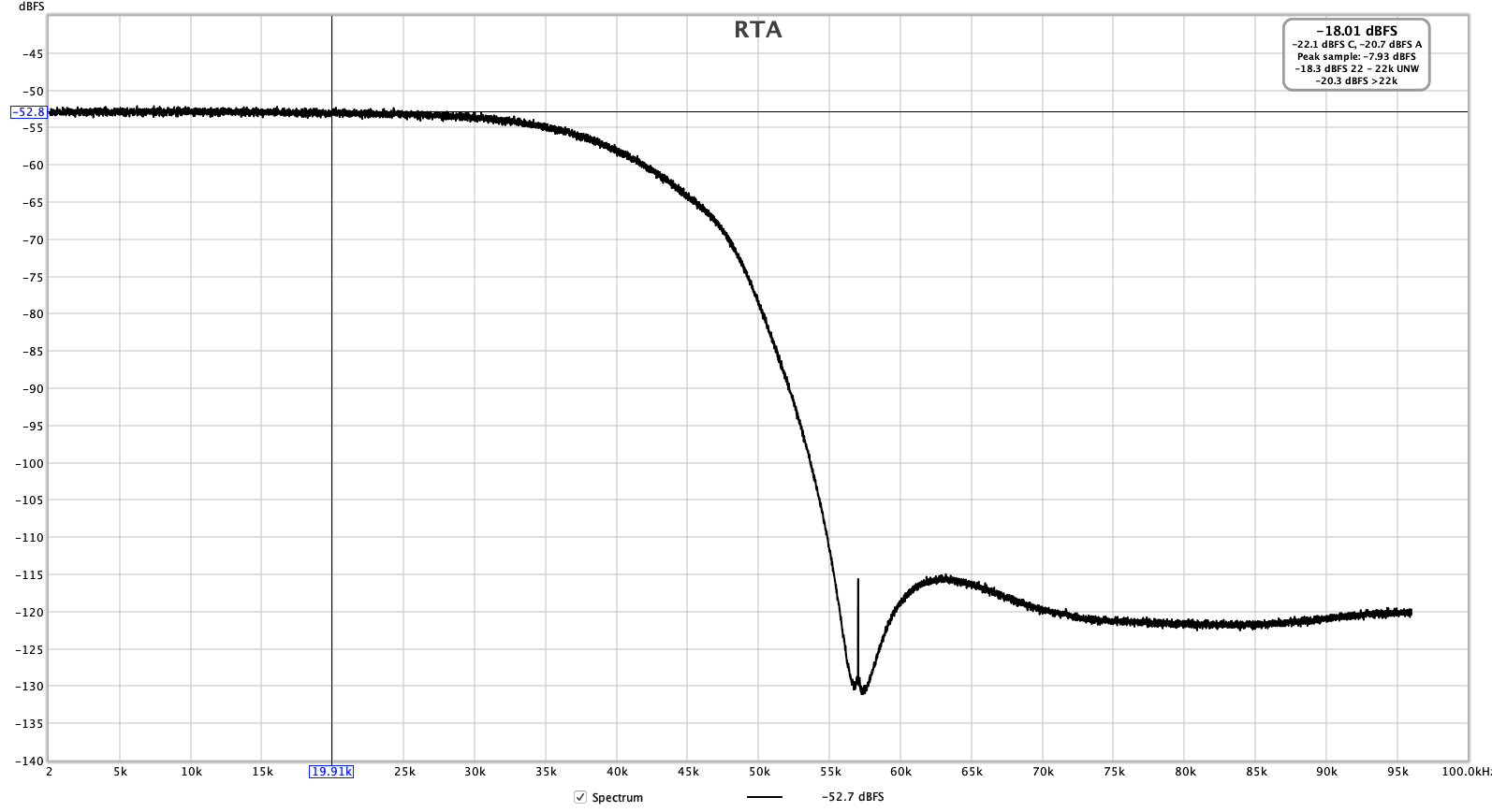
Distortion vs level:
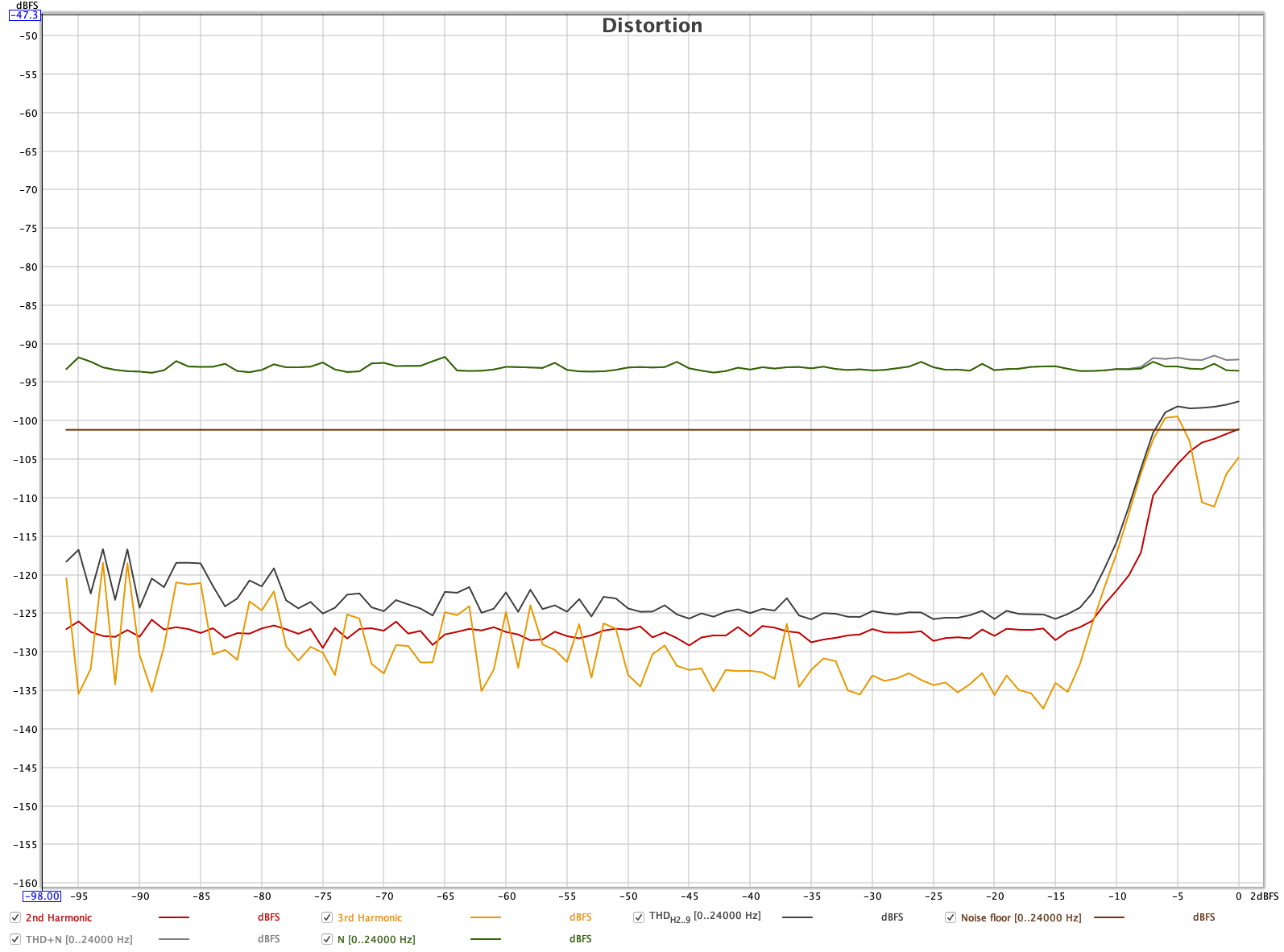
Distortion vs frequency:
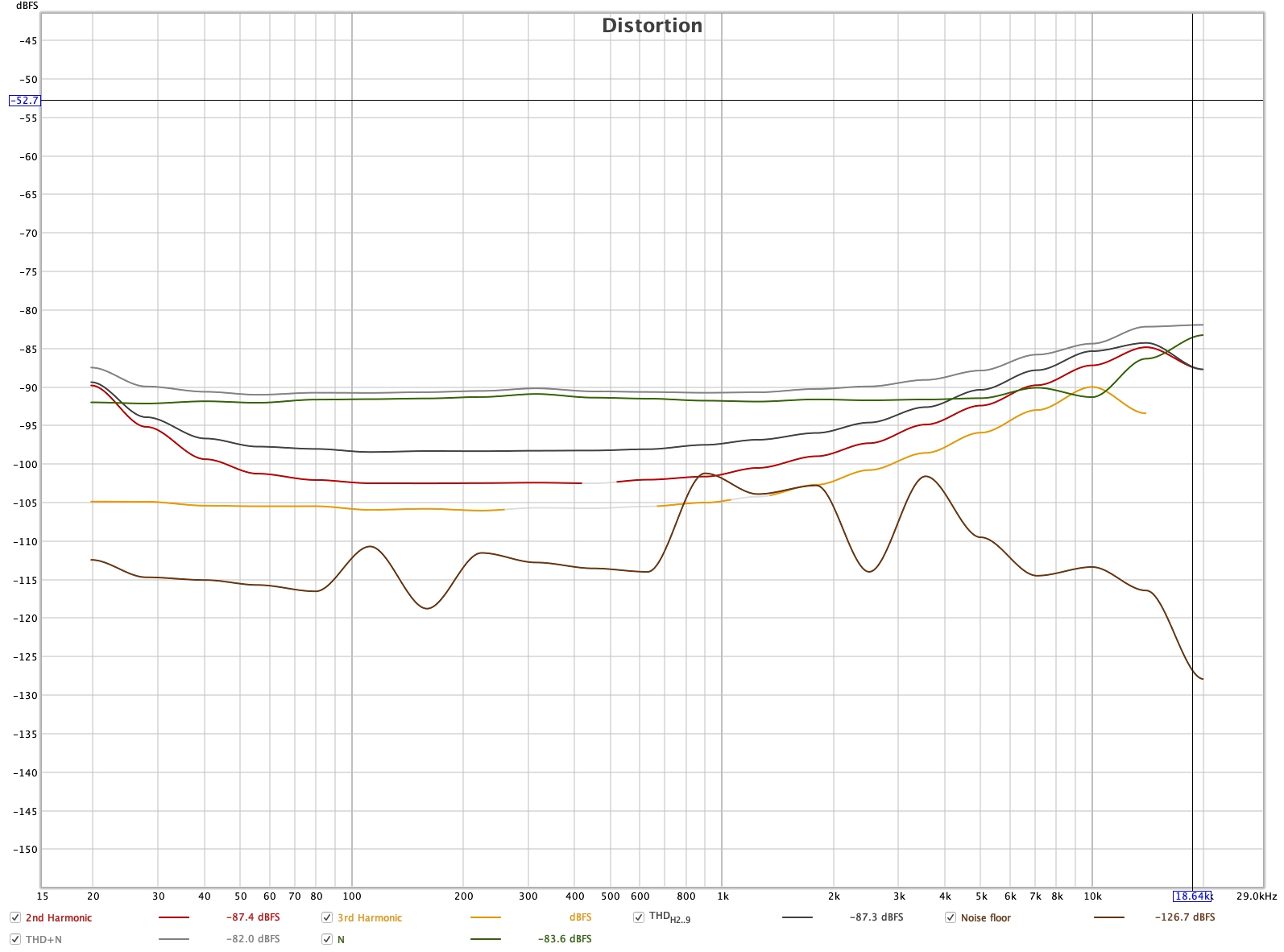
Adding jitter J-Test at 44.1kHz:
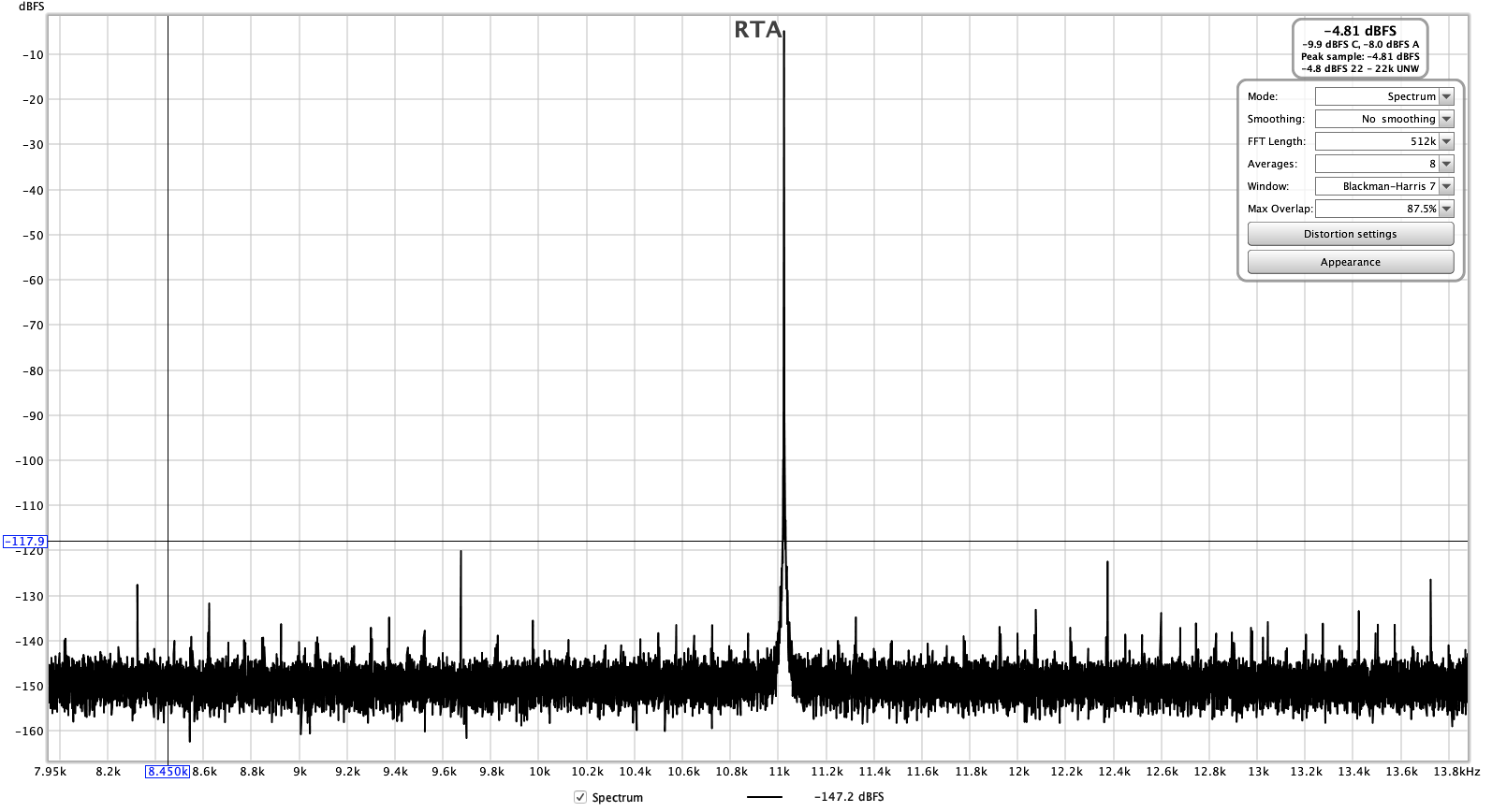
While I have it, decided to run some quick measurements. This is on the DAC portion, need to make up new connector to test the ADC.
1kHz, 24/96k, 0dBFS @ 1.1v:
EDIT: Modified the above test by powering X-Fi from a battery to eliminate ground loops and reducing level to produce a much cleaner looking result (-13dBFS @ 555mV):
Frequency response and phase:
Impulse response (updated after redoing the capture with a battery power supply to isolate grounds):
Reconstruction filter, 48k sampling rate (updated after running the test using a battery to isolate grounds):
And at 96kHz sampling rate:
Distortion vs level:
Distortion vs frequency:
Adding jitter J-Test at 44.1kHz:
Last edited:
