deprogrammed
Active Member
I took measurements using REW for my left and right speakers. I exported 2 text files for each respective speaker.
For the life of me I can't figure out how to import 2 files in PEACE. Help
Any guidance or references would be greatly appreciated.
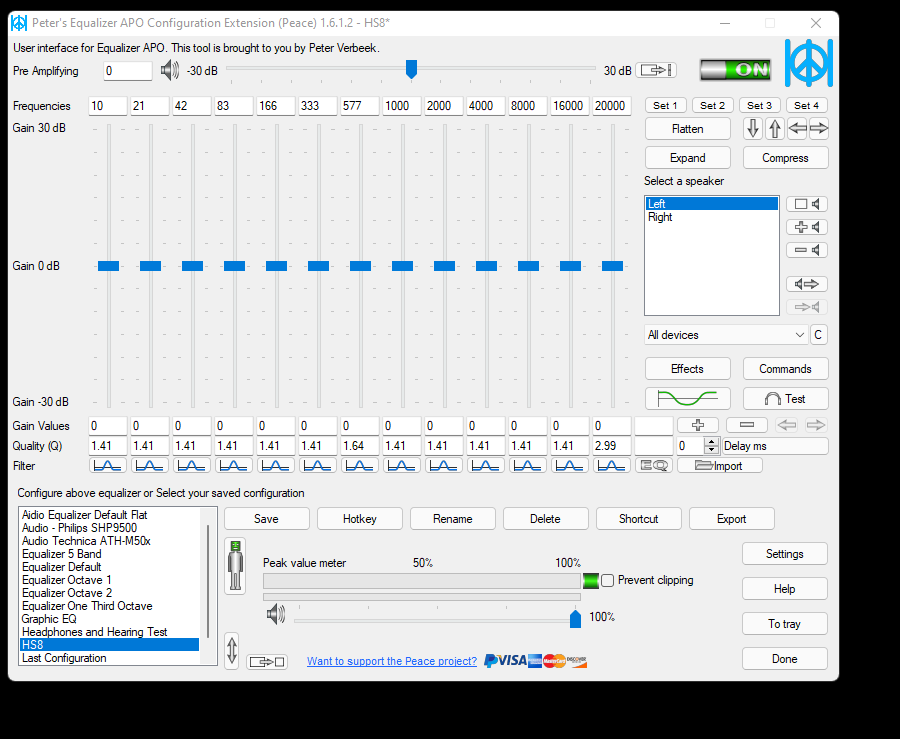
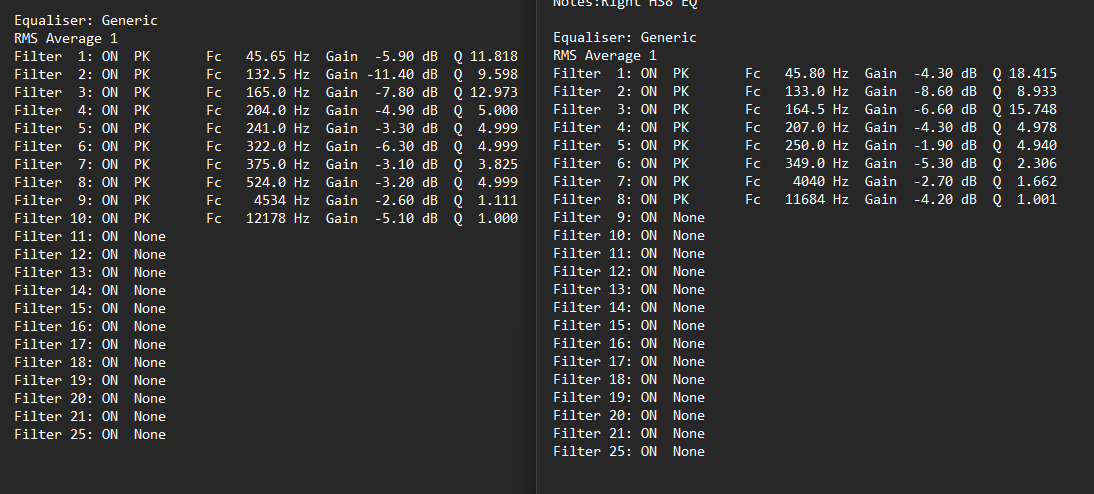
For the life of me I can't figure out how to import 2 files in PEACE. Help
Any guidance or references would be greatly appreciated.
