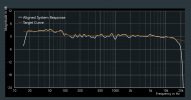I don't know, I consider it a pretty consequential issue. EDIT This also causes a problem at the 'Output signal level adaptation' stage because the software searches for the monitors.
I've had a very frustrating afternoon trying to get my system working with v1.3.3. I'd appreciate some help from
@jj-wohlgemuth.
I found other issues with the system:
1. I set the front led power to 20% on my KH 80. This setting is not preserved when the monitor is restarted.
2. I set the input sensitivity to 80dB (from default of 100dB) I have no idea if this is preserved on reboot, unlikely given point 1. The LED level is annoying but sensitivity changing is pretty bad, so I'd like
@jj-wohlgemuth to clarify this. EDIT have confirmed that the sensitivity is reset to 100dB!
3. With input sensitivity of 80dB one of my KH 80 went into standby with signal playing. This is a perennial issue with the KH 80. I have a fairly early pair of KH 80, is this a hardware issue or can it be resolved in firmware
@jj-wohlgemuth? Once the speaker wakes up again, the custom led and sensitivity settings are gone!
4. I couldn't find a way to delete a Hardware Monitor Setup.
I originally used a Focusrite Solo but I'm now using my RME ADI-2 Pro FS R as the interface (with E-MU 0404USB as mic pre connected via SPDIF). I can't get any sound while at the 'Output signal level adaptation' stage, but I think that's down to my misconfiguration at this stage. I think I forgot to set the Digital Out Source to Main Out when I switched the mode to Class Compliant Multi-channel USB mode, I'll try this tomorrow.
I think there may be an issue with the software though, because even with no output the MA 1 software said it had set the levels and would allow me to proceed!
EDIT My mistake, I think there shouldn't be sound from the speakers at the 'Output signal level adaptation' stage and the first test signal is pink noise at the "Check Measurement Conditions" stage.
EDIT In the end I went back to v1.3.0 and redid the setup successfully. The monitors sound great when properly calibrated so no complaints on the sound quality, it's fantastic! Here's the result:
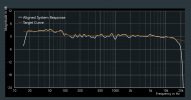
The speakers are great, but the software isn't yet. I could not really recommend Neumann MA 1 without reservation as it stands. I've invested what is, for me, a significant amount of money in the system and it doesn't work properly. I had the same situation with the iPad app previously. I have faith that Neumann will get things right in the end, but it's been a frustrating journey so far. I've always had good support via email from Neumann directly, so I will persevere. I was considering upgrading to the KH 310 but I'm going to hold off for the time being.