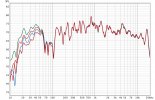Awesome, appreciate the tip and I will do that with my next testing. Reading threads here, I always loved seeing the graphs as well and it has been cool to finally get REW setup and be able to post some.
I'm using a Dayton Audio UMM-6 and am using the calibration file for my specific mic. From what I had read, this may not be as good as the UMIK-1 but most complaints seemed to be more around the top end. For the up close measurements I did, I put the mic about a foot away from the sub, pointed at one of the woofers. All other measurements I had the microphone at my listening position, about 12 or 13 feet away from the sub.
No experience with that mic myself, but maybe others can comment. The spec says it's calibrated down to 18Hz - it might be worth looking at the calibration curve in REW - can show it in the SPL & Phase graph. Here's what my UMIK-1 file looks like:
As you can see, beyond the limits of the calibration file (10Hz-24kHz for me), REW just assumes flat. But it's safer to assume that the mic response will continue whatever curve its on. So if yours is sloping down to a final value at 18Hz, with no more calibration below that you will see measurements drop off below 18Hz as REW stops raising the gain.
If you do want to try looking down below 18Hz, despite being uncalibrated, you could try adding some fake values to your calibration file to extend the final curve. That will give something closer to reality in that region than what REW does. Looking at your graph again, I think I can indeed see it take a dive at 18Hz, so that's probably the final corner in the calibration curve.
Many, many calibration/EQ things, including my (old) Audyssey, don't actually extend below 20Hz anyway...
The shape of my graphs seems weird to me. This is just wild speculation, but it feels like the shape of the graph would be like at max SPL where it's cutting out frequencies to push higher volume. But I don't know, I'm new to all of this.
Sorry, don't quite understand that sentence. Edit: Aha, got it. You think it looks like a curve where the KEF has deliberately cut the low frequencies cos its' loud. Well, yes, it partly is, cos it IS loud. I think that partly explains the 40Hz-20Hz drop, which you can see is bigger on the loud graphs. But I reckon the drop from 20Hz is your mic+calibration.
Intesting. I need to do measurements again. I tried all the EQ settings, but found they only impacted (iirc) 25hz and down or so. So even though the sub is against a wall, I left it on room mode because I was only losing more low end otherwise. Did not look like your graphs which seem to start cutting around 60hz or so.
Check it again. Apartment would be a big 25Hz cut, but others should be covering more range. You shouldn't be worrying about trying to get your 25Hz up - it's not the important frequency. You should be worrying about getting 40Hz balanced with 80Hz, and that's what the EQ control should help with.
And I may have something REW setup wrong causing my SPL levels to be off. REW is still pretty confusing to me, I'm watching videos and reading to figure out what else I can do to make things more accurate. After my first measurement I did grab some earplugs though!
You are running sweeps bonkers loud. None of my graphs touch 90dB, except the one where I was deliberately doing loudness tests. You can turn it down. I know it's partly the sub being too loud, but the main speaker level could be tested fine at 75dB from main listening position. That's a conventional domestic test level - it would be a -30dBFS signal fed into a 0dB volume control, or -20dBFS into -10dB volume if you're trying to calibrate for cinema levels (as I do).
Attenuators arrive tomorrow, so I'll see how that goes! My only fear is that if the KEF for some reason still thinks it's being asked to play super loud, even if it isn't loud, it will start altering frequencies to protect itself.
No, the input level doesn't matter for its frequency bending. It does whatever it does after its gain control - it's looking at the real output level, cos it's thinking about its actual physical constraints. Only the wake-up seems to be pre-gain control. The attenuator will make it more reluctant to wake up. The Y-splitter could counteract that.
Oh, and I'd imagine the frequency bending would also be post-EQ, but I haven't checked. So if you do "cut" the low frequencies with wall EQ, you probably won't actually lose absolute level capability at low frequency, because you'll get less cut from the frequency bending. It will just be balancing the curve.