ernestcarl
Major Contributor
That is the trick for desktop multichannel - how to place monitors and the center channel so that it sounds good and looks good too. IMO it's a much harder balancing act than normal living room audio - there the obvious solution is to raise the TV so it starts 50"-60" off the ground and deploy three identical LCR speakers, an arrangement with no practical drawbacks that provides the best audio quality.
For me the issue is compounded because right now I keep my laptop open (on a riser) under the big monitor. After work today I played around a little bit with putting a laptop to the side on a riser so I could clear the space under the monitor for a center channel. That did not seem like a good option ergonomically. For aesthetic reasons I don't want the center over the monitor.
Ideally, I suppose, one would set identical speakers for the LCR channels as well as position them around the same horizontal acoustical axial plane:
But, assuming this setup you're planning isn't for anything "mission critical" like in the above studio example, then maybe some compromises are okay.
However, last winter I tried an ultra-widescreen and didn't much care for it. So it went back and my old 27" monitor was put back in.
I also use a 27" monitor, too, which kind of seems to strike the right balance in size. A little bigger may be nice, but it could potentially displace the center channel from the best position.
As for me, I simply use whatever speakers I have to create a sort of mix-and-match "Frankenstein" MCH speaker setup which I described briefly here on another thread.






Since there is more than one listening position throughout the room, a single point correction simply ain't gonna cut it for me -- though, the mains+ sub alignment was all based at the central desk MLP.
EQ was also mostly based on a complete set of moving microphone measurements (MMM) -- per channel, as well as together with the sub -- including some solo/mono listening methodology, cycling back and forth between channels for the individual "base EQ" -- this, of course, prior bass management.
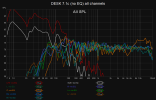
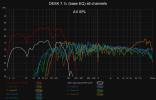
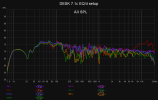
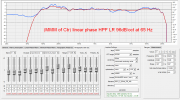
The single "full-range" driver center channel is quite narrow/beamy and also very damped in the HF, so only a small amount of shelving was applied. I had to listen back and forth between the KH120 and Fostex 6301 while listening to burst tone test signals to get the balance in the HF just right.
After each base EQ'd bed channel is summed with the subwoofer, an additional "shared" bass management EQ layer needs to be applied:


Now, what's not obvious from a single point measurement is the reasoning behind cutting a significant portion of the sub's response.
Multi-point measurements may be revealing:
*RMS avg (5 sweeps) at each position in the couch, i.e. center, corner left & right seating areas
**FIRs were applied to improve phase matching between channels and avoid/reduce comb filtering and FR cancellations
The best "room correction" balance takes into account the couch at the rear end of the room where bass management EQ in the center channel is disabled (trace #2 -- "pseudo-surround" stereo L+R signal is upmixed to 7.1 channels). Majority of the time, I either listen in mono only (with just the single Fostex 6301), turning all other channels including the subwoofer off when watching youtube "monologue" content or listening to podcasts etc.; and, alternatively, always some form of pseudo-surround upmixing mode for music content.
The best sound for the desk MLP, however, is trace #3 where bass management on the center channel is included and not disabled.
Some other revealing graphs involve looking at the reflection-decay characteristic of the room as measured at the MLP:
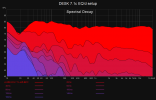

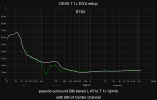
The overall very low RT makes the longer decay in the sub bass region quite a bit more perceptually noticeable than otherwise. Hence, explaining some of the EQ cut I manually applied in that region...
Last edited:
