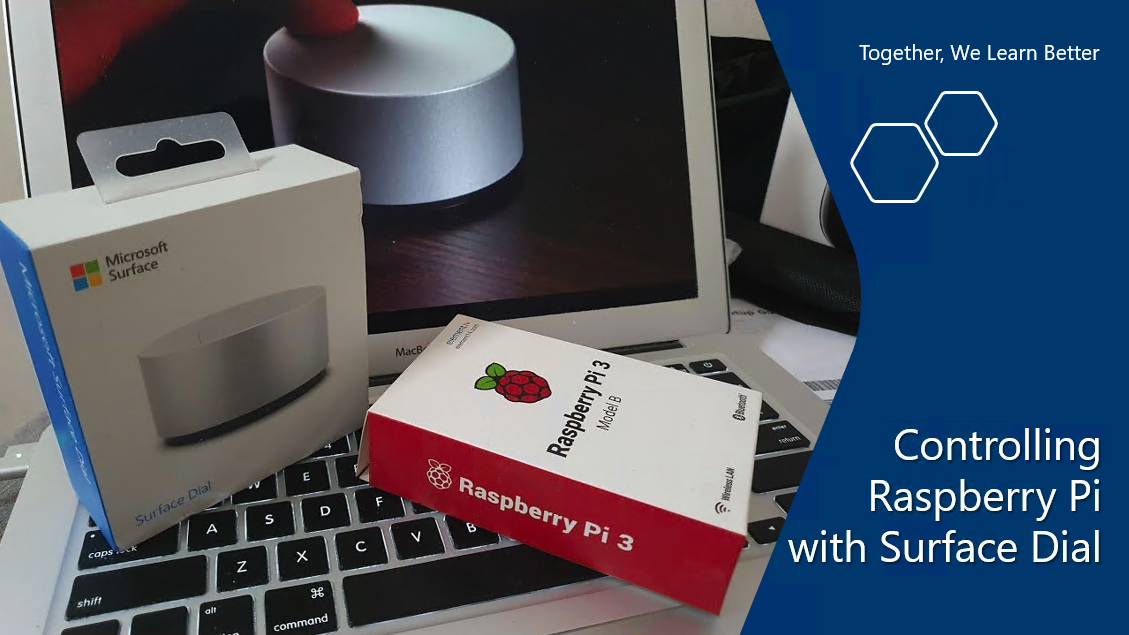I was watching an old Darko video in which he discussed his appreciation for being able to control an audio system with a remote volume knob.
He gets to the "why" of this around 51 seconds in:
I was like: YES! Someone gets me!
I place a high value on the combination of ergonomics and aesthetics and the "feel" of equipment.
When I'm streaming my digital music in my system I'm using my iPhone as the remote (or iPad), so that just feels like, well...using my damned iphone again. Like I do all day long. There isn't anything particularly "nice" about the feel of using my phone or ipad for this purpose. For volume I can use the iphone (using logitech server software) but I often prefer to leave the volume at 0 and adjust volume via my pre-amp remote (or universal remote control). Again...pretty much held hostage to the feel of the supplied remote, or my universal remote.
Eh.
What I'd REALLY LOVE is just what Darko describes in the video: a big ol' physical volume knob to control volume, right at my listening position. Ideally one that looks super high quality and lux, and feels that way. I could even imagine a nice wood knob as the dial.
I once had this when I used a Museatex Bidat DAC, which could be run directly in to my amps, the volume was a wired remote control - a dial on a little wood block like this:
View attachment 211845
Not exactly luxurious, but it's the general idea.
I did a fairly extensive search on the web and there doesn't seem to be a product like the one I'm describing. There is the occasional product with a knob remote control, but it's usually proprietary to the device in question. There are remote knobs that you can set up via blue tooth or wired to your computer, but that doesn't solve it either. (My Apogee Duet usb audio interface I use with my DAW has a nice volume knob, though doesn't do exactly what I'm asking).
I have both analog sources (turntable) and digital, running through my preamp in to my system.
So what I'd need is a remote volume knob that is also able to learn or download remote commands to control either my LA4 or Conrad Johnson preamps. Right now those are controlled with their own remotes (and an IR repeater system).
Lacking any finished product I wondered if such a learning volume knob could be built custom. But I have no idea if there are any sort of "computer module" parts that would constitute the "learning remote codes" part somehow in concert with some potentiometer section or whatever?
To be honest, this post is more curiosity about how difficult such a project would be more than any likelihood I'd engage in trying to build one. And among the vast experience on this site, perhaps someone has actually come across something like this, or used one before.