Hi there,
I discovered a significant issue with the MOTU M4 driver when using the two lowest buffer settings on any sample rate.
When using my MOTU M4 (made in China, firmware 2.03), I noticed that when using the two lowest buffer sizes on any sample rate (regardless of "use lowest latency safety offsets"), the System process experiences high CPU usage (10%) when playing audio. The culprit of this high CPU usage is MOTUCoreUAC.sys, which I discovered through Process Explorer (open System process -> Threads tab -> sort by CPU).
However, when using any other buffer size, the CPU usage drops below 1%.
With any other than the 2 lowest buffer sizes, the CPU usage of the driver drops way under 1%.
I found the same behaviour under 2 Win machines I own.
Every driver newer than 88030 (4.0.8.8030) (uploaded March 26, 2021) does have this behaviour. (so not the 88030 driver but any newer)
MOTU M4 / Firmware 2.03 / Driver 92462
directly connected via USB-C to USB-A cable
Desktop PC
Win 11 22H2 (22621.1413)
Gigabyte Z490 Gaming X (newest BIOS and Drivers)
Intel i5 10900K @ 4.9 GHz / 32GB @ 3600MHz
Fresco Logic FL1100 USB Controller
Surface Pro 3
Win 10 19045.2546
i5 4300U / 4GB
Can anyone confirm or deny this behaviour on their M2 / M4? Iam a bit surprised that I did find nothing about this, despite the fact that this issue seems to be present since 2 full years).
So it would be logical that this behaviour is not the standard case for most users.
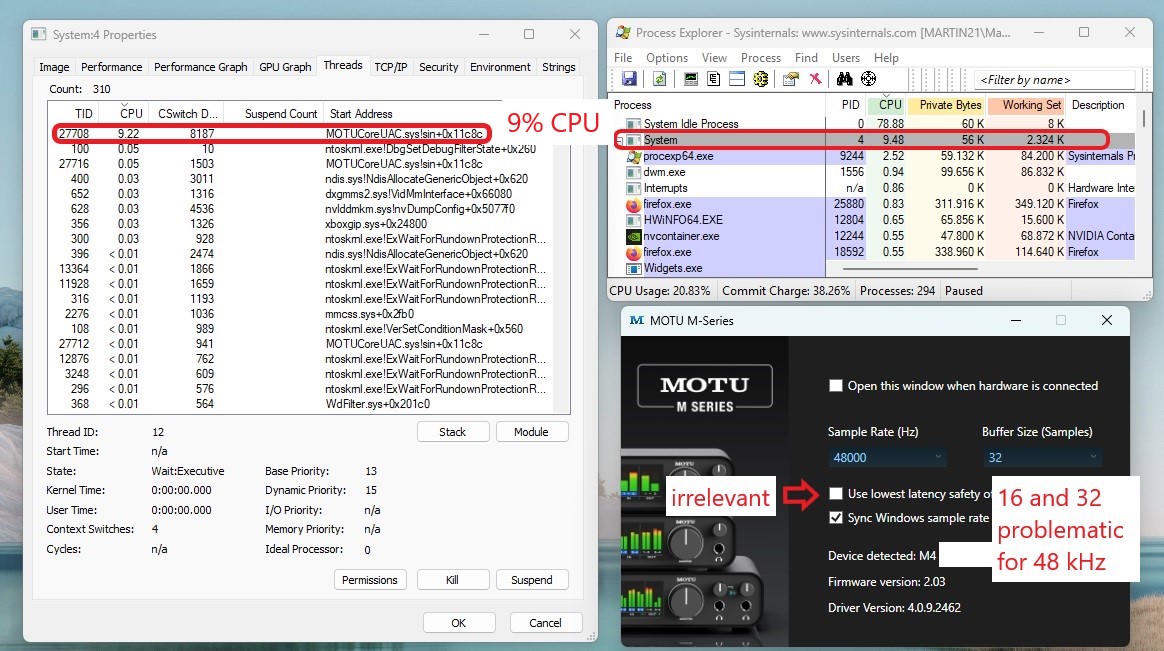
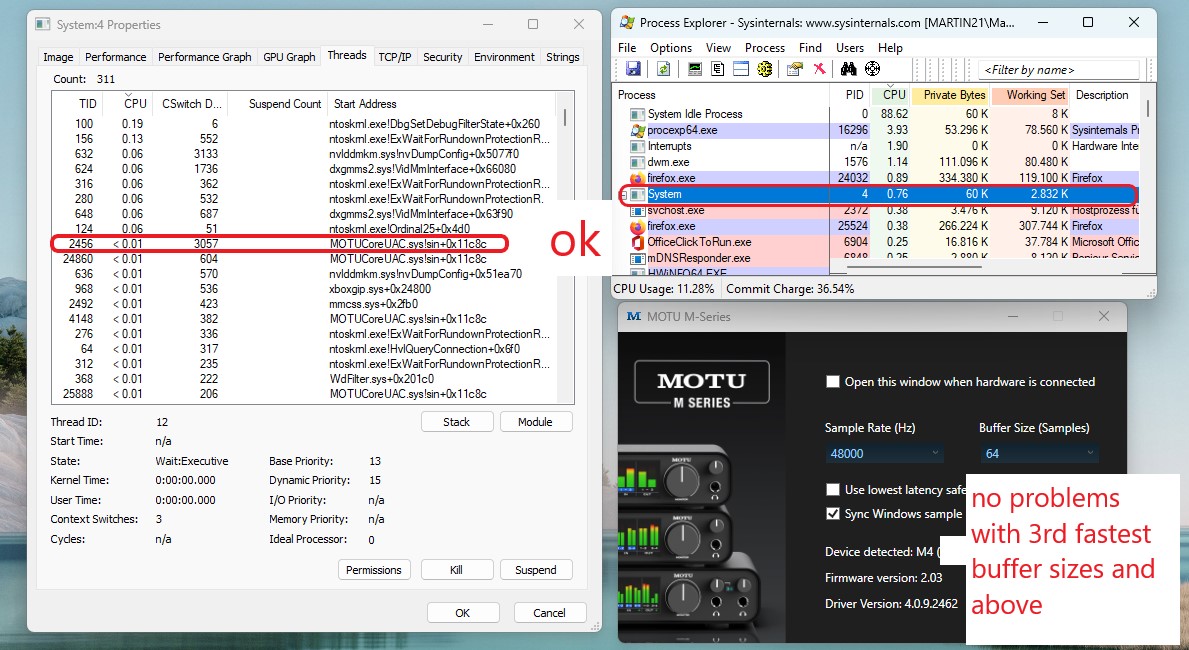
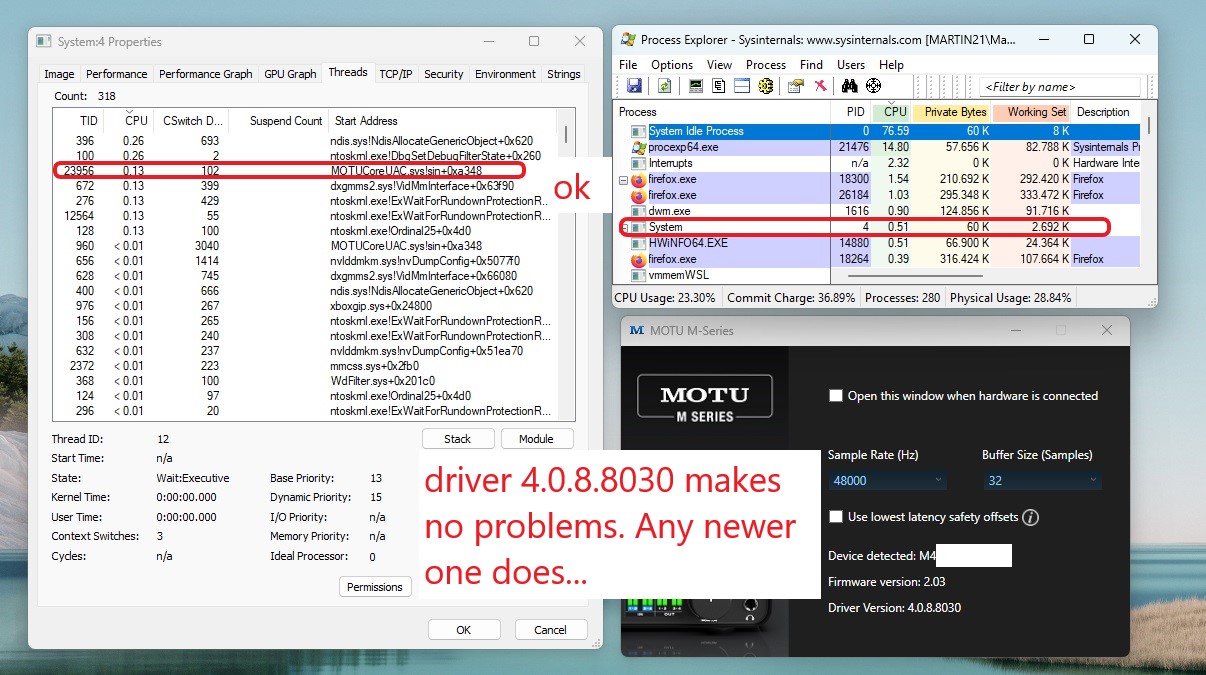
I discovered a significant issue with the MOTU M4 driver when using the two lowest buffer settings on any sample rate.
When using my MOTU M4 (made in China, firmware 2.03), I noticed that when using the two lowest buffer sizes on any sample rate (regardless of "use lowest latency safety offsets"), the System process experiences high CPU usage (10%) when playing audio. The culprit of this high CPU usage is MOTUCoreUAC.sys, which I discovered through Process Explorer (open System process -> Threads tab -> sort by CPU).
However, when using any other buffer size, the CPU usage drops below 1%.
With any other than the 2 lowest buffer sizes, the CPU usage of the driver drops way under 1%.
I found the same behaviour under 2 Win machines I own.
Every driver newer than 88030 (4.0.8.8030) (uploaded March 26, 2021) does have this behaviour. (so not the 88030 driver but any newer)
MOTU M4 / Firmware 2.03 / Driver 92462
directly connected via USB-C to USB-A cable
Desktop PC
Win 11 22H2 (22621.1413)
Gigabyte Z490 Gaming X (newest BIOS and Drivers)
Intel i5 10900K @ 4.9 GHz / 32GB @ 3600MHz
Fresco Logic FL1100 USB Controller
I found out that any of my 4 USB Controllers
* Intel Z490 Chipset USB 3.2 Gen 2
* NVIDIA USB-C (RTX 2070)
* ASMedia ASM3142 (EZDIY-FAB USB3.1 Gen2 PCIe to USBC Front Panel Expansion Card) ´
* Fresco Logic FL1100 Chipset (Inateck KTU3FR-4P)
The worse one was the ASMedia. very distorted sound on lowest buffersizes + using lowest latency settings on every samplesize. unusable.
Intel and Nvidia both much better but mild constant high pitched clicks in sounds. on lowest settings.
only on the Fresco Logic Controller I can use the lowest setting. (192kHz / 64 / safety offset checked).
Not really 100% free of occasional clicks (every 5 seconds maybe) but significantly better again.
* Intel Z490 Chipset USB 3.2 Gen 2
* NVIDIA USB-C (RTX 2070)
* ASMedia ASM3142 (EZDIY-FAB USB3.1 Gen2 PCIe to USBC Front Panel Expansion Card) ´
* Fresco Logic FL1100 Chipset (Inateck KTU3FR-4P)
The worse one was the ASMedia. very distorted sound on lowest buffersizes + using lowest latency settings on every samplesize. unusable.
Intel and Nvidia both much better but mild constant high pitched clicks in sounds. on lowest settings.
only on the Fresco Logic Controller I can use the lowest setting. (192kHz / 64 / safety offset checked).
Not really 100% free of occasional clicks (every 5 seconds maybe) but significantly better again.
Surface Pro 3
Win 10 19045.2546
i5 4300U / 4GB
Can anyone confirm or deny this behaviour on their M2 / M4? Iam a bit surprised that I did find nothing about this, despite the fact that this issue seems to be present since 2 full years).
So it would be logical that this behaviour is not the standard case for most users.
Last edited:
