Does it work as a USB DAC?
That is apparently on the list of soon coming updates through firmware...
Does it work as a USB DAC?
What mute "function?" There is no such feature in the manual or specifications for the product. Nor is there any benefit to any user to have such an "auto mute" function.
And if you are going to have one, why draw the line at 15 bits/90 dB?
Why is there no indication on the display that some kind of auto mute is activated? Why is there no option to turn it off?
The only reason I know this is done is to cheat and make signal to noise ratio tests look good by muting low level signals. That is certainly not a benefit to users and is a common way to cheat in measurements.
As I indicated, there is a blinking status indicator of PCM samples. That tells me it may be having difficulty locking to input values.
Out of nearly 300 devices I have tested with DACs, only two have failed the test this way and both are AV Processors. No way this is a "measurement problem." No device that advertises at least 16 bits of resolution should auto turn off its output this way let alone 24 bits.
This problem needs to be properly identified and fixed. By defending it as a feature and not a bug, you are postponing or eliminating this opportunity. Nothing about this test is unusual or "test specific." A DAC has to be a DAC. You give it a -96 dB signal, it needs to produce a -96 dB signal.
Note that this test hugely favors manufacturers already. All noise and distortion is discarded in the capture and all it looks for is an amplitude that is correct. To fail even this test means that the unit is not working as advertised.
And no, this is not like a subwoofer auto-on. The sub will turn on and stay on. It doesn't keep turning on and off like this device does with no indication it is "muting."
The simple sine wave test I just showed again was not a linearity test. It was a simple test of setting the output level to one versus the other. I repeated it twice and it worked that way going from -90 dB to -96 dB.I mentioned earlier that I was not able to reproduce the issue reported in your linearity test on my unit in this post (https://www.audiosciencereview.com/...ter-processor-review.11416/page-2#post-326268). Have you tried sending a simple -96 dB signal (or -120 dB) signal to see if the device produces that signal, instead of running the full linearity sweep? These low level signals seem to work as expected on my unit.
The simple sine wave test I just showed again was not a linearity test. It was a simple test of setting the output level to one versus the other. I repeated it twice and it worked that way going from -90 dB to -96 dB.
Ah, that was it. You don't have as many choices for AES but there is a "biased." Setting that resolves the issue. I will update the review shortly.From the manual:
View attachment 49938
Will the panther grow a head?Ah, that was it. You don't have as many choices for AES but there is a "biased." Setting that resolves the issue. I will update the review shortly.
Ah, that was it. You don't have as many choices for AES but there is a "biased." Setting that resolves the issue. I will update the review shortly.

Was the volume control sitting at +10 dB for all these tests? If so, please try again at 0 dB. Of course the output level will be lower, but does the compression effect remain?To be clear, the issues are on the right side of the graph were increasing the digital sample values no longer proportionally changes the analog output of the DAC.
I have found the HTP-1's HDMI interfaces (MDS HDMI 2.0 eARC) to be the quite stable in my testing compared to others (including MDS's prior HDMI 2.0 board used in the Trinnov and I believe also the Storm/Bryston). Storm does have a new eARC board (not by MDS). Early reports have been positive. I would say Denon+Marantz is still the gold standard in regards to HDMI compatibility & stability.I started my testing using the AES/EBU digital input. I then switched to testing with HDMI but no luck. The unit would simply not pass video from my PC's Nvidia graphs card. I would get a blank screen. I set the resolution to 1080p and it still produced no picture. So I dragged the unit to my main system, rip it apart, and tested it there. It worked fine with my Samsung UHD player and LG OLED TV. I have tested countless AVRs and processors with PCs and while they don't always work perfectly, they do produce a picture. I am worried about level of compatibility of HTP-1 given my experience.
Ok, looks like you discovered the PCM Detect Sensitivity setting. This must be set to indicated for analysis. With this set to Auto, I also saw questionable results from the Clio analyzer when utilizing S/PDIF into the HTP-1.The test starts at -120 dB and keeps increasing the level. The HTP-1 kept flashing its PCM indicator but would produce no output until we got down to -90 dB which is 1 bit short of 16 bit audio. We can see this clearly by looking at the waveform at -90 and -96 dB:
View attachment 49855
As you see in the inset, I am definitely sending it 24 bit audio.
We saw this behavior in another processor, namely the Emotiva XMC-1:
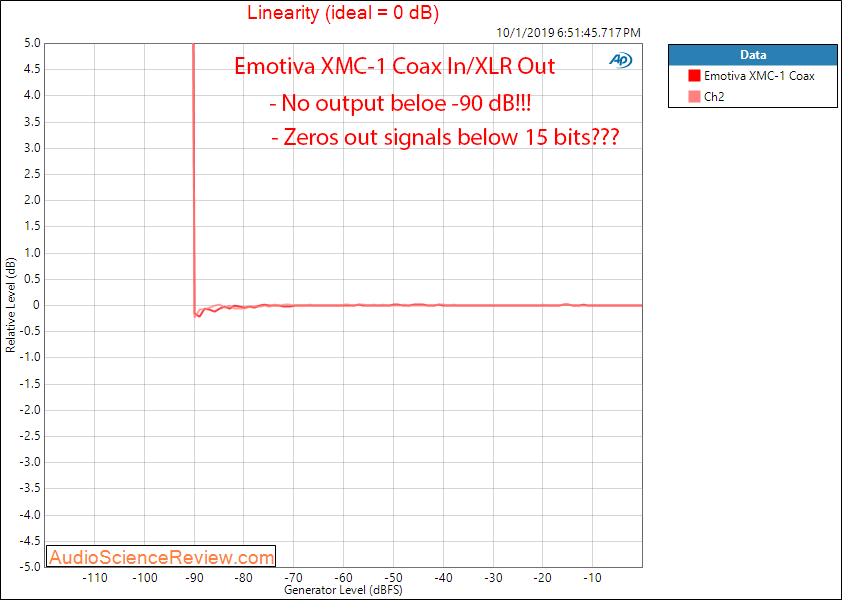
Seems like the same shop that supplied the audio subsystem for XMC-1 is behind the same mistaken design in HTP-1. We could forgive the XMC-1 for being old but no such excuse holds for HTP-1. Folks, this is ABCs of design. You verify simple things like whether the device can process 24-bit data. After all, almost all video soundtracks are 24 bits.
EDIT: There is a setting in the menu to override the low level muting. But I am running into a new issue with full levels being compressed. See: https://www.audiosciencereview.com/...me-theater-processor-review.11416/post-326504
A PC or Mac can be used to as a S/PDIF to HDMI audio bridge. I am utilizing a Roland Quad Capture for S/PDIF in and Audinate's Dante Via to cross-connect the audio. My understanding is that one can do the natively on Mac, no additional software needed.Wish I could test HDMI but can not. Above spikes are correlated with the 250 Hz square wave that is embedded in J-test signal. This means what bits to feed the DAC changes its analog input! So bits are not bits unfortunately. Fortunately levels are low so likely not audible but in a high-end processor, we better not see artifacts like this.
OK, took one step forward and possibly a few back. Here are the results:
The Biased setting does fix the low level issue. But in the process of setting up the test again, ran into the opposite problem. As you see, above 0 DB value on volume control you get some kind of compressor in action. It is not possible to get 4 volts output without going over 0 dB.
There is some talk about combination of analog and digital gain control. That may be at play here. As noted there is a setting for "Amplifier Sensitivity" but doesn't fix the problem.
I can see the same problem with the volume control barely changing the output level even though dBs count up on the display....
I am seeing the same results. 4.1 Vrms appears to be the max output before clipping. 1.5 - 2.0 Vrms appears to be the range of optimal performance. I recommend running your tests at 2 Vrms as this is more indicative of real world performance. Most consumer amplifiers are designed with a sensitivity between 0.3V (-10 dBV) and 1V (0 dBV) for unbalanced RCA, between 1.2V (+4 dBu) and 2.0V (+6 dBV) for XLR.OK, took one step forward and possibly a few back. Here are the results:
View attachment 49940
The Biased setting does fix the low level issue. But in the process of setting up the test again, ran into the opposite problem. As you see, above 0 DB value on volume control you get some kind of compressor in action. It is not possible to get 4 volts output without going over 0 dB.
There is some talk about combination of analog and digital gain control. That may be at play here. As noted there is a setting for "Amplifier Sensitivity" but doesn't fix the problem.
I can see the same problem with the volume control barely changing the output level even though dBs count up on the display....
Can you try roon with multichannel audio files?I did try Roon streaming and that worked, producing similar results to AES input.
