My adventures in stereo
Active Member
- Joined
- Feb 9, 2022
- Messages
- 299
- Likes
- 294
I have been using a minidsp SHD for nearly 6 months now
This used to be my routine :
Measuring the subs, with no crossover enabled
Making sure both subs & both mains are at the same levels
I run my subs around 6 db above the mains, keeping in mind the Fletcher Munson curve & my listening preference
Auto aligning the subs, using the tool in REW & then eq’ing flat to 120 Hz
I then enable low pass filter at 80 Hz & low pass filter at 80 Hz & import the eq filter in to the minidsp
Then I run the, Dirac live software, from the minidsp software
The results were sub optimal
My present routine is:
First measure the subs individually, with the mains on for timing reference, at my normal listening level, with no crossover enabled & no PEQ
Then I use the REW alignment tool to get my subs ( 2 SVS PB 2000 Pro) aligned, in my room a 0.5 ms delay works well, as the subs are nearly symmetrically placed
I then dial the delay in to minidsp to the appropriate sub out put & run a measurement, to confirm the alignment
Then I run the REW eq process flat from 16 -200 hz
I then import the eq obtained in to minidsp sub output
Then rerun a measurement to confirm the eq is suitable & also try some sample music
At this point, I also add crossover, high pass and low pass filters both set
I tried adding x over post dirac & the results were not great
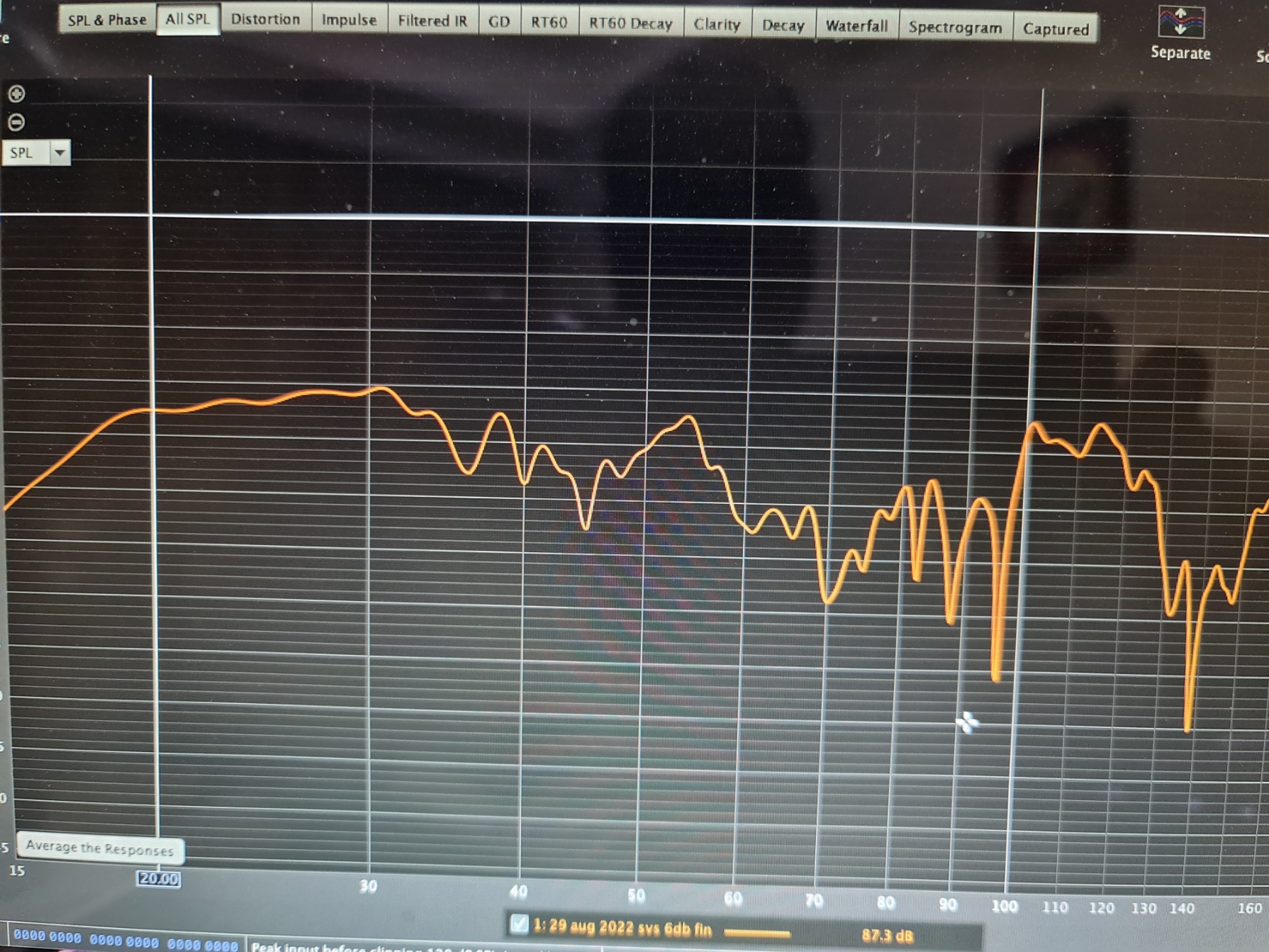
Now starts the dirac process
aim for a target of -40 db above the nose floor, to get a clear test tone
I have gotten best results with the tightest config, for a single person in a chair
The exact primary listening position, is crucial
I find tape measurement useful, my ear level is around 42 "
Once I get the filter done, I import a 6 db Harman curve
I played around with harman curves from 4-10 db, for my setup 6 db seems to work best
I also use the peq on the svs subs to fix dips
All curves are without any smoothing
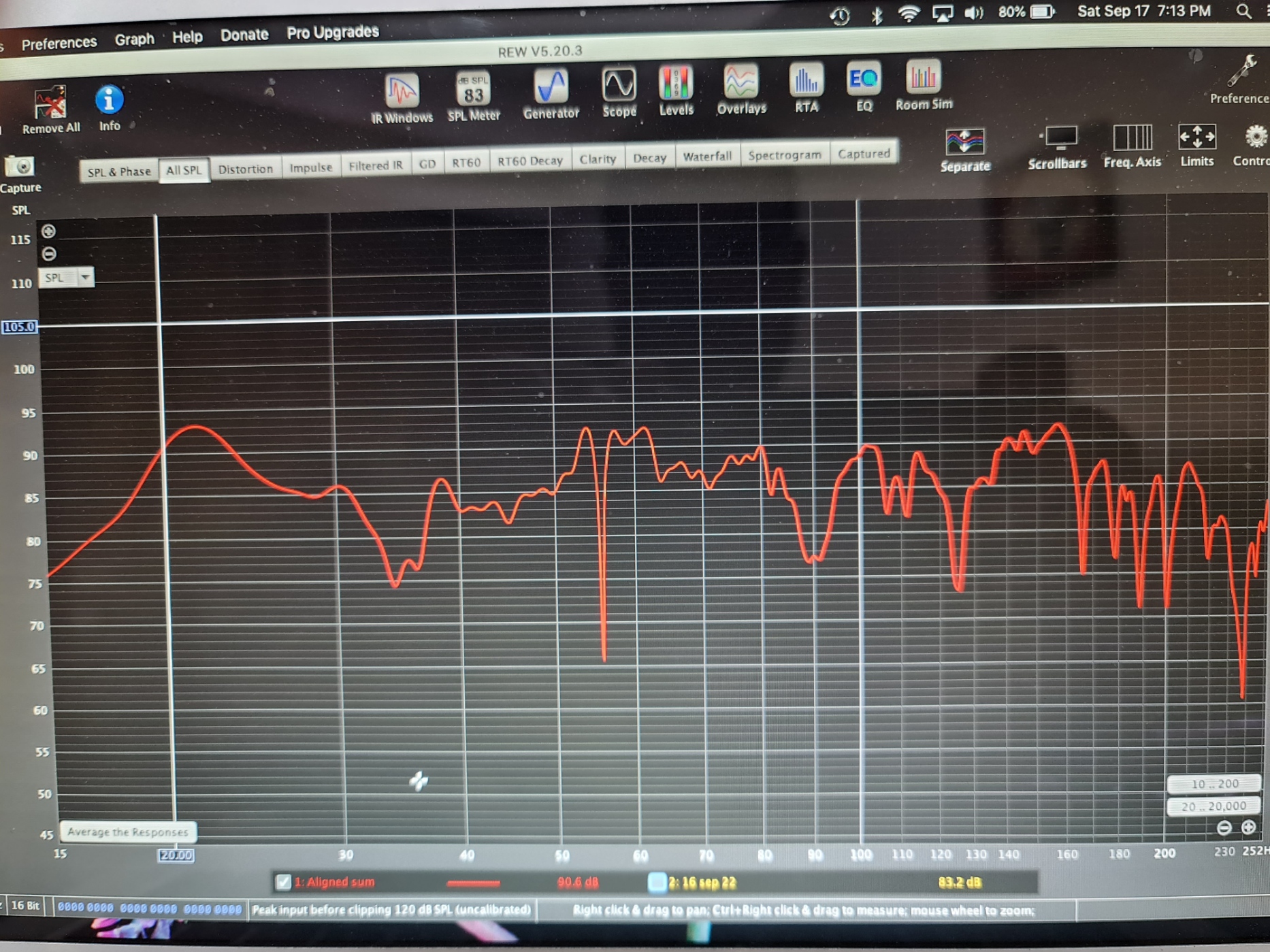
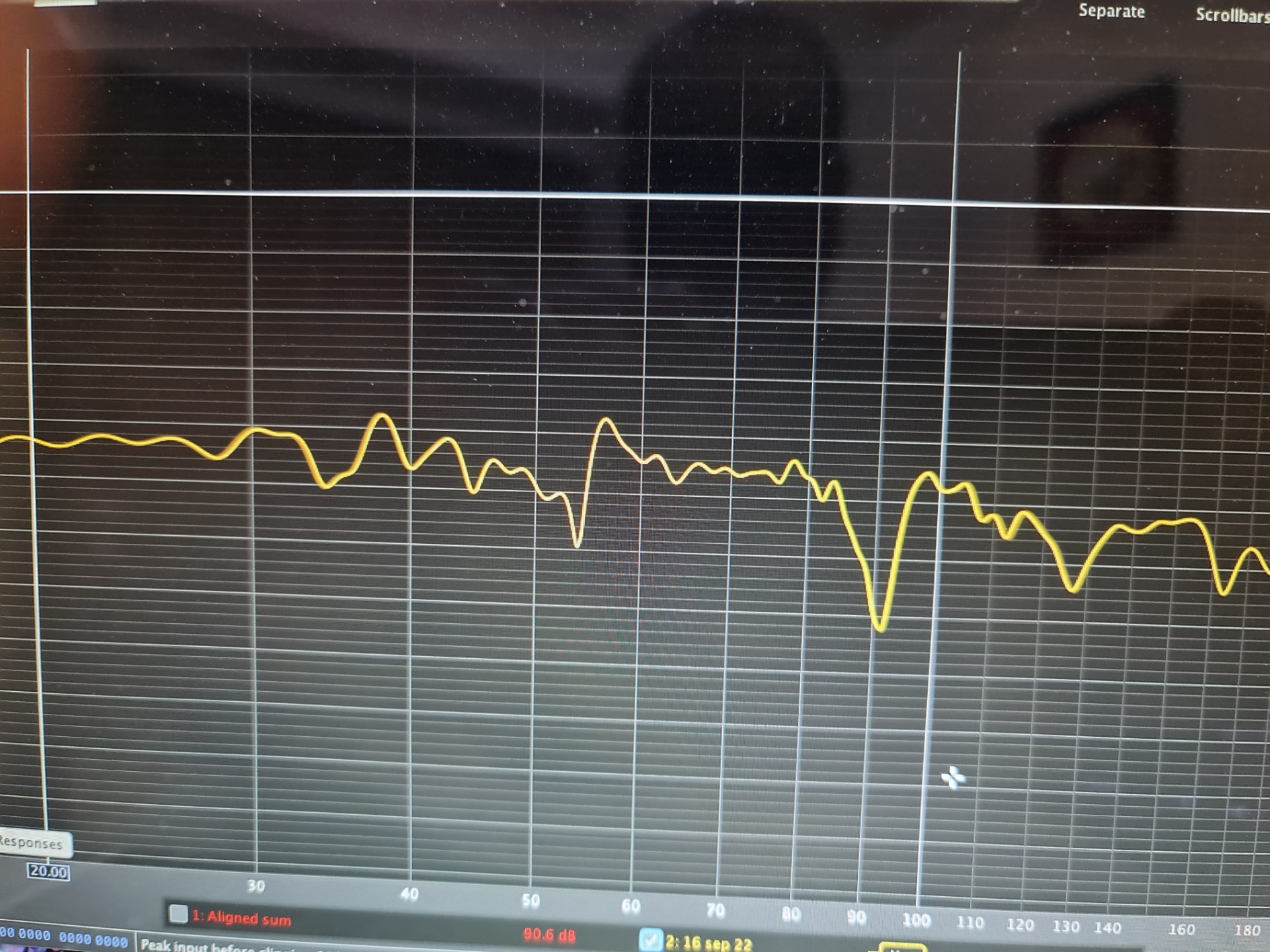
This used to be my routine :
Measuring the subs, with no crossover enabled
Making sure both subs & both mains are at the same levels
I run my subs around 6 db above the mains, keeping in mind the Fletcher Munson curve & my listening preference
Auto aligning the subs, using the tool in REW & then eq’ing flat to 120 Hz
I then enable low pass filter at 80 Hz & low pass filter at 80 Hz & import the eq filter in to the minidsp
Then I run the, Dirac live software, from the minidsp software
The results were sub optimal
My present routine is:
First measure the subs individually, with the mains on for timing reference, at my normal listening level, with no crossover enabled & no PEQ
Then I use the REW alignment tool to get my subs ( 2 SVS PB 2000 Pro) aligned, in my room a 0.5 ms delay works well, as the subs are nearly symmetrically placed
I then dial the delay in to minidsp to the appropriate sub out put & run a measurement, to confirm the alignment
Then I run the REW eq process flat from 16 -200 hz
I then import the eq obtained in to minidsp sub output
Then rerun a measurement to confirm the eq is suitable & also try some sample music
At this point, I also add crossover, high pass and low pass filters both set
I tried adding x over post dirac & the results were not great
Now starts the dirac process
aim for a target of -40 db above the nose floor, to get a clear test tone
I have gotten best results with the tightest config, for a single person in a chair
The exact primary listening position, is crucial
I find tape measurement useful, my ear level is around 42 "
Once I get the filter done, I import a 6 db Harman curve
I played around with harman curves from 4-10 db, for my setup 6 db seems to work best
I also use the peq on the svs subs to fix dips
All curves are without any smoothing
