-
WANTED: Happy members who like to discuss audio and other topics related to our interest. Desire to learn and share knowledge of science required. There are many reviews of audio hardware and expert members to help answer your questions. Click here to have your audio equipment measured for free!
- Forums
- Audio, Audio, Audio!
- DACs, Streamers, Servers, Players, Audio Interface
- Home Music Servers, Computers and Streamers
You are using an out of date browser. It may not display this or other websites correctly.
You should upgrade or use an alternative browser.
You should upgrade or use an alternative browser.
Matrix Audio Mini-i Pro 3 Review (Streamer & DAC)
- Thread starter amirm
- Start date
Yesterday got the Pro-Ject Stream Box S2 Ultra + Pre Box S2 Digital. Setup was more complicated than what I thought. After many attends (more than 5) I wasn't able to update the system software. Connecting it to Roon was another challenge. I had to restart my Roon Core 3 times for it to detect it. Finally when everything was ready to go, while playing MQAs, that thing kept skipping songs. That thing is so full of bugs that after 2 hours of listening to music, was boxed up again and this morning is going back to my dealer. I'm getting a Bluesound Node 2i instead. No need anything fancy for my bedroom setup. It's a shame that such a beautiful piece of gear and great sounding streamer, got abandoned regarding firmware support. In its current state is literally unusable. I hope the Matrix mini-i Pro 3 live according to my expectations, though.
Swapped out the Cambridge CXN V2, for the Matrix this morning. Ran firmware update and Roon found it immediately. Listen quickly to an Art Blakey MQA album. No critical listening, got to head out to coach my sons little league team. More to follow.
Got the Matrix Audio mini-i Pro 3 just 20 mins ago (DHL Delivered on a Saturday  ). Took me literally less than 5 mins after powering it up to update firmware, set it up and enable it in Roon. Playing music right now and it sounds amazing. This is what I was expecting from the Pro-Ject, a plug and play device. @MatrixAudio , you got a customer for LIFE!!!
). Took me literally less than 5 mins after powering it up to update firmware, set it up and enable it in Roon. Playing music right now and it sounds amazing. This is what I was expecting from the Pro-Ject, a plug and play device. @MatrixAudio , you got a customer for LIFE!!!


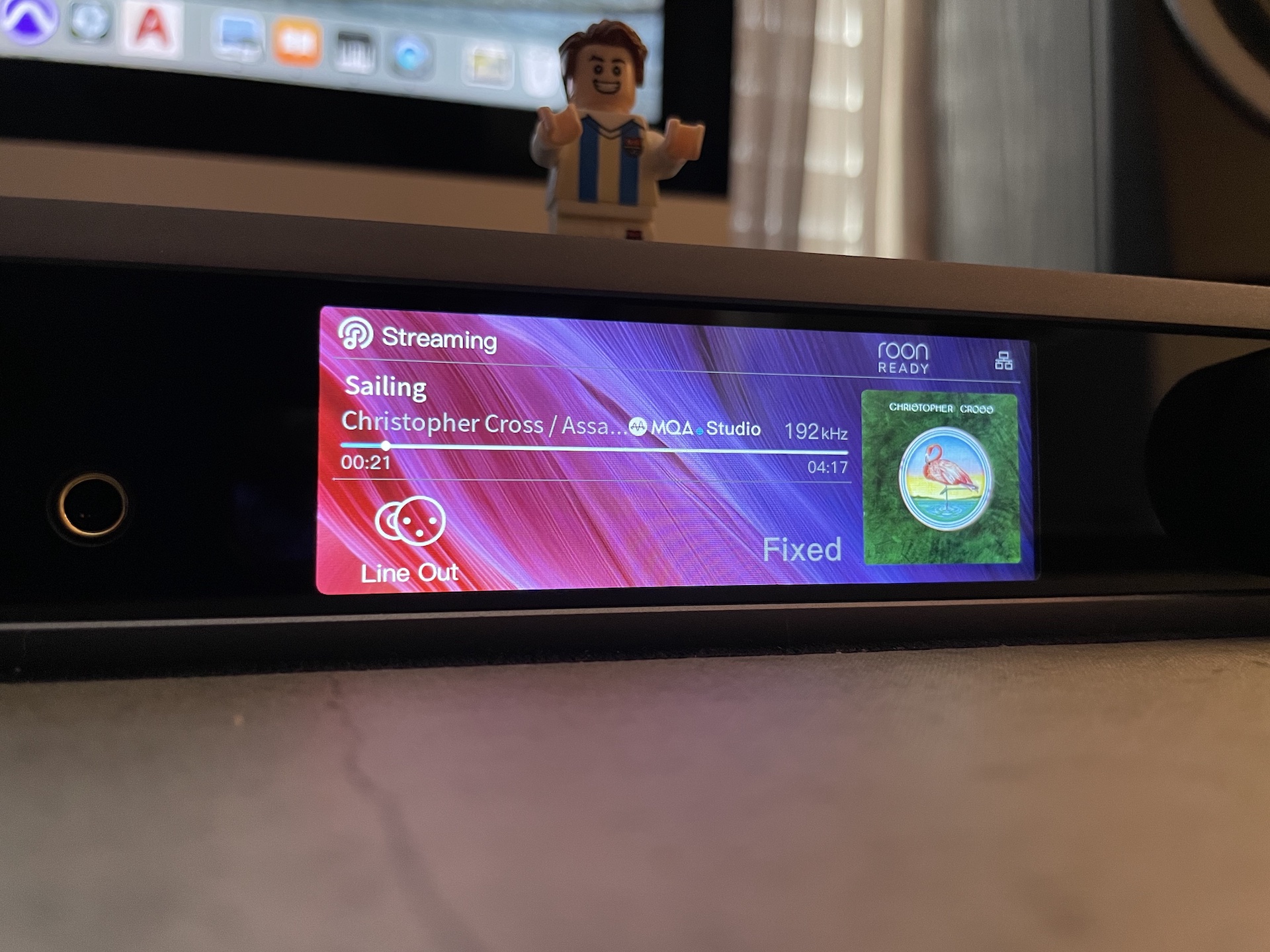
Mine arrived last night, so I have had but little time to play with it. It was easy to get on the network and enable in Roon. I went through all the settings. I plugged in my HD-6xx and there was plenty of volume, plenty. Today I connected it to my Creek amp. I started playing a song on Roon when the device was in standby and it woke up, so there was no need to use the remote for power on. And after a bit it had gone back to standby. I do not know whether it will change inputs based on detection of an incoming signal. The volume numbers in Roon were a bit confusing, but it adjusts as expected and, in Roon, there was no issue with using the knob. So far I have used wifi and the result is great!
@MatrixAudio I have mine set on 5 mins Standby but I waited for about 10 mins and it didn't go to Standby. Does it take more than the 5 mins I set?
Got the Standby figured out. It was set on Roon as NEVER. Changed it to 30 secs and right 30 secs after stopping the music, it goes to sleep  I'm leaving it at 5 mins.
I'm leaving it at 5 mins.
- Joined
- Oct 8, 2019
- Messages
- 92
- Likes
- 67
I did not actually time it, but I looked up after a while to check and it had worked as I hoped. So far, the unit has worked flawlessly. When the new amp arrives (in hopefully 6 weeks), I will give it some new challenges! BTW I had no issue setting it up on my Logitech Harmony remote control (I think it's the 650); I can use the remote to raise and lower volume, select the input, and take power in and out of standby. So far so good! I must say that, although I read it a few places, I am surprised at the weight of the device!Got the Standby figured out. It was set on Roon as NEVER. Changed it to 30 secs and right 30 secs after stopping the music, it goes to sleepI'm leaving it at 5 mins.
Got mine on Friday, here are my observations so far.
Pros
+ Sound is great. I replaced Topping D90 with it (D90 got moved to my PC where I have it now with A90 for listening with headphones only) and it sounds a little bit more pleasant to me (amp is Audiophonics LPA-S500NC and speakers ELAC Debut DRB62).
+ Plethora of connection options. I got it especially for the analog RCA input to connect my guitar processor without the need to fiddle with the back of the amp to switch from XLR to RCA input) and LAN for streaming to it as Roon endpoint while having USB connected to nvidia Shield.
+ Roon Core found it pretty fast, no connection issues.
+ Hassle-free fast firmware update.
+ Superb build quality.
Cons
- Volume adjustment without using Room app is pretty much retarded. Especially with the remote you have to press the button repeatedly and just can't hold the button to change the volume.
- Volume isn't remembered per input, would be really handy.
- Switching inputs with remote isn't the best. I'd expect to switch to last digital input when I go to streaming/analog input/BT mode and then back, but you have to cycle trough several modes to get back to USB when that is the one I use except the streaming mode. It would also help if switching from USB to other input wouldn't turn off the USB (it disappears on my nvidia Shield) and would react when USB receives audio by switching to that input mode (if the other input mode isn't getting any signal).
- To be honest, I've never had any other Roon Ready devices, but to start playing a song after selecting it takes some seconds and is annoying. Playing a playlist/album continuously isn't an issue, playback is gap-less.
- Display is kinda small to be any use when sitting further away.
- If it just would support Spotify, I wouldn't notice the other cons that much (rest of my family uses Spotify a lot and I also find it best for new music discovery). This actually may not be that critical at the moment, but with the announcement of Spotify launching Spotify HiFi later this year it may be handy to have an actual streamer with Spotify Connect.
In general, considering the price, I find the device OK, but I think for most people going with some cheaper high quality DAC + RPi4 (+RoPieee XL) is a better option (especially when headphones output and/or analog input is not needed).
Pros
+ Sound is great. I replaced Topping D90 with it (D90 got moved to my PC where I have it now with A90 for listening with headphones only) and it sounds a little bit more pleasant to me (amp is Audiophonics LPA-S500NC and speakers ELAC Debut DRB62).
+ Plethora of connection options. I got it especially for the analog RCA input to connect my guitar processor without the need to fiddle with the back of the amp to switch from XLR to RCA input) and LAN for streaming to it as Roon endpoint while having USB connected to nvidia Shield.
+ Roon Core found it pretty fast, no connection issues.
+ Hassle-free fast firmware update.
+ Superb build quality.
Cons
- Volume adjustment without using Room app is pretty much retarded. Especially with the remote you have to press the button repeatedly and just can't hold the button to change the volume.
- Volume isn't remembered per input, would be really handy.
- Switching inputs with remote isn't the best. I'd expect to switch to last digital input when I go to streaming/analog input/BT mode and then back, but you have to cycle trough several modes to get back to USB when that is the one I use except the streaming mode. It would also help if switching from USB to other input wouldn't turn off the USB (it disappears on my nvidia Shield) and would react when USB receives audio by switching to that input mode (if the other input mode isn't getting any signal).
- To be honest, I've never had any other Roon Ready devices, but to start playing a song after selecting it takes some seconds and is annoying. Playing a playlist/album continuously isn't an issue, playback is gap-less.
- Display is kinda small to be any use when sitting further away.
- If it just would support Spotify, I wouldn't notice the other cons that much (rest of my family uses Spotify a lot and I also find it best for new music discovery). This actually may not be that critical at the moment, but with the announcement of Spotify launching Spotify HiFi later this year it may be handy to have an actual streamer with Spotify Connect.
In general, considering the price, I find the device OK, but I think for most people going with some cheaper high quality DAC + RPi4 (+RoPieee XL) is a better option (especially when headphones output and/or analog input is not needed).
Last edited:
Back from the game. Wow! I am impressed. I am really liking what I am hearing. BTW, not a big deal but I notice that some of us are getting pro units with the MQA and Roon Ready sticker and some are not. Mine does not have it, but it's definitely the Pro version.
I'm playing right now via Airplay to the Mini-i Pro 3 and the ARCAM ST60 in a group zone and the mini sometimes does not show the album artwork or the track time line freezes. One time the mini was like out of sync, like playing in a different clock sampling rate. The ST60 is not Roon Ready yet so that's why im gripping via AirPlay. There is either a bug in the mini-i Pro 3 or in Roon grouping via Airplay.
Everyone seems to be able to update the firmware... but in my case it just gets stuck in "contacting Matrix servers" and nothing ever happens after that... what could I be doing wrong?
Are you wired or wireless? I have mine wired
Are you wired or wireless? I have mine wired
Wired, but nevermind... it's just one of those things, after 2 days not working, I tried it just now after writing the post, and boom... new FW downloaded.
Wired, but nevermind... it's just one of those things, after 2 days not working, I tried it just now after writing the post, and boom... new FW downloaded.
Typical
Hi all. I would like to briefly share my impressions with the Mini-i Pro 3. Actually, it was supposed to replace my Topping A90 and SMSL SU-9. I only use it as a headphone amplifier with the Focal Clear and roon/Tidal. I did not experience any bugs. The Mini-i Pro 3 looks great and the features are impressive, display is very nice and informative. Sample rate, MQA rendering, title and cover, it's practical that you don't need a cable with roon, it does a lot automatically (on, off, headphone output versus line out). One small thing that I particularly like about roon is that they took the trouble to draw very nice small icons for each roon ready device. It looks a lot nicer than the boring two-way speaker for devices that are connected via USB, for example. But that's just by the way, now to the most important thing, the sound. It's really great! But unfortunately my impression is that the A90 sounds even better. With instrumental songs I don't hear any difference, the stage is a little different, but neither here nor there is better or worse for my taste, resolution is identical. But I can hear a difference clearly in very concise voices, for example Susie Arioli (Jazz) or Freddie Mercury (Rock). These voices actually sound more "real" with the A90. Just a tiny bit, but there is a significant difference. I tried to compensate for this with the parametric equalizer in roon, but I failed. (I don't think the slightly high output impedance plays a role.) So much for my - very subjective - impressions. I think I'll stick with the Topping/SMSL, even if it's a lot more inconvenient and not as nice as the Matrix.
Hi all. I would like to briefly share my impressions with the Mini-i Pro 3. Actually, it was supposed to replace my Topping A90 and SMSL SU-9. I only use it as a headphone amplifier with the Focal Clear and roon/Tidal. I did not experience any bugs. The Mini-i Pro 3 looks great and the features are impressive, display is very nice and informative. Sample rate, MQA rendering, title and cover, it's practical that you don't need a cable with roon, it does a lot automatically (on, off, headphone output versus line out). One small thing that I particularly like about roon is that they took the trouble to draw very nice small icons for each roon ready device. It looks a lot nicer than the boring two-way speaker for devices that are connected via USB, for example. But that's just by the way, now to the most important thing, the sound. It's really great! But unfortunately my impression is that the A90 sounds even better. With instrumental songs I don't hear any difference, the stage is a little different, but neither here nor there is better or worse for my taste, resolution is identical. But I can hear a difference clearly in very concise voices, for example Susie Arioli (Jazz) or Freddie Mercury (Rock). These voices actually sound more "real" with the A90. Just a tiny bit, but there is a significant difference. I tried to compensate for this with the parametric equalizer in roon, but I failed. (I don't think the slightly high output impedance plays a role.) So much for my - very subjective - impressions. I think I'll stick with the Topping/SMSL, even if it's a lot more inconvenient and not as nice as the Matrix.
Did you try different filters? Funny is that what I like the most about the Matrix is how it handle female vocals. At least to my ears, with my Dynaudio monitors the sound of the Matrix with female vocals is better by a long shot than with my Apogee Quartet, UA Apollo x4 and RME ADI-2 Pro. The ADI-2 Pro is going back to my work office
This Is The Way
The new firmware C713B8 for Mini-i Pro 3 no longer support auto brightness & auto standby settings in menu. I asked official support for the change, they insisted it's not a bug without further explanation. I feel so disappointed. @MatrixAudio
BTW: another side effect of this version is, if you stay in the setting menu (rear button) without operations for quite a long time, the UI won't go back to playback interface automatically. It makes me feel inconvenient, though it's not that annoying compared to auto brightness & auto standby issue.
BTW: another side effect of this version is, if you stay in the setting menu (rear button) without operations for quite a long time, the UI won't go back to playback interface automatically. It makes me feel inconvenient, though it's not that annoying compared to auto brightness & auto standby issue.
Last edited:
The new firmware C713B8 for Mini-i Pro 3 no longer support auto brightness & auto standby settings in menu. I asked official support for the change, they insisted it's not a bug without further explanation. I feel so disappointed. @MatrixAudio
What do you mean with no longer support? Meaning it is broken and not working properly or the options disappeared from the Setting's Menu? I ask because I see those settings still on the menu and I'm running the latest firmware. My Mini-i Pro 3 is enabled in Roon so Roon is the one controlling the Standby which I set in Roon at 5 mins and it works perfectly. If you are using Roon, make sure standby is not set on NEVER (which is the default) because the Mini-i Pro 3 won't go to standby no matter what you set on the Mini-i settings menu.
What do you mean with no longer support? Meaning it is broken and not working properly or the options disappeared from the Setting's Menu? I ask because I see those settings still on the menu and I'm running the latest firmware. My Mini-i Pro 3 is enabled in Roon so Roon is the one controlling the Standby which I set in Roon at 5 mins and it works perfectly. If you are using Roon, make sure standby is not set on NEVER (which is the default) because the Mini-i Pro 3 won't go to standby no matter what you set on the Mini-i settings menu.
I'm not a Roon user.
When I bought it, auto brightness & standby works perfect without external software.
So it seems Roon is a dependency for this device now?
I just disabled it in Roon and changed the input to Coaxial and Auto Standby is not working like you said. I does work with Roon, though. Auto Brightness does not work either.
MaadScience
Member
- Joined
- Apr 8, 2021
- Messages
- 12
- Likes
- 10
I'm experiencing the same issue. The auto brightness option no longer works - the display now stays bright when I select this option. Very disappointing that @MatrixAudio ignored you on this.
The new firmware C713B8 for Mini-i Pro 3 no longer support auto brightness & auto standby settings in menu. I asked official support for the change, they insisted it's not a bug without further explanation. I feel so disappointed. @MatrixAudio
BTW: another side effect of this version is, if you stay in the setting menu (rear button) without operations for quite a long time, the UI won't go back to playback interface automatically. It makes me feel inconvenient, though it's not that annoying compared to auto brightness & auto standby issue.
Similar threads
- Replies
- 148
- Views
- 33K
- Replies
- 113
- Views
- 29K
- Replies
- 625
- Views
- 137K
- Poll
- Replies
- 432
- Views
- 52K
- Poll
- Replies
- 467
- Views
- 75K
