For about 3 years I'm using Mathaudio Room EQ an quite happy with it.
I did compared it to Lyndorf an got the subjective impression that both sounded similar. I don't have other experiences with DRC software.
Dominikz did a interesting/elaborate comparison with several DRC solution included Mathaudio Room EQ.

 www.audiosciencereview.com
www.audiosciencereview.com
I'm using for my close monitor setup the Foobar2000 (free of cost) solution using standard drivers. For my far-field speaker i use the paid system wide solution using only WASAPI driver. Reason is i don't have to switch measurments anymore an the volume/gain is for all sound more or less the same. The results IMO are astounding i'm 62 an i did rediscover my music again. I find it unbelievable that this DRC software is for free with Foobar2000 producing outstanding results. Besides the improved sound quality the simplicity is remarkable.
Would like to hear the experiences from other users as well the + an - . Did you change for instance from another DRC to Mathaudio Room EQ or visa versa. What was the motivation.? Feel free to elaborate.
My far-field measurment:
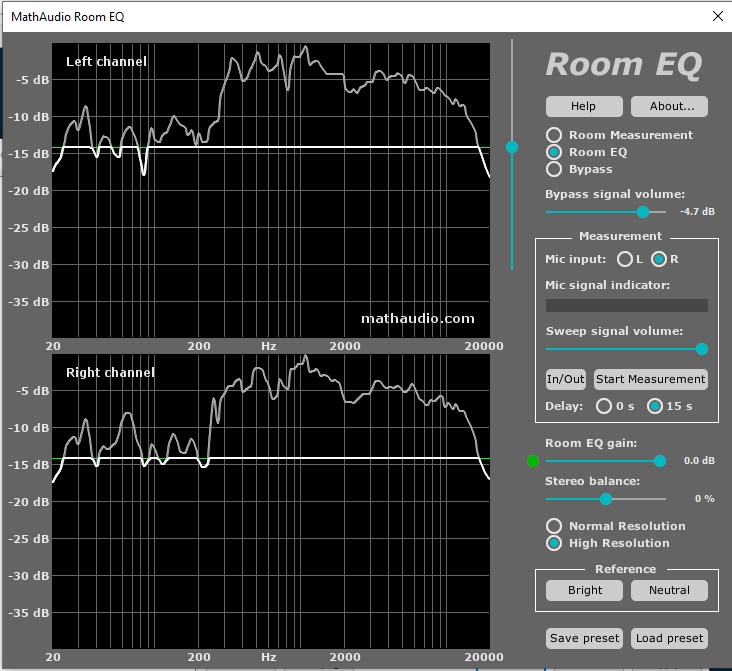
I did compared it to Lyndorf an got the subjective impression that both sounded similar. I don't have other experiences with DRC software.
Dominikz did a interesting/elaborate comparison with several DRC solution included Mathaudio Room EQ.

Comparison of DRCs: Dirac Live for Studio, IK Multimedia ARC System 3 and Sonarworks Reference 4 Studio edition
Excellent thread for sure. And now I ofc sit here wondering about GLM and MA 1 compared with those you have tested... I know, needs Genelecs and Neumann speakers of the appropriate model... but still. That would say a ton about the value added from in-speaker correction compared to independent...
 www.audiosciencereview.com
www.audiosciencereview.com
I'm using for my close monitor setup the Foobar2000 (free of cost) solution using standard drivers. For my far-field speaker i use the paid system wide solution using only WASAPI driver. Reason is i don't have to switch measurments anymore an the volume/gain is for all sound more or less the same. The results IMO are astounding i'm 62 an i did rediscover my music again. I find it unbelievable that this DRC software is for free with Foobar2000 producing outstanding results. Besides the improved sound quality the simplicity is remarkable.
Would like to hear the experiences from other users as well the + an - . Did you change for instance from another DRC to Mathaudio Room EQ or visa versa. What was the motivation.? Feel free to elaborate.
My far-field measurment:
Last edited:

