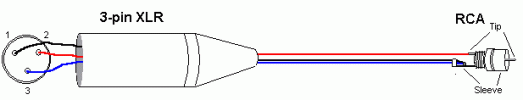Of course, I am not disagreeing with you in any sense. My point was simply that tying two chassis together won't always work for various reasons, for example, even if you tie them so well that there is only 1 micro volt difference in potential between the two, it does not mean that every point in the two devices that are connected to "ground" have the same potential as there are always resistance and/or impedance (tons of caps everywhere...) between two points. So, the better way is to try and determine where the loop is in the signal path itself and break the path(s).My ground loop path was coming from the cable coax and being transferred via the hdmi cable. I could never find the cause of the cable coax other than disconnecting it all the way at where the cable was coming into the house.
Agree that grounding chassis isn’t always going to fix it, but definitely worth a shot. All you need is a good spot on each device and a piece of wire stripped to test it out.
But having a common ground for every device is always a good idea, so if your devices do not, doing that is always recommended.
I got fixated on RCA to XLR because that's the title of your thread lol.., and I thought you focused on the right solution right from the beginning, that is again, break the ground loop currents in the signal path itself. It does not make doing it that way will eliminate ground loops, but it should eliminate, or more precisely, reduce the ground current flow in the signal path itself enough such that the hum will not be audible form your closest seats. Ground loop seems like a very fascinating topic as people typically have a lot to say about it when they see such posts.
Last edited: