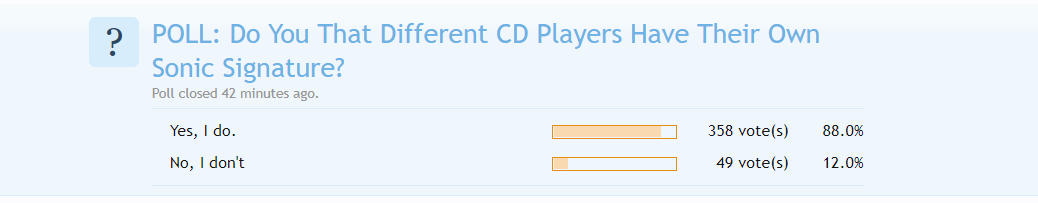Gonna have to add my comments on Glitchfree guide. While the settings they talk about will work very good on old crusty very slow laptop, because it lacks any power, for better/faster PC they will be of no use, more, you will pay higher electricity bills, and-or fried CPU, less life for your hard drive and display etc.
If you indeed plan on dedicating old laptop for fairly basic tasks (music, browsing, email, office), then Linux might be your ticket. I use PuppyLinux on so many older PCs.
However, if you plan to use any advanced or Windows only applications, RAW or Photo processing, games etc - your only option will be WIndows (10 as of this writing, do not use 7).
Here are my suggestion if you have problems with dropouts etc:
- add more RAM, 8GB is minimum (and comfortable recommended value), 4GB is a no go
- with 8GB you will need 64 bit version of Windows, it is also 5-10% faster than 32 bit
- get SSD and with it - disable indexing, hibernation, system restore, pagefile (if u run out of memory consistently - enable pagefile back)
- here where I go against glitchfree - enable disk compression for system and program files, leave media files alone as they are incompressible. Disk compression is beneficial, less I/O, CPU is still 10000x faster than disk.
- run some tweaks to disable NTFS access time updates
- setup your music player to pre-buffer whole file and run with higher than normal priority, use Foobar2000 if your player does not allow it
- if you stream from internet - set the biggest possible buffer size in your player
- disable active in-memory scanning of antivirus - you will free both memory and CPU, integrate your antivirus with browser so it will only scan downloaded files, not every launched app.
- disable disk encryption (if you running with it) - free both memory and CPU
- reschedule Windows Update to run once a week 3AM
- if your hard disk is mechanical for media (I use SSD only for my system), then having "turn off if inactive=on" is a good option - it will save/extend HDD life
- processor state in BIOS - leave it alone, unless your PC is 100 years old
- processor state in Windows - set the Min to however comfortable u r (mine is 1%), but not 100%
- desktop slide show - definitely turn off, in fact, set smaller tiled desktop icon or just solid color, memory saved
- USB power settings - depends on PC and DAC, some in fact will not play nice with default WIndows power management, won't work after PC is woken from sleep for example - good play area if u have issues
- PCI Express Link - I've seen very few laptops using PCI express cards, certainly won't help with audio
- turn off display - leave it on, on laptops/battery should be short time, on desktops u can make it 30 or 60 min
- sleep or hibernate - definitely "never", fully agree, close laptop lid when u walk away to save any energy/battery. But if u disable sleep - allow lower processor states, cannot be 100% CPU.
- USB Hub Power - never touched it, might be worth
- screen saver =off, but set display to turn off after inactivity
- do not touch core parking, it's prone to errors, read here
https://www.thewindowsclub.com/enable-disable-core-parking-windows
- 3GB User VA space is actually a bad setting, since u will allow a single program to chew 3GB out of your only 4GB. P.S. don't run with 4GB RAM, upgrade to 8GB (or more if u have money and feel like it)
- system sounds =off

- disable firewall, if you don't use it for something specific (like blocking spy services of windows 10), I use my router as a firewall, ASUS makes highly customizable routers
- leave Nagle algorithm alone - it won't help, ppl saw some help on F5 load balancers, but not on user PCs
https://ingogegenwarth.wordpress.com/2016/01/17/poor-outlook-performance-and-nagles-algorithm/
- there are some TCP optimizers, I suggest running them, they will update your TCP settings in registry
https://www.speedguide.net/downloads.php
- BIOS spread spectrum should be always off, there are whole guides on tuning BIOS and BIOS CPU settings, take a look if u have time.
https://duckduckgo.com/?q=bios+optimization+guide&t=ffnt&ia=web