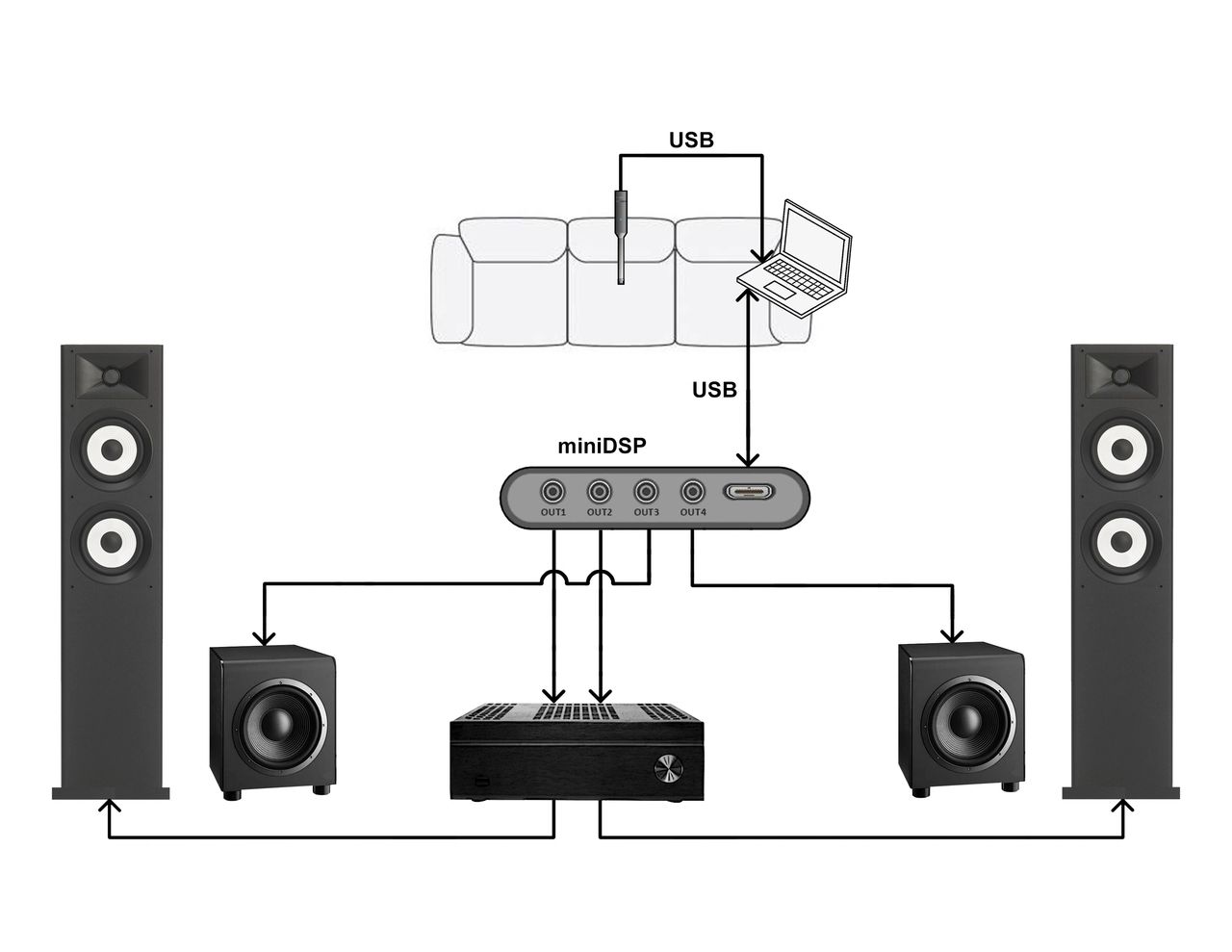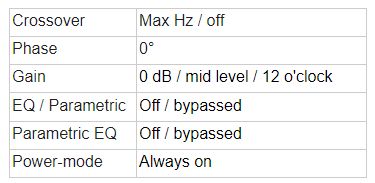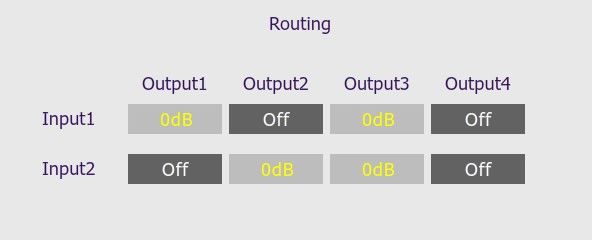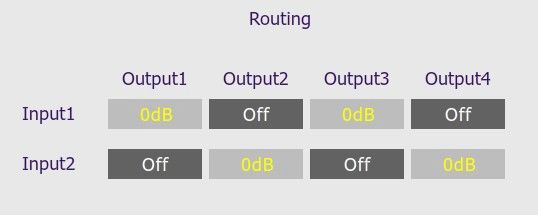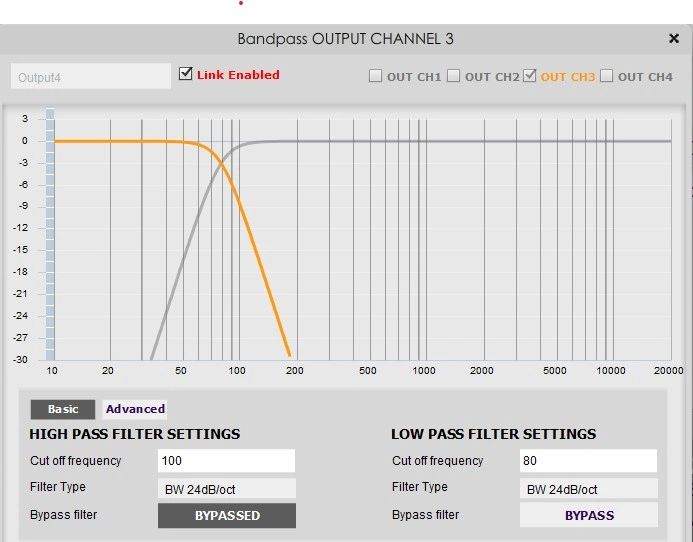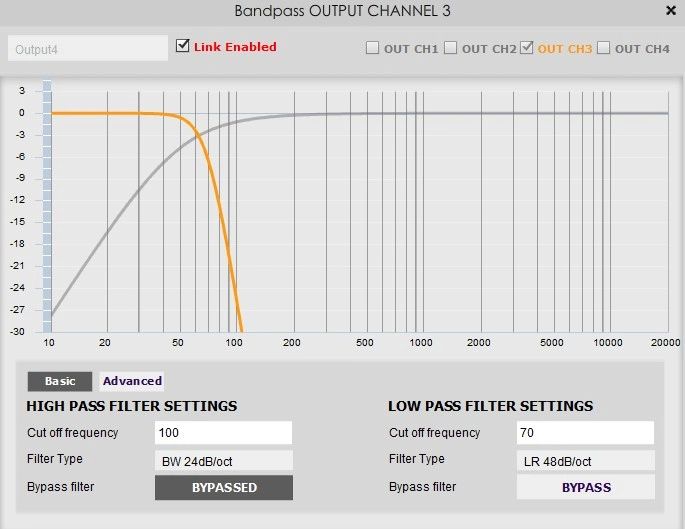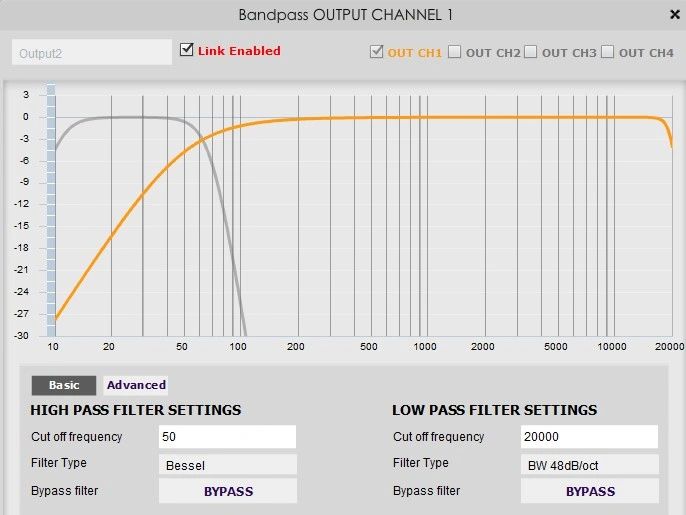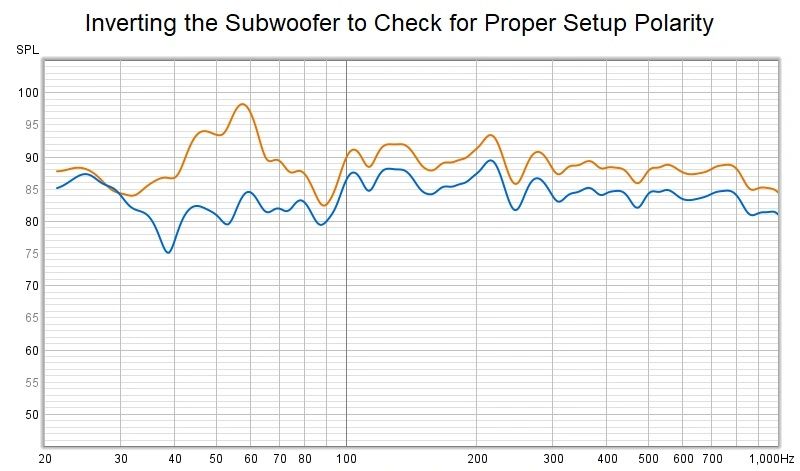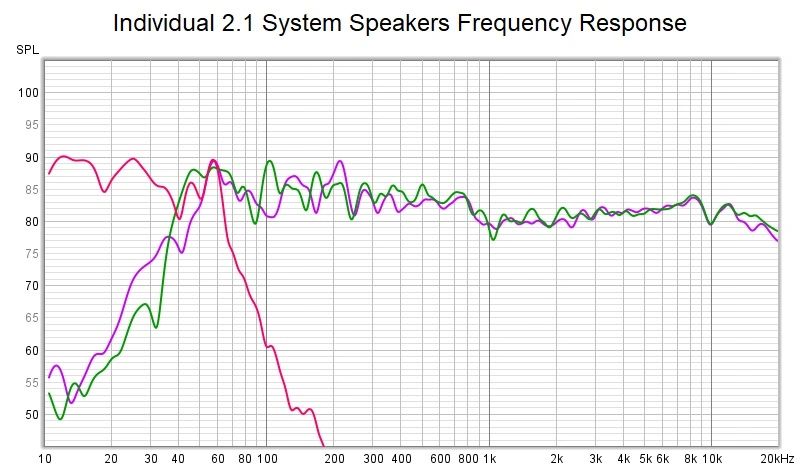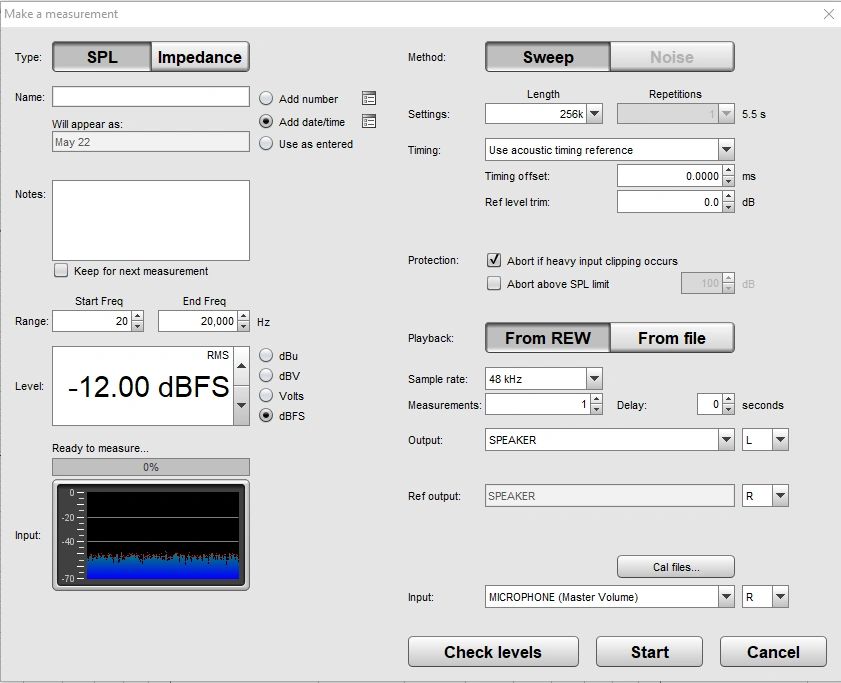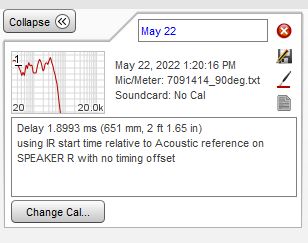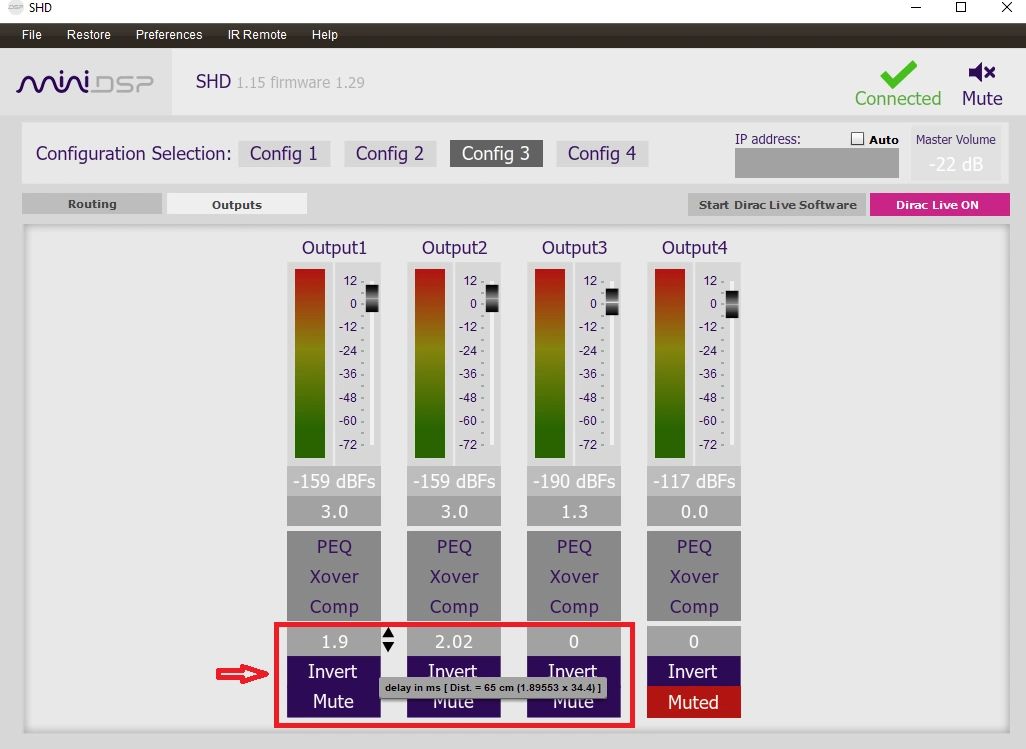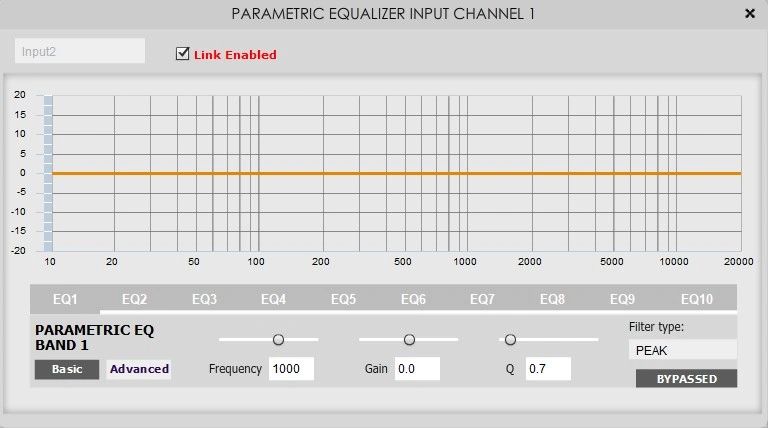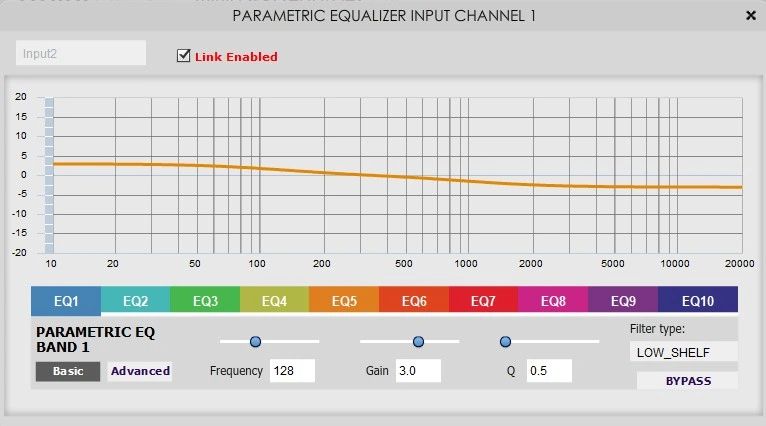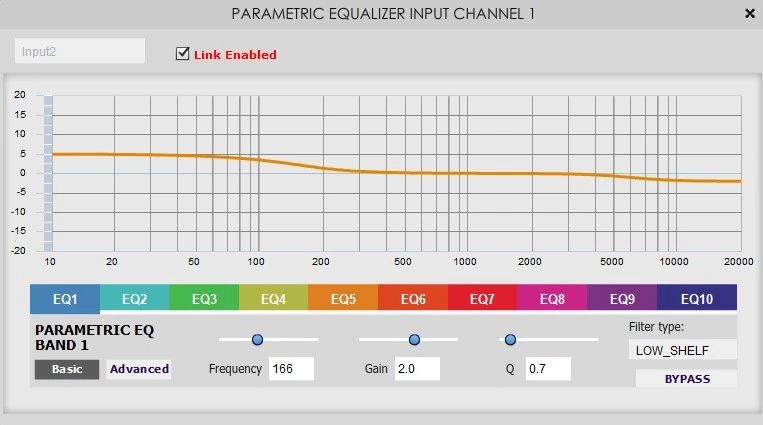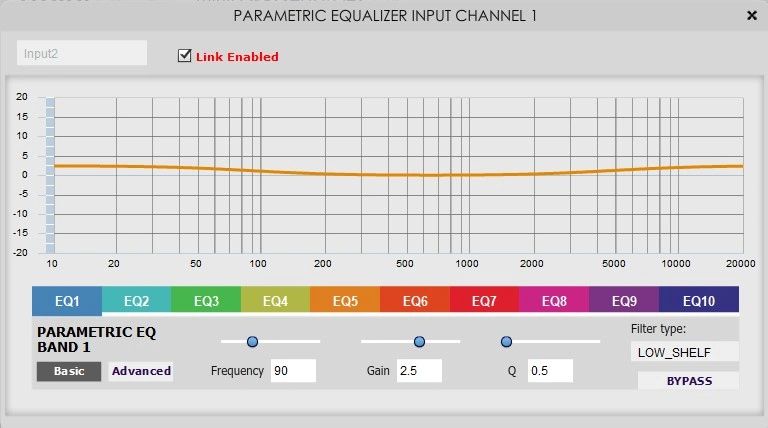All of your assumptions are correct, here our our notes on the topic of integrating a 2.1 or 2.2 system with SHD or Flex
This blog describes integrating and tuning a subwoofer into your 2.1 or 2.2 system using the miniDSP
2x4 HD,
DDRC-24,
SHD,
SHD Studio,
SHD Power or
Flex (referred to as
miniDSP). Properly integrating a subwoofer(s) into your stereo system is one of the most powerful ways to increase clarity, imaging, dynamics and all the attributes audiophiles associate with a high fidelity full-range system.
The primary goals of subwoofer integration are
- Optimization of level, crossover and delay settings
- Seamless integration of the last audio spectrum octave
- Elimination of excessive driver excursion and heat dissipation in full-range speakers
- Clarity resolution and impact
Room EQ Wizard (REW) is used as a tool during the miniDSP plug-in setup. Once the initial setup sections are completed, your system will be optimized to perform a successful Dirac Live project.
Content Outline
- System Architecture
- Choosing Your Subwoofer Integration Strategy
- Hardware Configuration
- System Layout
- Nominal Subwoofer Settings
- Subwoofer Placement
- miniDSP Plug-in Setup Using REW
- Routing Settings
- Crossover Settings
- Verifying Polarities
- Relative Level Settings
- Delay Settings
- Using Dirac Live
- Output PEQ Overlays
System Architecture
Choosing Your Subwoofer Integration Strategy
If you are building a 2.1 system, your subwoofer will need to be driven monaurally by the miniDSP. If you are building a 2.2 system, you have the choice of a pair of monauralized subwoofers or stereo subwoofers associated with the full-range speakers.
A 2.2 monaural setup can be beneficial in cases where aesthetics dictate the location of the subwoofers, or when the full-range speakers have large subwoofers. A 2.2 stereo subwoofer system would be used when the subwoofers are located in close proximity to the full-range speakers. See the
miniDSP Plug-in Setup section below for routing matrix diagrams.
Hardware Configuration
Following are typical hardware configurations tailored specifically to these miniDSP products:
2x4 HD,
DDRC-24,
SHD,
SHD Studio,
SHD Power or
Flex.
System Layout
Quality cables in good condition and of proper length are essential for this project. Select the proper USB cables to allow for convenient access to the user interface PC and for the microphone to move freely around the listening measurement area. Be sure that all of the subwoofer cables are shielded, low loss, of adequate length and securely connected.
The image below depicts a typical 2.2 setup. A 2.1 system with a single subwoofer will use output 3 only.
Diagram 1. Required connections and cables for system setup, measurement and correction
At this time you can check that the built-in level, equalization, inversion and crossover frequencies of your subwoofer(s) are either bypassed or set to nominal. REW signals generated in your computer will be sent digitally to the miniDSP via USB. Your subwoofer(s) should be set as below, so as to not interfere with the crossover, gain and delay parameters that will be set up in the miniDSP plug-in.
Nominal Subwoofer Settings
Diagram 2. Baseline subwoofer settings
Subwoofer Placement
Generally, subwoofers can be placed against the rear wall besides the main with the full-range speakers pulled out for imaging purposes. Before proceeding with tuning, it's a good idea to experiment with various subwoofer positions and orientations depending on aesthetic and room limitations. Use REW to see the effects of the changes in position. Regardless of where the subwoofers end up, their location can be compensated for in either a 2.1 or 2.2 system by adjusting the relative delay between the various speakers.
miniDSP Plug-in Setup
Using the miniDSP plug-in dashboard, you will configure the routing, crossover, relative level and delay settings appropriately for your system.
Routing Settings
For a 2.1 system, your subwoofer will need to be driven monaurally using output channel 3. Typically channel 1 is used for left and channel 2 is used for right full-range speakers. You also have the opportunity in the routing matrix to adjust relative channel levels, as shown in the highlighted boxes.
Diagram 3. Routing table for a 2.1 system
A 2.2 monaural setup can be beneficial in cases where aesthetics dictate non-symmetrical locations, or when the full-range speakers have large woofers. An added benefit of monaural subwoofers is the ability to cancel out room modes that otherwise might be present in the stereo setup.
Diagram 4. Routing table for a 2.2 monauralized setup
A 2.2 setup would be used when the subwoofers are located in close proximity to the full-range speakers. This is also the preferred method with subwoofers that have higher (100 + Hz) crossover frequencies or were designed for direct placement underneath full-range speakers.
Diagram 5. Routing table for a 2.2 stereo subwoofer setup
Crossover Setting
Determining the most effective crossover between the main speakers and subwoofer(s) is a task that goes beyond applying symmetrical textbook high and low pass filters. We have found in our testing that asymmetrical filter slopes and shapes can produce significantly enhanced results. This requires experimentation, listening and measurement.
A textbook example of a crossover is the symmetrical 80Hz Butterworth 24dB per octave pictured below. This is commonly found in audio video receivers with large main speakers.
Diagram 6. Example of a classic Butterworth symmetrical crossover.
This next example is for a crossover between a 12” full-range speaker and a high powered 15” subwoofer. What's notable is the soft high-pass slope for the mains and sharper low-pass slope for the subwoofer. The soft high-pass helps to eliminate low bass room modes.
Diagram 7. Example of an asymmetrical crossover designed to optimize audio performance
The following graph depicts the same crossover scheme as above, and adds high and low frequency band edge cut-off filters to optimize amplifier and speaker performance. These get added after your Dirac Live project is complete.
Diagram 8. Crossover with high and low frequency filters for optimizing amplifier and speaker performance
Verifying Polarities
You can find polarity issues by using REW and the invert feature on the plug-in output page. By inverting any of the full-range speakers or subwoofers relative to one another, you can observe dips in the crossover region or across the frequency range.
The example below shows inverting the subwoofer, which reveals a significant gain or dip around the crossover frequency. The same thing can be done with the main speakers to determine if they are subtracting or adding to one another. Generally the polarity is correct when the levels are additive. This is a good time to go back and revisit your crossover settings. You are now prepared to optimize level and delay in the next steps.
Diagram 9. Inverted versus non-inverted subwoofer showing the effect on frequency response around the crossover region
Relative Level Settings
Next adjust the relative levels of all speakers and subwoofers using REW and a miniDSP UMIK-1 or UMIK-2. From the central listening area, adjust the relative levels to be equal. You can increase the accuracy of this measurement by moving the microphone around to several locations and averaging the results.
Diagram 10. Subwoofer and two full-range speaker measurements after adjusting their relative level settings
Delay Settings
It is important that the time of arrival of the audio signals from the full-range speakers and subwoofer(s) are coincident. Using the REW delay measurement capability, you can determine which speaker is acoustically the closest to the central listening area. This may take a bit of trial and error, as you need to measure a positive delay from the remaining speakers. It’s typical to see a few milliseconds of delay on the subwoofer(s), due to DSP processing and since they are often placed back against the wall.
In the example below we have routed the subwoofer output to the left channel with the main full-range speaker as the reference output on the right channel.
Diagram 11. Subwoofer delay relative to right full-range speaker
If your measurement settings are correct, you'll first hear a sharp chirp from the full-range speaker and then a short sweep of low frequencies from the subwoofer. REW automatically calculates the delay. In the example below the delay is 1.9 milliseconds, or a little more than two feet.
Diagram 12. REW measurement showing subwoofer delay from reference full-range speaker
After you've measured all the delays and are confident that you've got valid numbers, you can enter the correcting delays in the plug-in output section. You then should verify that you have minimized the delays by making the same measurements again.
Diagram 13. Inserting time delay for coincident time of arrival
Optimizing Crossover Settings
Now is a good time to further experiment with the crossover frequencies. You can try different crossover frequency points by underlapping and overlapping crossovers and varying slopes with both symmetrical and asymmetrical combinations. You should do this while listening to the results, and verifying with REW.
With some experimentation, you will be able to get a near optimal subwoofer integration that allows you to enjoy the last octave without the sense of having a subwoofer in the room. Then when you run Dirac Live you will have optimum results.
Using Dirac Live
Before you begin your Dirac project, complete all of the basic setup steps in the above sections. Be sure to remove any parametric equalizer settings you may have added and also the band edge high and low cut filters. But, do not delete the following settings you created during basic setup:
- Routing Matrix
- Crossovers
- Channel Levels
- Delay Settings
Running Dirac Live
This is a brief overview of the Dirac Live process. Please refer to the
Dirac Live User Guide for a detailed description of the procedure.
After loading the Dirac Live software in accordance with the miniDSP manual, you will perform the following steps:
- Verify you have all the proper USB connections in place, with adequate room to see your computer and be able to fully move the microphone around the measuring area
- Initiate Dirac Live from the miniDSP plug-in
- Confirm that you are logged into your Dirac Live account
- Verify that you have no error messages before you proceed to level calibration
- Perform level calibration combining both Dirac channels in the routing matrix
- Select either narrow or wide focus listening area
- Perform all specified measurements
- Proceed to calculating the Dirac correction waveform
- Export the Dirac project to the miniDSP configuration slot of your choice
- Save your Dirac project
Output PEQ Overlays
Deer Creek Audio has pre-configured overlay equalization curves that can be applied after completing a Dirac Live project. These are applied on the output page of the four corresponding configuration slots, as shown below.
Diagram 14. Normal configuration slot 1
Diagram 15. Tilt configuration slot 2
Diagram 16. Warm configuration slot 3
Diagram 17. Bright configuration slot 4
Resources
- Room EQ Wizard (REW)
- UMIK-1 or UMIK-2 setup with REW
- miniDSP Dirac Live User Guide
- Gain Structure 101
- Subwoofer Integration with miniDSP and Stereo Dirac Live
- A Brief Overview of the miniDSP 2x4 HD
- miniDSP 2x4 HD User Guide
- miniDSP DDRC-24 User Guide
- miniDSP Flex User Guide