Hello Folks,
I've been watching the review videos on YouTube for some time. I must admit to having been a fan of the PS Audio videos until I saw the reviews of the Power Regenerator & "cleaning" products AND Paul's responses. I've since unsubscribed from that channel.
I live in South East Queensland, Australia.
I'm one of those home recording dweebs.
I recently moved to another state and upon setting up my gear notice I had some interference showing up in my recordings.
I bought a better power supply for guitar pedals and the other bits & pices that run 9/12/18v gadgets for recording. I swapped the USB cabels connectig the interface to the computer. I bought better shielded guitar cables all to no avail. I did some testing and decided my Focusrite 2i2 was the problem. I tested the set up in other rooms with the same problem showing up.
I replaced it with an SSL2 but the problem persists.
I bought an old "power conditioner" and it made no difference. I bought small Ferrite rings to place at the beginning and and of any/all cables connected to my interface &/or computer and there was no change. I finally did some research on how to test for the problem more clearerly and did some tests based on those instructions.
This 1st image is of a balanced mic cable connected to the interface and being run into Reaper...REAEQ is the plugin that created this representation.
You'll note a bump or four in the bottom end but, more worryingly a big spike around 18Khz
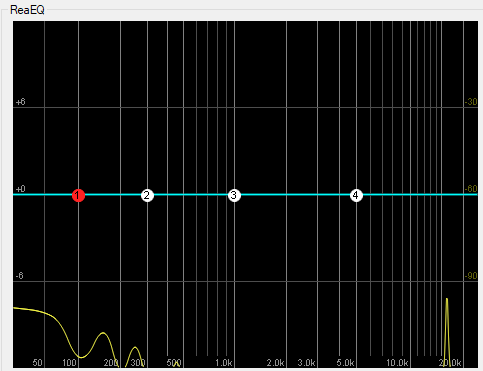
This is the same cable "terminated" - as in a condenser mic attached but no 48v/not switched on.
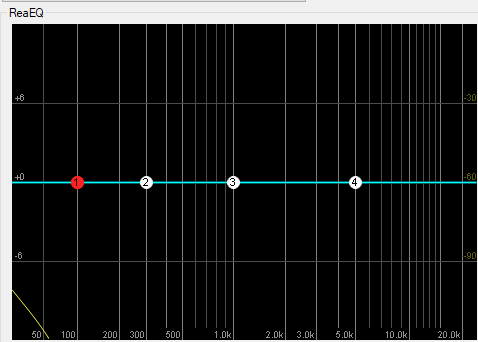
The spike isn't apparent and the bump has been altered.
ANY/ALL recordings made in the room, (no fluorescent lights, a large TV as monitor but turned off in other tests with no change to the interference) contain the artefacts from the 1st image.
An electrician mentioned that the power lines running along the opposite side of the road have an extra cable carrying a very large load.
we have a solar array & converter as well that might contribute BUT I've tested the set up when the converter was off for checking with no change.
Any suggestions/ideas/diagnosis/cures/recommendations/next steps that might assist would be greatly appreciated.
The 17Khz ish thing is beyond my hearing but I'm aware it's in all finished recordings and some with good ears may hear it & it's not impossible that it causes problems with digital "plugins" within Reaper.
Thanks in anticipation.
Cheers
ray
I've been watching the review videos on YouTube for some time. I must admit to having been a fan of the PS Audio videos until I saw the reviews of the Power Regenerator & "cleaning" products AND Paul's responses. I've since unsubscribed from that channel.
I live in South East Queensland, Australia.
I'm one of those home recording dweebs.
I recently moved to another state and upon setting up my gear notice I had some interference showing up in my recordings.
I bought a better power supply for guitar pedals and the other bits & pices that run 9/12/18v gadgets for recording. I swapped the USB cabels connectig the interface to the computer. I bought better shielded guitar cables all to no avail. I did some testing and decided my Focusrite 2i2 was the problem. I tested the set up in other rooms with the same problem showing up.
I replaced it with an SSL2 but the problem persists.
I bought an old "power conditioner" and it made no difference. I bought small Ferrite rings to place at the beginning and and of any/all cables connected to my interface &/or computer and there was no change. I finally did some research on how to test for the problem more clearerly and did some tests based on those instructions.
This 1st image is of a balanced mic cable connected to the interface and being run into Reaper...REAEQ is the plugin that created this representation.
You'll note a bump or four in the bottom end but, more worryingly a big spike around 18Khz
This is the same cable "terminated" - as in a condenser mic attached but no 48v/not switched on.
The spike isn't apparent and the bump has been altered.
ANY/ALL recordings made in the room, (no fluorescent lights, a large TV as monitor but turned off in other tests with no change to the interference) contain the artefacts from the 1st image.
An electrician mentioned that the power lines running along the opposite side of the road have an extra cable carrying a very large load.
we have a solar array & converter as well that might contribute BUT I've tested the set up when the converter was off for checking with no change.
Any suggestions/ideas/diagnosis/cures/recommendations/next steps that might assist would be greatly appreciated.
The 17Khz ish thing is beyond my hearing but I'm aware it's in all finished recordings and some with good ears may hear it & it's not impossible that it causes problems with digital "plugins" within Reaper.
Thanks in anticipation.
Cheers
ray
