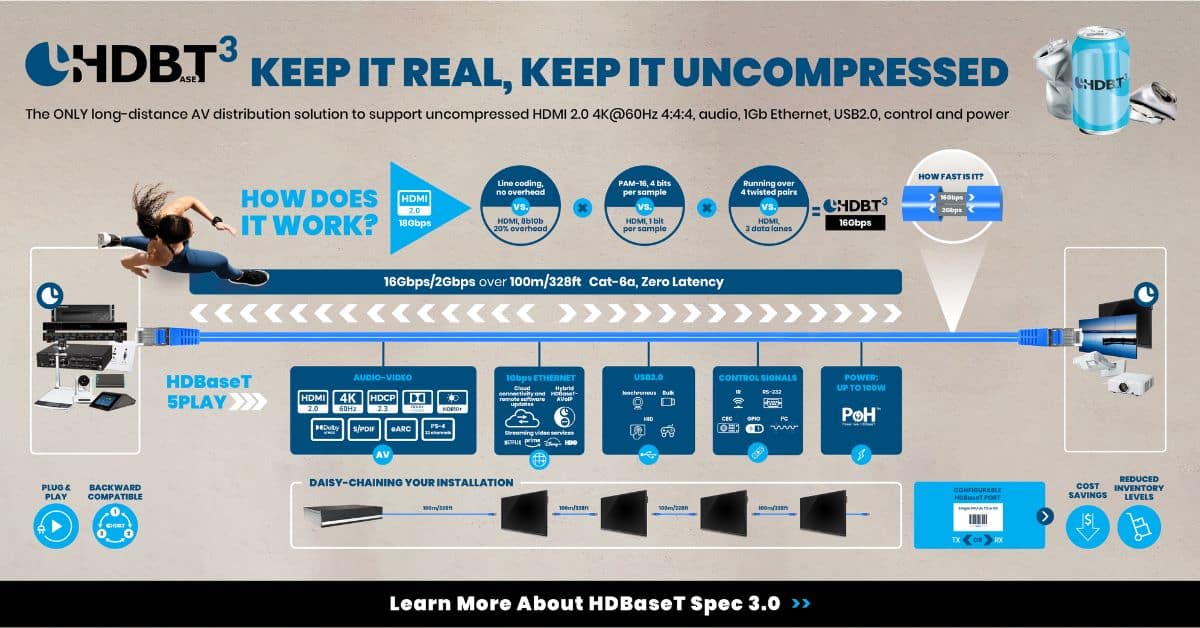Rubberducky
Member
- Joined
- Jun 30, 2021
- Messages
- 29
- Likes
- 8
I have an AV setup with a Denon X3700H AVR connected to a TV and an Nvidia Shield which works without issues.
The moment I connect my desktop PC to the AVR through HDMI, a crackling sound starts coming through my speakers. This sound comes out regardless of the selected input or volume level on the AVR.
I can reproduce the issue also by just connecting the AVR ground to the PC ground, without a HDMI connection, although the crackling is less intense in that case.
Currently, the desktop is plugged into a non-earthed outlet, but I was also able to reproduce the issue when using a grounded outlet. The AVR is double insulated and has no earth connection.
I've measured the voltage between the PC ground and the AVR ground, and the result can be seen in the image: a high frequency signal with ~1.5Vpp.
Is this signal the source of the noising coming out of the speakers? Is this switch-mode power supply noise somehow "leaking" into the AVR? How do I go about resolving this?
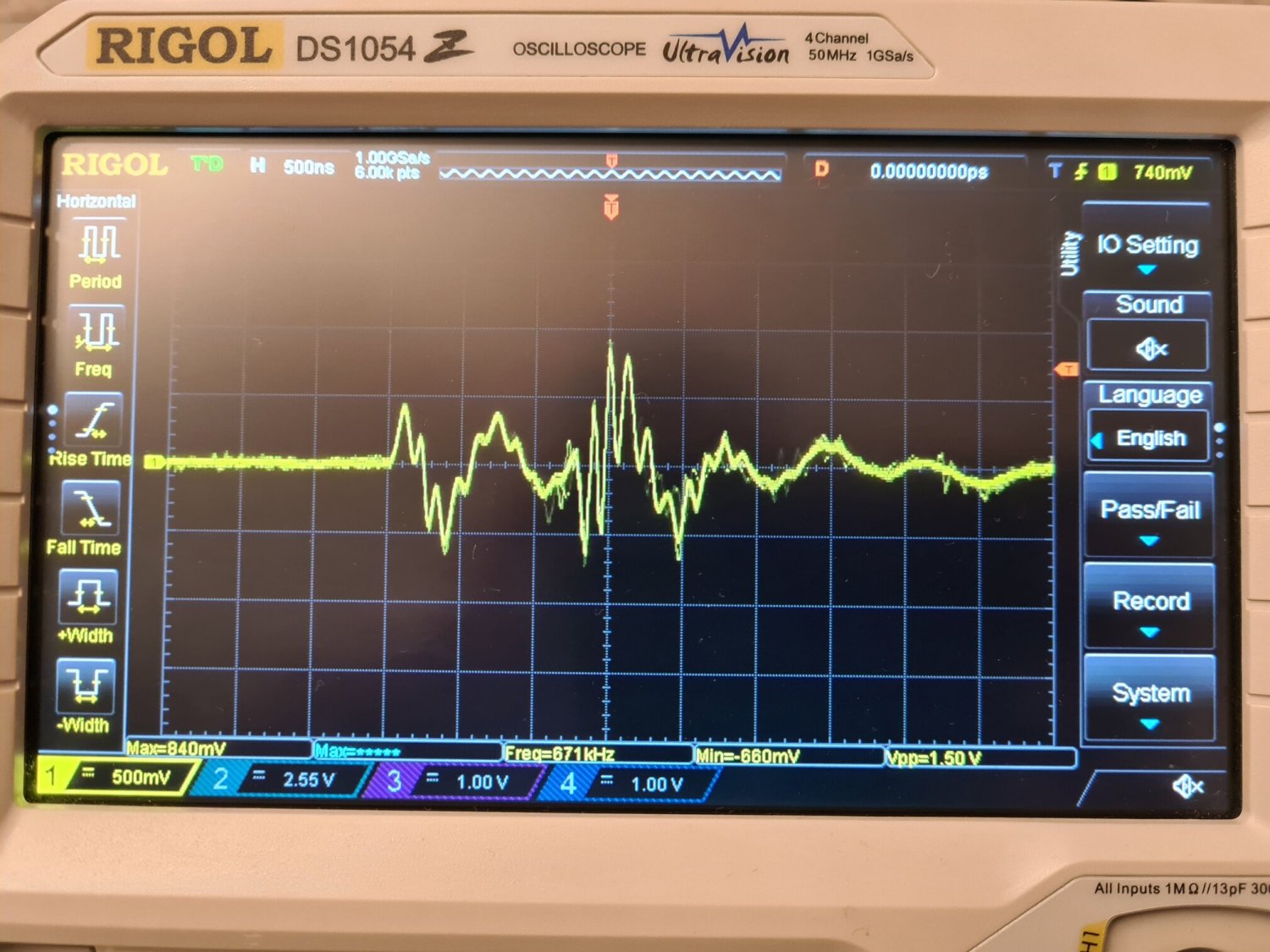
The moment I connect my desktop PC to the AVR through HDMI, a crackling sound starts coming through my speakers. This sound comes out regardless of the selected input or volume level on the AVR.
I can reproduce the issue also by just connecting the AVR ground to the PC ground, without a HDMI connection, although the crackling is less intense in that case.
Currently, the desktop is plugged into a non-earthed outlet, but I was also able to reproduce the issue when using a grounded outlet. The AVR is double insulated and has no earth connection.
I've measured the voltage between the PC ground and the AVR ground, and the result can be seen in the image: a high frequency signal with ~1.5Vpp.
Is this signal the source of the noising coming out of the speakers? Is this switch-mode power supply noise somehow "leaking" into the AVR? How do I go about resolving this?