Hi, I saw this loopback measurement of RME ADI-2 Pro and it did great:
https://www.audiosciencereview.com/...ment-of-rme-adi-2-pro-fs-black-edition.10834/
Can anyone share the software and steps required to do this with a DAC/ADC interface?
I especially want to get SINAD measurement @vitalii427
@vitalii427
I have REW on macOS already.
Thanks!
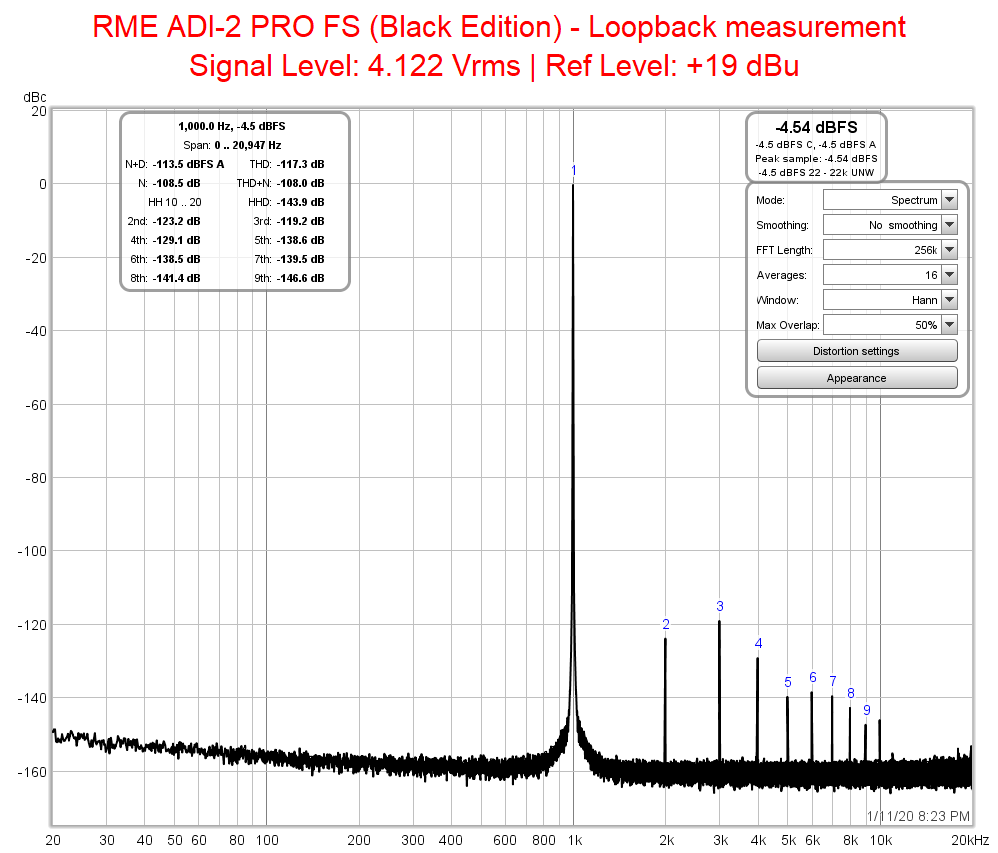
https://www.audiosciencereview.com/...ment-of-rme-adi-2-pro-fs-black-edition.10834/
Can anyone share the software and steps required to do this with a DAC/ADC interface?
I especially want to get SINAD measurement
I have REW on macOS already.
Thanks!
Last edited:
