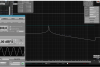Cirrus Incus
Member
- Joined
- May 24, 2020
- Messages
- 18
- Likes
- 3
Hi, I'm currently using my onboard PC audio for my headphones (Fidelio X2) and desktop speakers (Edifier R1850DB). The motherboard I've got is an Asus Maximus Hero VIII.
https://www.asus.com/Motherboards/MAXIMUS-VIII-HERO/specifications/
I don't notice any background noise except an occasional very faint high pitched sound on the right side of my headphones when starting/stopping audio tracks. Music sounds good to my untrained ears.
The motherboard has an ESS ES9023P DAC:
http://www.esstech.com/index.php/en...acs/sabre-hifi-stereo-integrated-dacs/es9023/
The amp is a TI RC4580 2VRMS audio OP Amp:
https://www.ti.com/product/RC4580
How would these be regarded?
Would I notice a substantial improvement if I upgraded to an external DAC and amp?
I'm considering to get a Tempotec Sonato HD Pro for use with my PC and phone.
Thanks
https://www.asus.com/Motherboards/MAXIMUS-VIII-HERO/specifications/
I don't notice any background noise except an occasional very faint high pitched sound on the right side of my headphones when starting/stopping audio tracks. Music sounds good to my untrained ears.
The motherboard has an ESS ES9023P DAC:
http://www.esstech.com/index.php/en...acs/sabre-hifi-stereo-integrated-dacs/es9023/
The amp is a TI RC4580 2VRMS audio OP Amp:
https://www.ti.com/product/RC4580
How would these be regarded?
Would I notice a substantial improvement if I upgraded to an external DAC and amp?
I'm considering to get a Tempotec Sonato HD Pro for use with my PC and phone.
Thanks