- Joined
- Oct 25, 2019
- Messages
- 127
- Likes
- 133
I am hoping someone can explain how Windows handles audio device sample rate and bit depth?
Here is my situation:
I have a TEAC NT-503 connected to my Windows PC via USB. I have installed the TEAC drivers (I thinks ASIO). TEAC provides their own playback software. When I use the TEAC software, both the software and the DAC report the correct bit depth and sample rate; e.g..: 16/44.1 or 24/96
Now I have added Amazon Unlimited HD. This needs to be played through Amazon's own software, so I can't use the TEAC software. Now it appears that the DAC is reporting whatever setting I choose in Windows Audio Properties. If I select the TEAC output device, then I can choose the quality in Windows per this table:
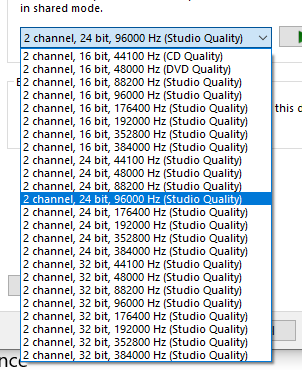
I am trying to play a file that Amazon says is 24/96. It appear that I can choose any of the above options in Windows, and the DAC says that is what it is playing. For example, if I pick 24/192, the DAC shows 192 kHz.
What is Windows actually doing here? Is it upsampling (or downsampling), or is it just playing the native file and labeling it based on what I choose in this menu? (I don't think I want Windows doing any upsampling for me.) Does it matter what I pick here? i.e.: Is it best to manually change this whenever my input file changes?
EDIT: I need to add that the Amazon software appears to report whatever is selected in Windows. It shows this table. Whatever I set in Windows shows as the "Device Capability" in Amazon's software.
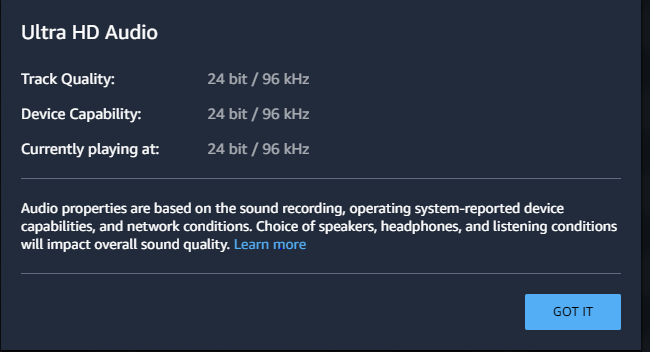
Thanks for you help.
Here is my situation:
I have a TEAC NT-503 connected to my Windows PC via USB. I have installed the TEAC drivers (I thinks ASIO). TEAC provides their own playback software. When I use the TEAC software, both the software and the DAC report the correct bit depth and sample rate; e.g..: 16/44.1 or 24/96
Now I have added Amazon Unlimited HD. This needs to be played through Amazon's own software, so I can't use the TEAC software. Now it appears that the DAC is reporting whatever setting I choose in Windows Audio Properties. If I select the TEAC output device, then I can choose the quality in Windows per this table:
I am trying to play a file that Amazon says is 24/96. It appear that I can choose any of the above options in Windows, and the DAC says that is what it is playing. For example, if I pick 24/192, the DAC shows 192 kHz.
What is Windows actually doing here? Is it upsampling (or downsampling), or is it just playing the native file and labeling it based on what I choose in this menu? (I don't think I want Windows doing any upsampling for me.) Does it matter what I pick here? i.e.: Is it best to manually change this whenever my input file changes?
EDIT: I need to add that the Amazon software appears to report whatever is selected in Windows. It shows this table. Whatever I set in Windows shows as the "Device Capability" in Amazon's software.
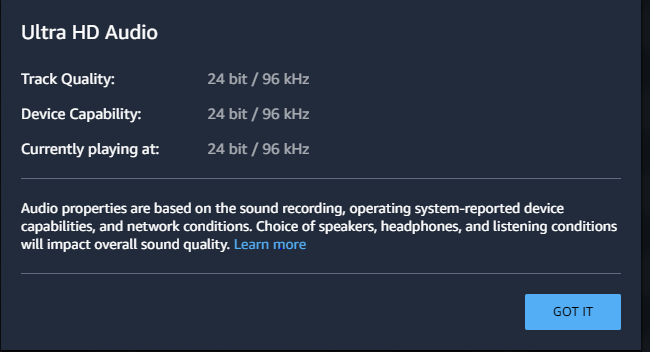
Thanks for you help.
Last edited:
